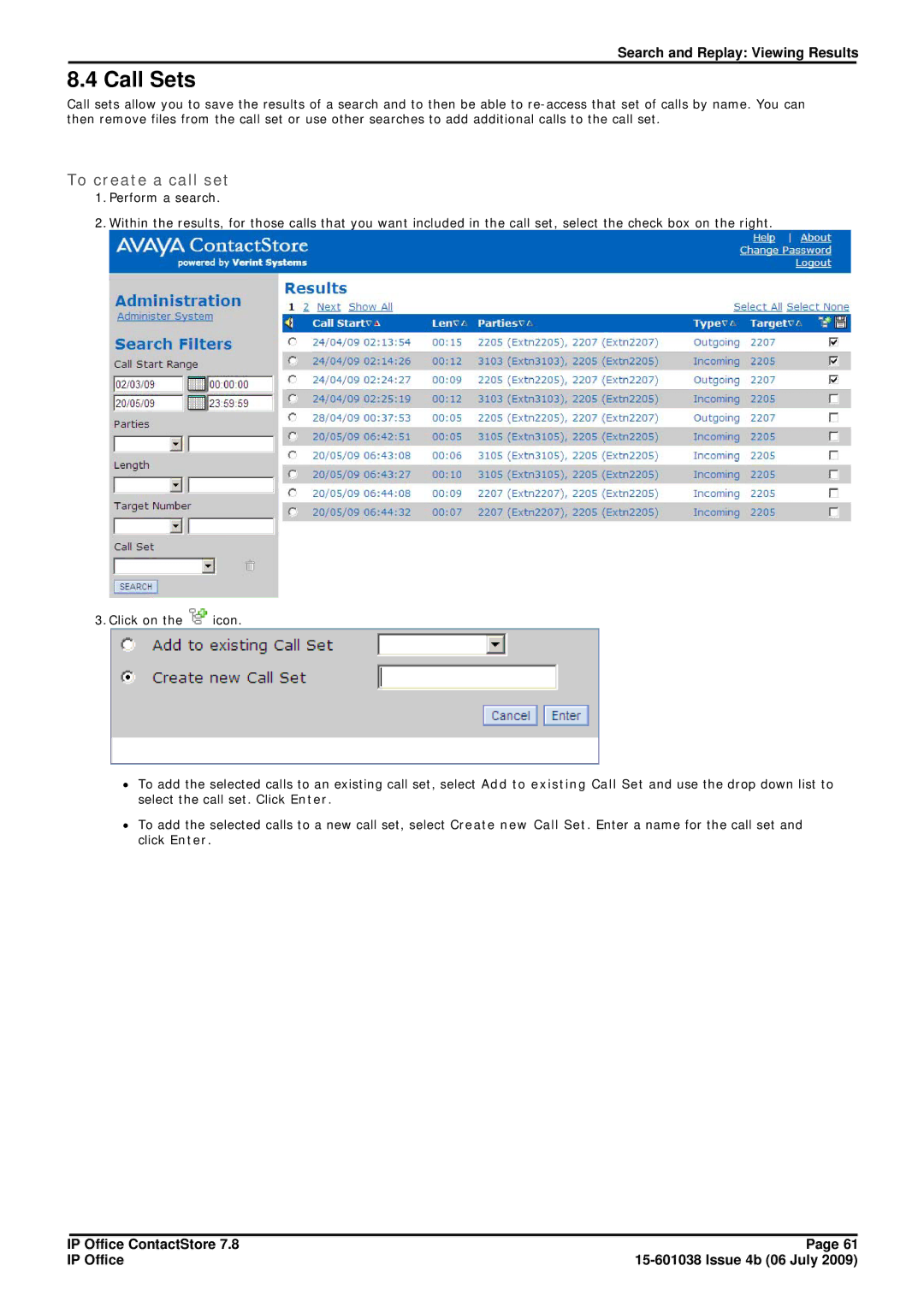Search and Replay: Viewing Results
8.4 Call Sets
Call sets allow you to save the results of a search and to then be able to
To create a call set
1.Perform a search.
2.Within the results, for those calls that you want included in the call set, select the check box on the right.
3. Click on the ![]() icon.
icon.
∙To add the selected calls to an existing call set, select Add to existing Call Set and use the drop down list to select the call set. Click Enter.
∙To add the selected calls to a new call set, select Create new Call Set. Enter a name for the call set and click Enter.
IP Office ContactStore 7.8 | Page 61 |
IP Office |