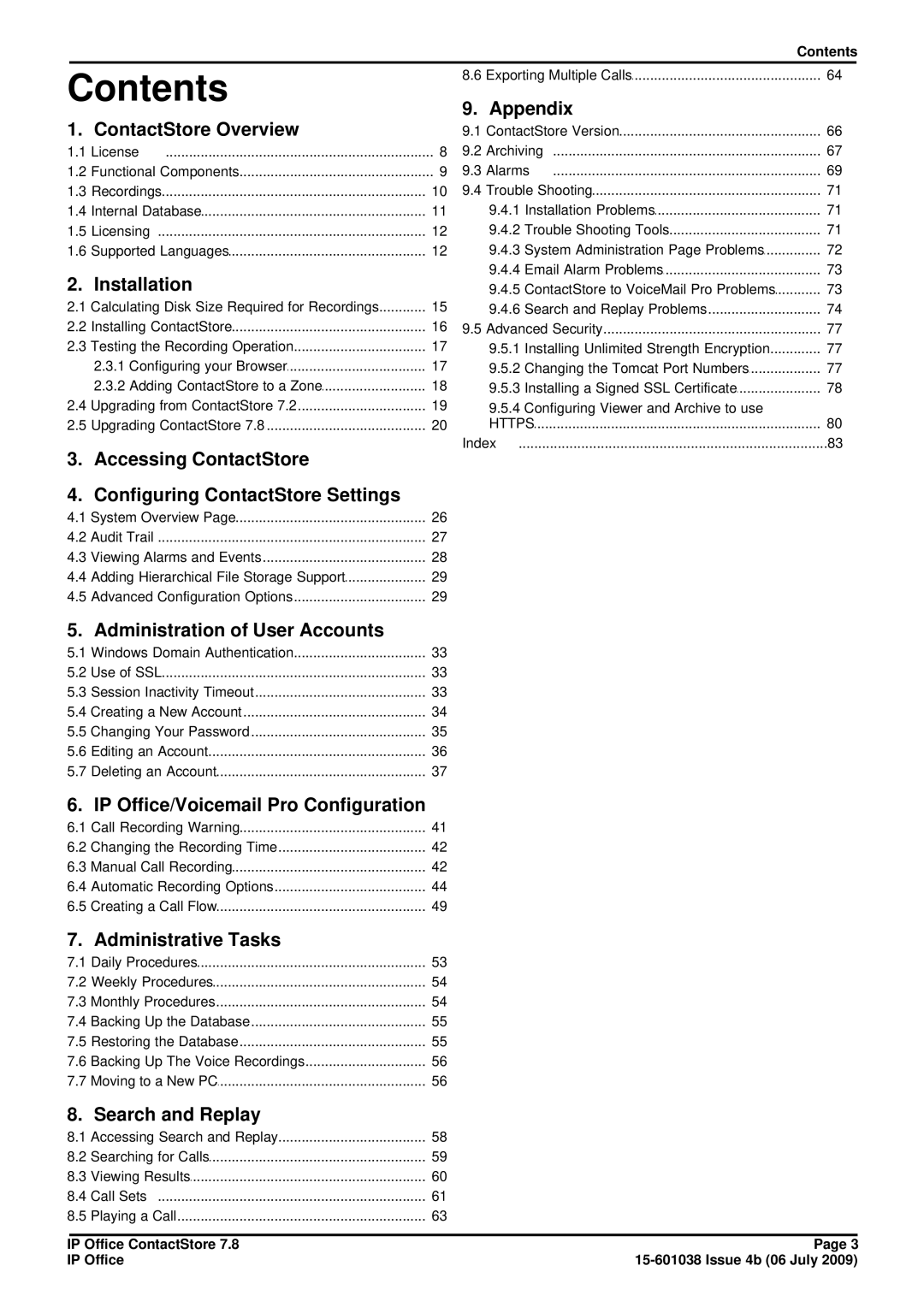Contents
Contents |
| |
1. | ContactStore Overview |
|
1.1 | License | 8 |
1.2 Functional Components | 9 | |
1.3 | Recordings | 10 |
1.4 Internal Database | 11 | |
1.5 | Licensing | 12 |
1.6 | Supported .....................................................................Languages | 12 |
2. | Installation |
|
2.1 | Calculating.....................................................................Disk Size Required for Recordings | 15 |
2.2 | Installing ContactStore | 16 |
2.3 | Testing the.....................................................................Recording Operation | 17 |
| 2.3.1 Configuring............................................................................your Browser | 17 |
| 2.3.2 Adding............................................................................ContactStore to a Zone | 18 |
2.4 | Upgrading .................................from ContactStore 7.2 | 19 |
2.5 | Upgrading .....................................................................ContactStore 7 8 | 20 |
8.6 Exporting Multiple.....................................................................Calls | 64 |
9. Appendix |
|
9.1 ContactStore.....................................................................Version | 66 |
9.2 Archiving | 67 |
9.3 Alarms | 69 |
9.4 Trouble Shooting | 71 |
9.4.1 Installation............................................................................Problems | 71 |
9.4.2 Trouble............................................................................Shooting Tools | 71 |
9.4.3 System............................................................................Administration Page Problems | 72 |
9.4.4 Email............................................................................Alarm Problems | 73 |
9.4.5 ContactStore............................................................................to VoiceMail Pro Problems | 73 |
9.4.6 Search............................................................................and Replay Problems | 74 |
9.5 Advanced Security | 77 |
9.5.1 Installing............................................................................Unlimited Strength Encryption | 77 |
9.5.2 Changing............................................................................the Tomcat Port Numbers | 77 |
9.5.3 Installing............................................................................a Signed SSL Certificate | 78 |
9.5.4 Configuring Viewer and Archive to use |
|
HTTPS | 80 |
Index | 83 |
3.Accessing ContactStore
4.Configuring ContactStore Settings
4.1 | System Overview.....................................................................Page | 26 |
4.2 | Audit Trail | 27 |
4.3 | Viewing Alarms.....................................................................and Events | 28 |
4.4 | Adding Hierarchical.....................................................................File Storage Support | 29 |
4.5 | Advanced Configuration.....................................................................Options | 29 |
5. Administration of User Accounts |
| |
5.1 | Windows Domain.....................................................................Authentication | 33 |
5.2 | Use of SSL | 33 |
5.3 | Session Inactivity.....................................................................Timeout | 33 |
5.4 | Creating a .....................................................................New Account | 34 |
5.5 | Changing Your.....................................................................Password | 35 |
5.6 | Editing an Account | 36 |
5.7 | Deleting an.....................................................................Account | 37 |
6. IP Office/Voicemail Pro Configuration |
| |
6.1 | Call Recording.....................................................................Warning | 41 |
6.2 | Changing the.....................................................................Recording Time | 42 |
6.3 | Manual Call.....................................................................Recording | 42 |
6.4 | Automatic Recording.....................................................................Options | 44 |
6.5 | Creating a .....................................................................Call Flow | 49 |
7. | Administrative Tasks |
|
7.1 | Daily Procedures | 53 |
7.2 Weekly Procedures | 54 | |
7.3 | Monthly Procedures | 54 |
7.4 | Backing Up.....................................................................the Database | 55 |
7.5 | Restoring the.....................................................................Database | 55 |
7.6 | Backing Up.....................................................................The Voice Recordings | 56 |
7.7 | Moving to a.....................................................................New PC | 56 |
8. Search and Replay |
| |
8.1 | Accessing .....................................................................Search and Replay | 58 |
8.2 | Searching .....................................................................for Calls | 59 |
8.3 | Viewing Results | 60 |
8.4 | Call Sets | 61 |
8.5 | Playing a Call | 63 |
IP Office ContactStore 7.8 | Page 3 | |
IP Office | ||