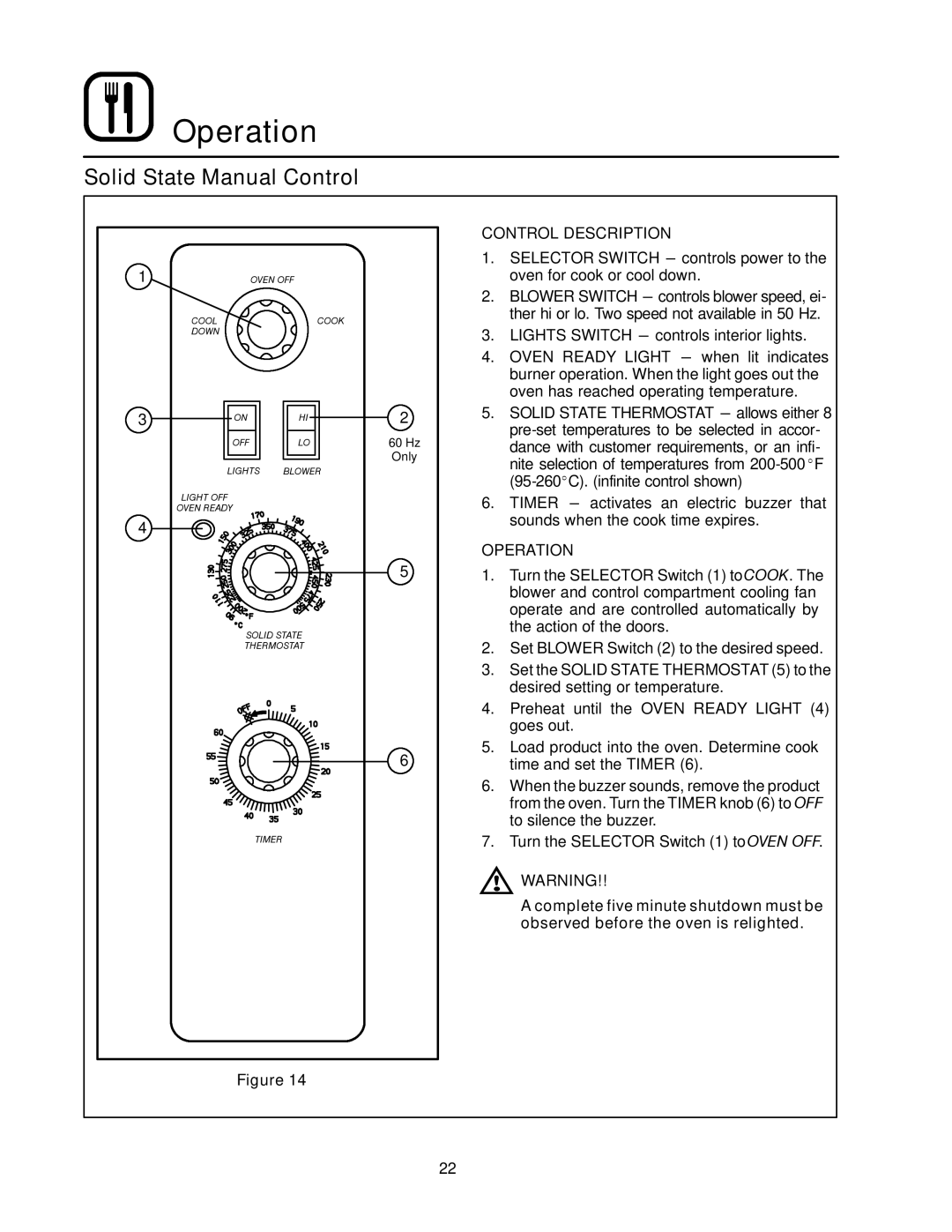Operation
Operation
Solid State Manual Control
1 | OVEN OFF |
COOL | COOK |
DOWN |
|
3 | ON | HI |
| OFF | LO |
| LIGHTS | BLOWER |
LIGHT OFF
OVEN READY
4
SOLID STATE
THERMOSTAT
TIMER
2
60Hz Only
5
6
CONTROL DESCRIPTION
1.SELECTOR SWITCH
2.BLOWER SWITCH
3.LIGHTS SWITCH
4.OVEN READY LIGHT
5.SOLID STATE THERMOSTAT
6.TIMER
OPERATION
1.Turn the SELECTOR Switch (1) to COOK. The blower and control compartment cooling fan operate and are controlled automatically by the action of the doors.
2.Set BLOWER Switch (2) to the desired speed.
3.Set the SOLID STATE THERMOSTAT (5) to the desired setting or temperature.
4.Preheat until the OVEN READY LIGHT (4) goes out.
5.Load product into the oven. Determine cook time and set the TIMER (6).
6.When the buzzer sounds, remove the product from the oven. Turn the TIMER knob (6) to OFF to silence the buzzer.
7.Turn the SELECTOR Switch (1) to OVEN OFF.
WARNING!!
A complete five minute shutdown must be observed before the oven is relighted.
Figure 14
22