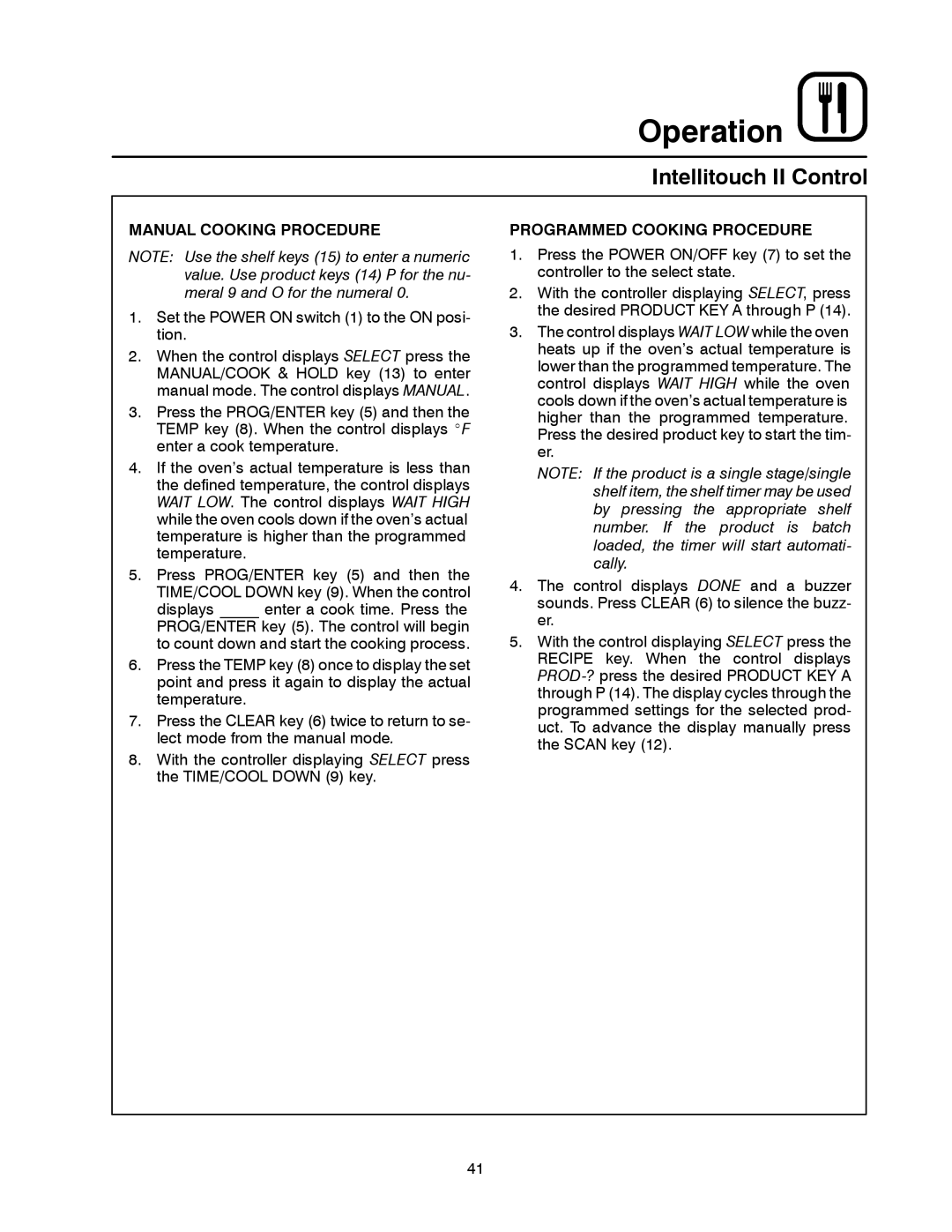Operation 
Intellitouch II Control
MANUAL COOKING PROCEDURE
NOTE: Use the shelf keys (15) to enter a numeric value. Use product keys (14) P for the nu- meral 9 and O for the numeral 0.
1.Set the POWER ON switch (1) to the ON posi- tion.
2.When the control displays SELECT press the MANUAL/COOK & HOLD key (13) to enter manual mode. The control displays MANUAL.
3.Press the PROG/ENTER key (5) and then the TEMP key (8). When the control displays _F enter a cook temperature.
4.If the oven’s actual temperature is less than the defined temperature, the control displays WAIT LOW. The control displays WAIT HIGH while the oven cools down if the oven’s actual temperature is higher than the programmed temperature.
5.Press PROG/ENTER key (5) and then the TIME/COOL DOWN key (9). When the control displays _____ enter a cook time. Press the PROG/ENTER key (5). The control will begin to count down and start the cooking process.
6.Press the TEMP key (8) once to display the set point and press it again to display the actual temperature.
7.Press the CLEAR key (6) twice to return to se- lect mode from the manual mode.
8.With the controller displaying SELECT press the TIME/COOL DOWN (9) key.
PROGRAMMED COOKING PROCEDURE
1.Press the POWER ON/OFF key (7) to set the controller to the select state.
2.With the controller displaying SELECT, press the desired PRODUCT KEY A through P (14).
3.The control displays WAIT LOW while the oven heats up if the oven’s actual temperature is lower than the programmed temperature. The control displays WAIT HIGH while the oven cools down if the oven’s actual temperature is higher than the programmed temperature. Press the desired product key to start the tim- er.
NOTE: If the product is a single stage/single shelf item, the shelf timer may be used by pressing the appropriate shelf number. If the product is batch loaded, the timer will start automati- cally.
4.The control displays DONE and a buzzer sounds. Press CLEAR (6) to silence the buzz- er.
5.With the control displaying SELECT press the RECIPE key. When the control displays
41