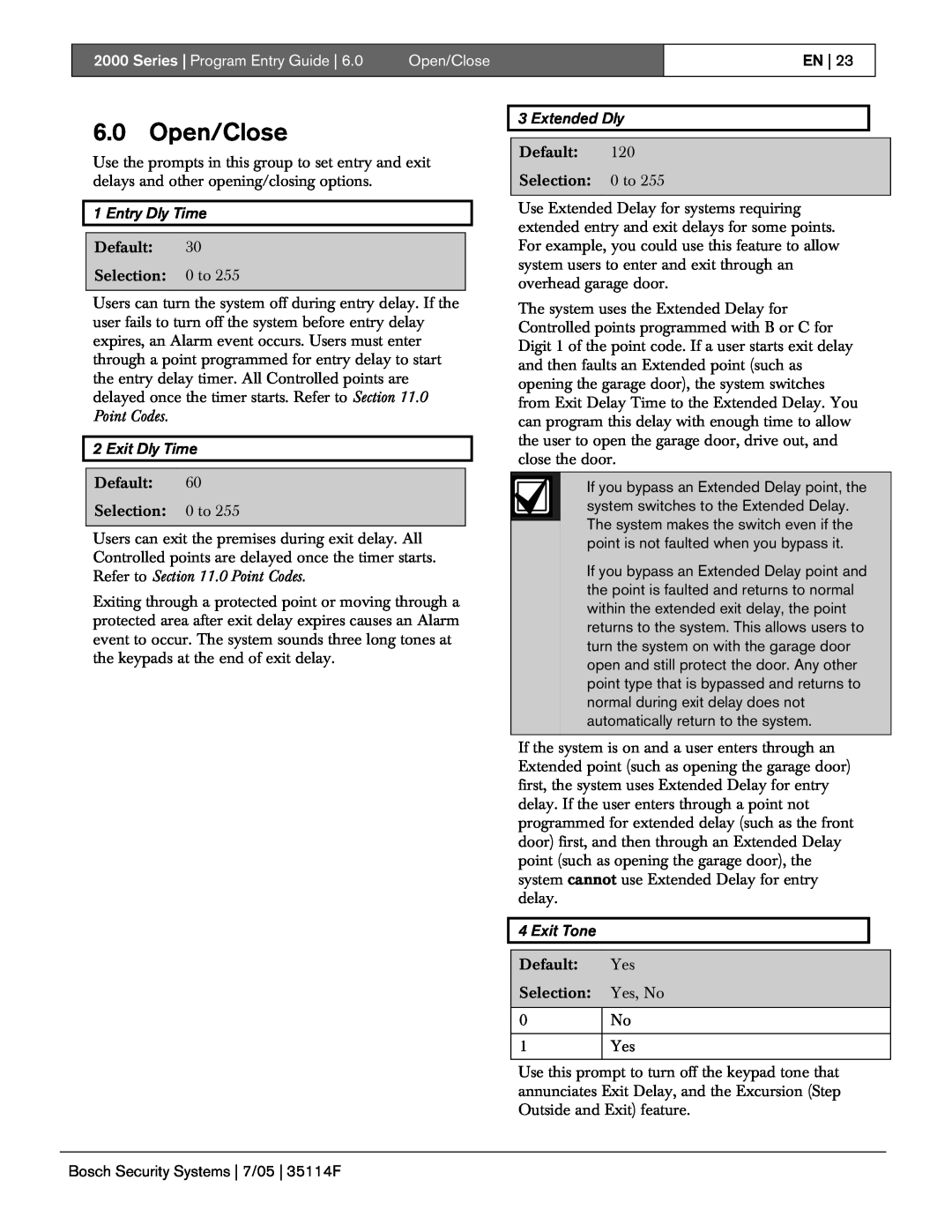2000 Series
Control Panels
Bosch Security Systems 7/05 35114F
Using this Guide for Keypad Programming
About This Manual
E Version Control Panels
Bosch Security Systems 7/05 35114F
Contents
2000 Series Program Entry Guide Contents
An Example, Entering Custom Text
2000 Series Program Entry Guide Contents
Figures
Tables
2000 Series Program Entry Guide
1.0 System Configuration
System Configuration
3 Keyswitch
2000 Series Program Entry Guide
6 Custom Service Text
System Configuration
Default Blank
Phone
2.0 Phone
2.1Phone Routing Set to No
Phone Routing Set to Yes
8 Restoral Route
5 Fire Route
6 Non-FireRoute
7 Pt Trbl Route
14 Duress Route
11 Cancel Route
12 Sys Trbl Route
13 Sys Trbl Route
Phone
15 Test Route
Default: Local
2000 Series Program Entry Guide
3 Restricted O/C
3.0 Reports
Reports
1 O/C Rpts - All On
2000 Series Program Entry Guide
5 Cancel Rpt
6 Restoral Rpts
7 AC Fail Buzz/Rpt
Reports
8 Point User Flag
Default
2000 Series Program Entry Guide
Bosch Security Systems | 7/05 | 35114F
2000 Series Program Entry Guide
Reports
EN
1 Rcvr Format
4.0Receiver
4.1Modem Reports
Receiver
Table 2 continued
2000 Series Program Entry Guide
Receiver
EN
Table 2 continued
2000 Series Program Entry Guide
Receiver
EN
2 Fire Group
4.2Pulse Report Groups
1 - Account number 2 - Report group
3 - Point, user
5 Restoral Group
8 Cancel Group
3 Non-FireGroup
4 Pt Trbl Group
2000 Series Program Entry Guide
10 Sys Res Group
11 Duress Group
12 Test Group
2 RAM Phone
5.0 Remote Programming
Remote Programming
1 RAM Passcode
EN
2000 Series Program Entry Guide
Remote Programming
2 Exit Dly Time
6.0 Open/Close
Open/Close
1 Entry Dly Time
2000 Series Program Entry Guide
6.1Step Outside
5 No Delay
6 Excursion
Open/Close
6.2Exit
2000 Series Program Entry Guide
Bosch Security Systems 7/05 35114F
2000 Series Program Entry Guide
Open/Close
EN
1 A-KeyReport
2 A-KeyAlarm Output
7.0ABC Keys
ABC Keys
10 C-KeyOutput
5B-KeyAlarm Report 6 B-KeyOutput 7 B-KeyAck Tone
9 C-KeyAlarm Report
8 B-KeyText
1 Bell Time
4 Alarm on 2 Fail
8.0 Bell
Bell
Bosch Security Systems 7/05 35114F
2000 Series Program Entry Guide
Bell
EN
2 Hours to Next
9.0 Test Timer
Test Timer
1 Test Interval
The report defers one interval from the time of the last report. For example, if theTest Intrvl prompt is set to 1 Day, and the system transmits an Opening Report at 9 00 PM, the interval begins at 9 00 PM. If the system transmitted no other reports before 9 00 PM the following day, at 9 00 PM the system transmits the Test Report
Test Timer
2000 Series Program Entry Guide
6 Address 7 Address 8 Address
10.0 Address Configuration
Address Configuration
1 Address 2 Address 3 Address 4 Address 5 Address
Bosch Security Systems 7/05 35114F
Address Configuration
2000 Series Program Entry Guide
EN
2 Point
11.0 Point Codes
Point Codes
1 Point
7 to 24 Points 7 to
4 Point
5 Point
6 Point
Point Codes
11.1Digit 1, Point Type
Refer to Section 11.3 Digit 3, Point Options
2000 Series Program Entry Guide
EN
11.3 Digit 3, Point Options
2000 Series Program Entry Guide
Point Codes
EN
2000 Series Program Entry Guide
Point Codes
EN
2000 Series Program Entry Guide
Point Codes
EN
2000 Series | Program Entry Guide |
Point Codes
EN
the Extended Delay feature
2000 Series Program Entry Guide
Point Codes
Point Codes
11.2Digit 2, Alarm Responses
2000 Series Program Entry Guide
EN
11.3Digit 3, Point Options
2000 Series Program Entry Guide
Point Codes
EN
11.4Digit 4, Device Address
2000 Series Program Entry Guide
Point Codes
Point Codes
11.5Digit 5, Sensor Loop
2000 Series Program Entry Guide
Table 9 Digit Selection Summary
2000 Series Program Entry Guide
Point Codes
EN
Point Codes
11.6 Recommended Point Codes
2000 Series Program Entry Guide
Table 16 Panic Device swinger bypass
2000 Series Program Entry Guide
Point Codes
Bosch Security Systems 7/05 35114F
2000 Series Program Entry Guide
Point Codes
EN
2000 Series Program Entry Guide
12.0 Point Text
Point Text
1 to 24 Point Text
Bosch Security Systems 7/05 35114F
2000 Series Program Entry Guide
Point Text
EN
Relays
13.0 Relays
13.1Relay Function Logic
13.2Relay Functions
EN
the Parameter prompt
2000 Series Program Entry Guide
Relays
EN
2000 Series Program Entry Guide
Relays
Relays
13.3Relay Parameters, for Keypad Programming Only
2000 Series Program Entry Guide
1 User Tst, Bell
2 User Tst, Battery
14.0 User Test
User Test
Bosch Security Systems 7/05 35114F
2000 Series Program Entry Guide
User Test
EN
2 Passcode Length
15.0 Passcodes
Passcodes
1 Instir Code
passcode for up to eight users
5 Change Passcode
Passcode-#
the Passcode Type and to enter a unique
2000 Series Program Entry Guide
16.0 RF Parameters
RF Parameters
1 Supervision Interval
Bosch Security Systems 7/05 35114F
2000 Series Program Entry Guide
RF Parameters
EN
Program Lock
1 Return to Default
3 Disable System
17.0 Program Lock
Bosch Security Systems 7/05 35114F
2000 Series Program Entry Guide
Program Lock
EN
Keypad Programming
18.0Keypad Programming
18.1Getting Started
18.2View Mode
18.4 Scroll Lists
18.3Modify Mode
18.4Scroll Lists
18.5Yes and No Entries
Keypad Programming
18.6An Example, Entering Custom Text
2000 Series Program Entry Guide
Keypad Programming
18.7Keypad Programming Tips
2000 Series Program Entry Guide
2000 Series Program Entry Guide Index
Index
2000 Series Program Entry Guide Index
2000 Series Program Entry Guide Index
2005 Bosch Security Systems 35114F
Fairport, NY Customer Service
Bosch Security Systems 130 Perinton Parkway
Technical Support