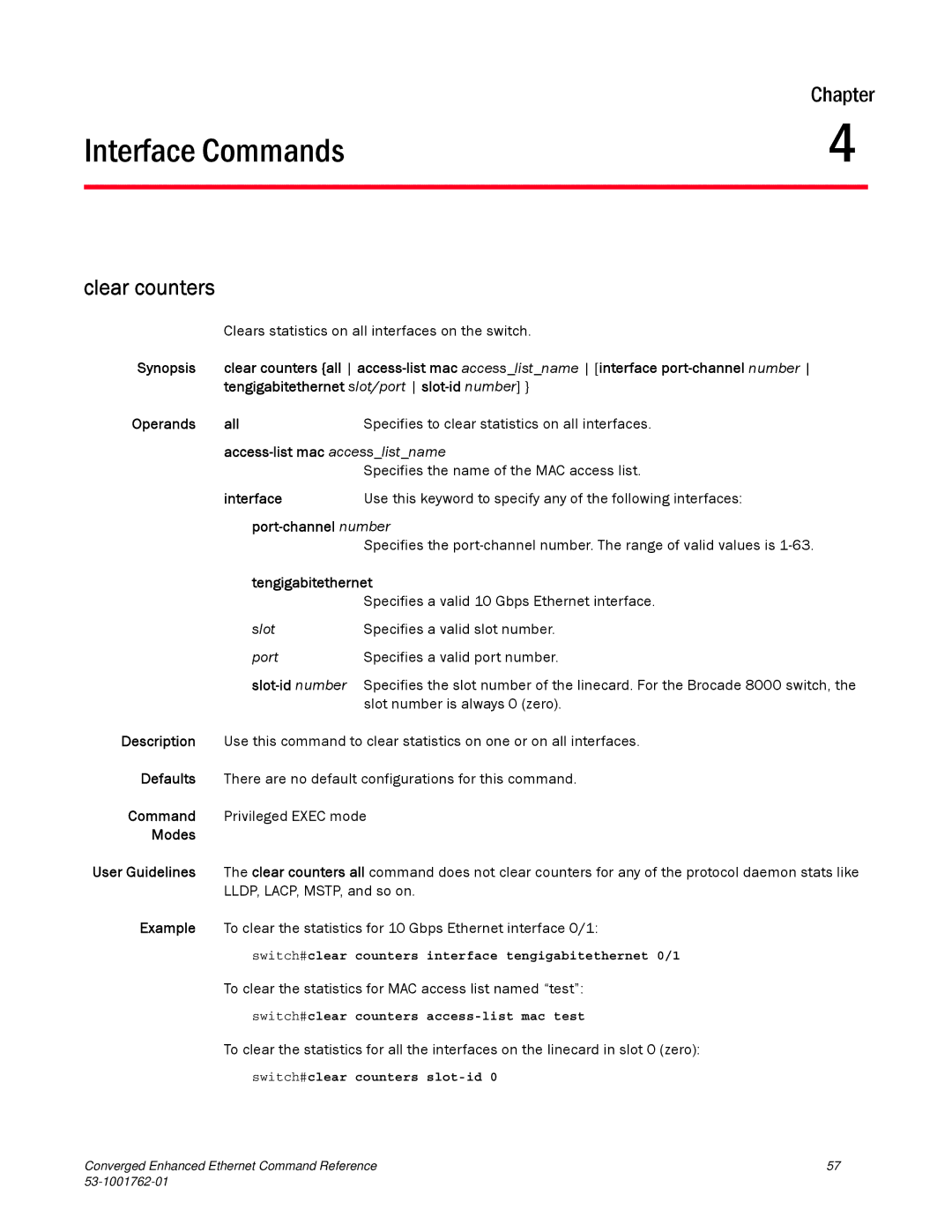53-1001762-01 March
Converged Enhanced Ethernet Command Reference
Brocade Communications Systems, Incorporated
Contents
Chapter Vlan Commands
Chapter Interface Commands
Mac access-group
Clear counters access-list mac
Mac access-list extended
Mac access-list standard
Vii
Ip igmp snooping querier enable
Ip igmp snooping enable global version
Ip igmp snooping enable Vlan version
Ip igmp snooping mrouter-timeout
Dot1x reauthentication
Dot1x authentication
Dot1x enable
Dot1x reauthenticate interface
Converged Enhanced Ethernet Command Reference
About This Document
Supported hardware and software
Italic text
Bold text
Key terms
Additional information
FT00X0054E9 Serial number label is located as follows
Getting technical help
Document feedback
Page
CLI Basics
Exec
CLI command modes Accessing the CEE CLI command modes
Extended Access Control Lists
Standard Access Control Lists
L2 ACL commands
Copy
Destination-file-url
Copy startup-config
Synopsis Copy startup-config destination-file-url Operands
Defaults Command Modes Description Usage Guidelines
See Also Copy startup-config
Delete filename
Filename
Dir
Synopsis dir Operands
See Also Delete
Switch#disable
Disable
Disable
See Also Enable, end, exit
Do command
Command
See Also None
Switch enable Switch#
Enable
Enable
See Also Disable
End
See Also Exit , disable , enable
Switchconfig#interface tengigabitethernet 0/0
Switchconf-if-te-0/0# end
See Also Dir , delete
Switch#erase flash
Erase flash
Erases all the files from the Flash
Seconds
Exec-timeout
Exec-timeout minutes seconds
Minutes
Exit
Exits the current mode and returns to the previous mode
See Also End , enable , disable
Exit
Fos
Executes Fabric OS commands from the from the cmsh shell
Fos command
Specifies the Fabric OS command
Switch#fos switchshow
Supportsave switchshow zoneshow
Configures the Line configuration mode
Line console
See Also Show line
Line vty first number last number
First number
Last number
Flash
Switch# pwd
Pwd
Pwd
Renamedfile
Rename
Rename sourcefile renamedfile
Sourcefile
UTC Tue Feb 14
Switch#show calendar
Show calendar
Show calendar
See Also Show calendar
Show clock
Show clock
Displays the time and date from the system clock
Synopsis Show environment Operands
Show environment
Filename
Show file
Last line number
See Also Line vty, line console, exec-timeout
Show logging
Displays the internal syslog buffer of the switch
Switch#show logging
Show logging
Show media
Synopsis Show media Operands
See Also Show media interface, show media linecard
Port
Show media interface
Synopsis Show media interface Operands Tengigabitethernet
Slot
See Also Show media interface, show media
Show media linecard
Synopsis Show media linecard number Operands
Number
To show CPU usage information by individual processes
Switch#show processes cpu summary
Show processes cpu
Show processes cpu
Show processes memory
Switch#show processes memory summary
Switch#show processes memory
Show processes memory
Show running-config
Show running-config
See Also Show startup-config
Switch#show startup-config
Show startup-config
Show startup-config
Displays the content of the startup configuration file
To display the system information
Show system
Displays system information
Synopsis Show system Operands
Synopsis Show tech-support Operands
Show tech-support
Show users
To display information on users logged into the switch
Switch#show users
Show users
Show version
Synopsis Show version Operands
See Also Show system
Synopsis Terminal length number Operands
Terminal length
Terminal monitor
Switch#terminal monitor
Switch#terminal no monitor
Terminal monitor
Write erase
Removes the startup configuration from the switch
Switch#write erase
Write erase
Write memory
Write memory
See Also Write erase
See Also Interface vlan
Switchconfig#interface vlan
Switchconf-if-vl-777# fcf forward
Fcf forward
See Also Interface switchport , fcf forward , shutdown
Interface vlan
Vlanid
See Also Show interface vlan
Switchport
Show interface
Port-channel number
Vlanid
Show vlan
Displays information about a specific Vlan interface
Synopsis Show vlan vlanid brief classifier fcoe Operands
Operands Group number
Show vlan classifier
Switchport
Synopsis switchport no switchport Operands none
To remove an interface from Layer 2 mode
To the default Vlan
Switchport access
Sets the Layer 2 interface as access
Interface configuration mode
All
Switchport converged
Allowed vlan
Add vlanid
To set the mode of the interface to trunk
Switchport mode
Switchport mode
Sets the mode of the Layer 2 interface
Switchconf-if-te-0/19#switchport truck allowed vlan remove
Switchport trunk
Switchport trunk
Switchconf-if-te-0/19#switchport truck allowed vlan add
Vlan vlanid
Vlan classifier activate group
Activates a Vlan classifier group
Number
Add rule number
Vlan classifier group
Vlan classifier group
Adds and deletes rules to a Vlan classifier group
Vlan classifier rule
Vlan classifier rule
Example
Access-list mac accesslistname
Clear counters
Modes User Guidelines
See Also Show interfaces
Clear counters
Switchconf-if-te-0/1#description converged101
Description
Line
See Also Show interface, interface vlan
Specifies the Vlan number. The range of valid values is
Mtu
Synopsis Mtu size Operands
Size
Specifies to display information for Layer 2 interfaces
Specifies to display a specific 10 Gbps Ethernet interface
Specifies to display a valid slot number
Specifies to display a valid port number
Switch#show interface switchport
To display Layer 2 information for all interfaces
See Also Show ip interface
Vlanid brief
There are no usage guidelines for the command
Switch#show ip interface brief
Show ip interface
See Also Show interface
See Also Interface, show ip interface, show interface
Disables the selected interface
To enable an interface
Shutdown
Advertise dcbx-fcoe-app-tlv
Link Layer Discovery Protocol Commands
Advertise dcbx-fcoe-logical-link-tlv
Length, Values TLVs
Advertise dcbx-tlv
Advertise dot1-tlv
Advertise dot3-tlv
Advertises the optional Type, Length, and Value TLVs
Advertise optional-tlv
See Also Show lldp neighbors
Clear lldp neighbors
To clear all the Lldp statistics for all interfaces
Clear lldp statistics
Statistics
Interfaces
Detail
Debug lldp packet
Interface tengigabitethernet
Both
Specifies a string that contains the description of the Lldp
Switchconf-lldp#description Brocade-LLDP
Seconds
Hello
Hello seconds
No hello Operands
Lldp dcbx-version
Switchconf-if-te-0/1# lldp dcbx-version cee
Lldp disable
Lldp disable
Switchconf-if-te-0/1#lldp disable
Value
Switchconf-if-te-0/1#lldp fcoe-priority-bits 0xff
Lldp fcoe-priority-bits
Sets the priorities on which FCoE traffic will be allowed
Name
Switchconf-if-te-0/1#lldp profile test
Lldp profile
Lldp profile
See Also Show lldp
Sets the Lldp mode on the switch
Switchconf-lldp# mode tx
Mode
See Also Hello
Multiplier
Synopsis Multiplier value No multiplier Operands
Value
Name
Defaults none
Profile
Synopsis Profile name No profile name Operands
Protocol lldp
Switchconfig#no protocol lldp
Interface te0/0 Transmit Receive Detail
Displays the Lldp debugging status on the switch
Show debug lldp
Lldp debugging status
Switch#show lldp interface Tengigabitethernet 0/0
Show lldp interface
Displays the Lldp status on the specified interface
Show lldp neighbors
Show lldp neighbors
Detail
MaxVersion SeqNo 2 AckNo Dcbx ETS OperVersion Will
To display Lldp statistics on the specified interface
Show lldp statistics
Show lldp statistics
Statistics for all interfaces
Characters
System-description Line
System-description Line
Sets the global system description specific to Lldp
Synopsis System-name name Operands
System-name
System-name
Sets the global system name specific to Lldp
Type
Channel-group
No channel-group Operands
Mode
Switchconf-if#channel-group 4 mode active
Channel-group
See Also Interface port-channel
To clear the Lacp counters for a specific port-channel
Synopsis Clear lacp number counters Operands
Counters
Clears traffic counters
Switch#clear lacp counters
Clear lacp counters
See Also Show lacp
Debug lacp
See Also Show debug lacp
Lacp system-priority
To clear the configured Lacp system-priority
Switchconfig#lacp system-priority
Switchconfig#no lacp system-priority
Switchconf-if-te-0/1 #lacp timeout short
Lacp timeout
To show the Lacp counters for port-channel
Show lacp counter
Synopsis Show lacp counter number Operands
Port-channel or a specific interface
Switch#show lacp sys-id
Show lacp-sys-id
System 8000,00-05-1e-76-1a-a6
Show port-channel
Channel-group number
Load-balance
Show port-channel
Mac-address-table
Static mac-addr
Forward
Switchconfig#mac-address-table aging-time
Mac-address-table To set the aging time to 10 minutes
See Also Show mac address-table static
Linecard
Show mac-address-table
Aging-time
Count
To display a dynamic MAC address table
Switch#show mac-address-table aging-time
Switch#show mac-address-table dynamic
To display the aging time for a specific MAC address table
Interface
Clear counters access-list mac
See Also Show mac access-list , show statistics access-list
Operands
Ipv4
Deny extended ACLs
Ipv4 count
Fcoe ipv4 Operands Any
Deny extended ACLs
Guidelines Example
See Also Mac-access-list extended , permit
Deny standard ACLs
Synopsis Deny Macacl any count No deny Macacl any Operands
Modes Description
Mac access-list extended
Command
See Also Deny, permit , show access-lists
Limit is
Mac access-list standard
Creates and assigns a name to the standard MAC access list
See Also Deny , permit , show access-lists
Specifies to filter inbound packets only
Mac access-group
Switchconf-if#mac access-group macacl2
Switchconf-if#no mac access-group macacl2
Fcoe ipv4 count
Permit extended ACLs
Page
Switchconf-macl-std#no permit
Enables the counting of the packets matching the rule
See Also Mac-access-list extended , no seq
Switchconf-macl-std#permit 0022.3333.4444 count
Increment
Resequence access-list mac
See Also Mac-access-list extended , seq
Seqnum
Permit or deny
Seq extended MAC ACLs
EtherType arp fcoe ipv4 count
No seq value Operands
See Also Deny, permit, resequence
To delete a filter rule in a MAC standard ACL
Switchconf-macl-std#seq 100 deny 0022.3333.4444 count
Switchconf-macl-std#seq 1000 permit 0022.3333.4444 count
Seq standard MAC ACLs
Show mac access-group
See Also Show running-config , show statistics
Operands Interface
Show statistics access-list mac
See Also Show running-config , show mac access-group
Slot/port vlan vlanid
Specifies the bridge priority. The range of valid values is
Bridge-priority
Specifies the priority of the bridge
Priority
Cisco-interoperability
To disable Cisco interoperability on a switch
Switchconf-mstp#cisco-interoperability enable
Switchconf-mstp#cisco-interoperability disable
See Also Show spanning-tree
Clear spanning-tree counter
Debug spanning-tree
Switchconf-rstp#error-disable-timeout enable
Error-disable-timeout enable
Error-disable-timeout enable
See Also Error-disable-timeout interval
See Also Error-disable-timeout enable
Error-disable-timeout interval
Error-disable-timeout interval
Synopsis Error-disable-timeout interval seconds Operands
Protocol Spanning Tree mode
Forward-delay
Synopsis Forward-delay seconds No forward-delay Operands
Default is 15 seconds
See Also Forward-delay,max-age
Hello-time
Synopsis Hello-time seconds No hello-time Operands
Priority priorityid
Instance instanceid vlan vlanid priority priorityid
No instance Operands
Instanceid
Max-age
Max-hops
Hopcount
See Also Show spanning-tree mst
Port-channel path-cost
Synopsis Port-channel path-cost custom standard Operands
Custom
Protocol spanning-tree
Protocol spanning-tree
Region-name
Region
Region region-name
No region Operands
See Also Region, show spanning-tree
Revision
Synopsis Show spanning-tree Operands
Show spanning-tree
See Also Show spanning-tree interface
Switch#show spanning-tree brief
Show spanning-tree brief
Show spanning-tree brief
Show spanning-tree interface
Show spanning-tree interface
See Also Show spanning-tree brief
Synopsis Show spanning-tree mst brief Operands
Show spanning-tree mst brief
Show spanning-tree mst brief
Information in brief
Show spanning-tree mst detail
There are no default configuration for this command
To display Mstp information on the switch in detail
Switch#show spanning-tree mst detail
Show spanning-tree mst detail
Show spanning-tree mst detail
Show spanning-tree mst instance
Show spanning-tree mst interface
Tree Protocol STP globally
To enable STP globally
Switchconf-rstp#shutdown
Switchconf-rstp#no shutdown
Spanning-tree autoedge
Enables automatic edge detection
Switchconf-if-te-0/1# spanning-tree autoedge
Spanning-tree autoedge
Spanning-tree cost
Synopsis Spanning-tree cost cost Operands
Cost
To guard the port against reception of BPDUs
Spanning-tree edgeport
Spanning-tree edgeport
To set the edgeport Bpdu filter for the port
Spanning-tree guard root
Path-to-the root for the switch
Switchconf-if-te-0/1#spanning-tree guard root
Spanning-tree guard root
Spanning-tree hello-time
Configures the hello-time in seconds on the interface
See Also Forward-delay , max-age , show spanning-tree
Switchconf-if-te-0/1#spanning-tree hello-time
Spanning-tree instance
Switchconf-if-te-0/0#spanning-tree link-type shared
Spanning-tree link-type
Spanning-tree link-type
To guard the port against the reception of BPDUs
Spanning-tree portfast
Spanning-tree portfast
To set the Port Fast Bpdu filter for the port
Is 0-240. Port priority is in increments
Spanning-tree priority
Spanning-tree priority
Changes an interfaces spanning-tree port priority
Restricts the role of the port from becoming a root port
Switchconf-if-te-0/1#spanning-tree restricted-role
Spanning-tree restricted-role
Spanning-tree restricted-role
Switchconf-if-te-0/1#spanning-tree restricted-tcn
Spanning-tree restricted-tcn
Spanning-tree restricted-tcn
Spanning-tree shutdown
Enables or disables spanning tree on the interface
To enable spanning tree on Vlan
Spanning-tree shutdown
Switchconfig#no spanning-tree tc-flush-standard
Spanning-tree tc-flush-standard
Spanning-tree tc-flush-standard
Transmit-holdcount
Before pausing for 1 second. The range of valid values is
Switchconf-mstp#transmit-holdcount
Transmit-holdcount
Information. The range of valid values is
There are no defaults for this command
Clear ip igmp group
Multicast group
Clear ip igmp groups
Switch#clear ip igmp groups
Example none See Also None
Debug ip igmp all
Displays all Igmp information
Displays all values
Milliseconds
Default value is 1000 milliseconds
Ip igmp last-member-query-interval
Sets the last member query interval
Ip igmp query-interval
Sets the query interval
Synopsis Ip igmp query-interval seconds Operands
Synopsis Ip igmp query-max-response-time seconds Operands
Ip igmp query-max-response-time
Switchconfig# ip igmp snooping enable
Ip igmp snooping enable global version
Switch#ip igmp snooping enable
Ip igmp snooping enable Vlan version
Ip igmp snooping fast-leave
Enables snooping fast-leave
See Also Show ip igmp snooping mrouter
Ip igmp snooping mrouter
Ip igmp snooping mrouter-timeout
Configures the mrouter-time-out
Synopsis Ip igmp snooping mrouter-timeout seconds Operands
Switchconf-if-vl-1#ip igmp snooping querier enable
Ip igmp snooping querier enable
Ip igmp static-group
Configures the static group membership entries
Show debug ip igmp
Displays the IGMPv3 source information
Show ip igmp groups
Statistics interface
Show ip igmp snooping
Displays Igmp snooping information
Mrouter interface
Displays the Igmp configuration
Show running-config igmp
Show running-config igmp
Rmon alarm
See Also Rmon event , show rmon
Rmon collection stats
Owner name
See Also Show rmon statistics
Trap word
Rmon event
Description word
Log
Statistics
Operands Alarms
Events
Logs
See Also Rmon alarm , rmon event
Switch#show rmon events
To display the Rmon events
Cee
Synopsis Cee name No cee Operands
See Also cee-map
Cee-map
Precedence number
See Also Cee , priority-group-table , priority-table
Pfc
Weight weight
Priority-group-table
Pgid
Priority-table
Synopsis
No priority-table
See Also Cee , cee-map , priority-group-table
Switchconf-ceemap#priority- 1 0 1 1 1 1
Qos cos
Synopsis Qos cos value No qos cos Operands
See Also Show qos , qos map , qos trust
Qos cos-mutation
Synopsis Qos cos-mutation name No qos cos-mutation Operands
See Also Qos map cos-mutation , show qos maps
To apply a CoS-to-Traffic Class QoS map to an interface
Switchconf-if-te-0/1#qos cos-traffic-class test
Qos cos-traffic-class
Applies a CoS-to-Traffic Class QoS map on an interface
No qos map cos-mutation name
Qos map cos-mutation
See Also Qos cos-mutation , show qos maps
Qos map cos-traffic-class
No qos map cos-traffic-class
See Also Qos trust , qos map cos-mutation
Qos map cos-traffic-class
Bandwidth, and Traffic Class 3 getting 40 percent bandwidth
There are no usage guidelines for this command
Qos queue multicast scheduler
Guidelines Examples
Dwrr
Qos queue scheduler
No qos queue scheduler
Strict-priority
Switchconfig#no qos queue scheduler
Weight5
Weight6
Weight7
Burst burst-size
Qos rcv-queue multicast rate-limit
Qos rcv-queue multicast rate-limit
Rate
Tdt2
Qos rcv-queue multicast threshold
Tdto
Tdt1
Qos trust cos
Synopsis Qos trust cos No qos trust Operands
See Also Qos cos , show qos
Show cee maps
Synopsis Show cee maps name Operands
See Also cee, cee-map
See Also Show qos interface , show cee maps
Show qos flowcontrol interface
Linecard portset
Chip
Scheduler policy
Switch#show qos interface tengigabitethernet 0/1
Show qos interface
Show qos interface
See Also Cee-map , priority table
Show qos maps
Cos-traffic-class name
See Also Qos maps , show qos interface
Packets and bytes sent and received for each priority
Switch#show qos queue interface tengigabitethernet 0/2
Show qos queue interface
Show qos queue interface
See Also Show qos rcv-queue multicast
Show qos rcv-queue interface
See Also Show qos rcv-queue interface
Show qos rcv-queue multicast
See Also Clear dot1x statistics interface
Switch#clear dot1x statistics
Clear dot1x statistics
Clears all dot1x statistics
Clear dot1x statistics interface
Slot
Port
Dot1x authentication
Enables dot1x on a port
Switchconf-if-te-0/1# dot1x authentication
Switchconfig# dot1x enable
Dot1x enable
13 dot1x enable
Enables 802.1X authentication globally
Controls the authorization of a port state
Switchconf-if-te-0/1# dot1x port-control auto
Dot1x port-control
13 dot1x quiet-period
Switchconfig#interface tengigabiethernet 0/1
Switchconf-if-te-0/1# dot1x quiet-period
Dot1x quiet-period
Specifies the name of the interface
Dot1x reauthenticate interface
Initiates reauthentication on a specified interface
Synopsis Dot1x reauthenticate interface name Operands
Switchconf-if-te-0/1# dot1x reauthentication
Dot1x reauthentication
13 dot1x reauthentication
Enables reauthentication on a port
Dot1x reauthMax
To the default setting
To set the maximum number of reauthentication attempts to
To set the reauthentication maximum to the default value
Synopsis Dot1x timeout re-authperiod seconds Operands
Dot1x timeout re-authperiod
13 dot1x timeout re-authperiod
Sets the number of seconds between reauthorization attempts
Default timeout is 30 seconds
Dot1x timeout server-timeout
Sets the authentication sever response timeout
Synopsis Dot1x timeout server-timeout seconds Operands
Switchconf-if-te-0/1#dot1x timeout supp-timeout
Dot1x timeout supp-timeout
13 dot1x timeout supp-timeout
Synopsis Dot1x timeout supp-timeout seconds Operands
Range of valid values is
Dot1x timeout tx-period
Synopsis Dot1x timeout tx-period seconds Operands
Switchconfig-if#dot1x timeout tx-period
Switch#show dot1x
Show dot1x
Displays the overall state of dot1x on the system
Switch#show dot1x all
Show dot1x all
Displays detailed information for all of the ports
See Also None
Show dot1x diagnostics interface
Synopsis Show dot1x diagnostics interface name Operands
Specifies the name of the interface
To display the state of 10 Gbps Ethernet interface 0/1
Show dot1x interface
Displays the state of a specified interface
Synopsis Show dot1x interface name Operands
Show dot1x session-info interface
Synopsis Show dot1x session-info interface name Operands
802.1X Session info for te0/1
Show dot1x statistics interface
Displays the statistics of a specified interface
Synopsis Show dot1x statistics interface name Operands