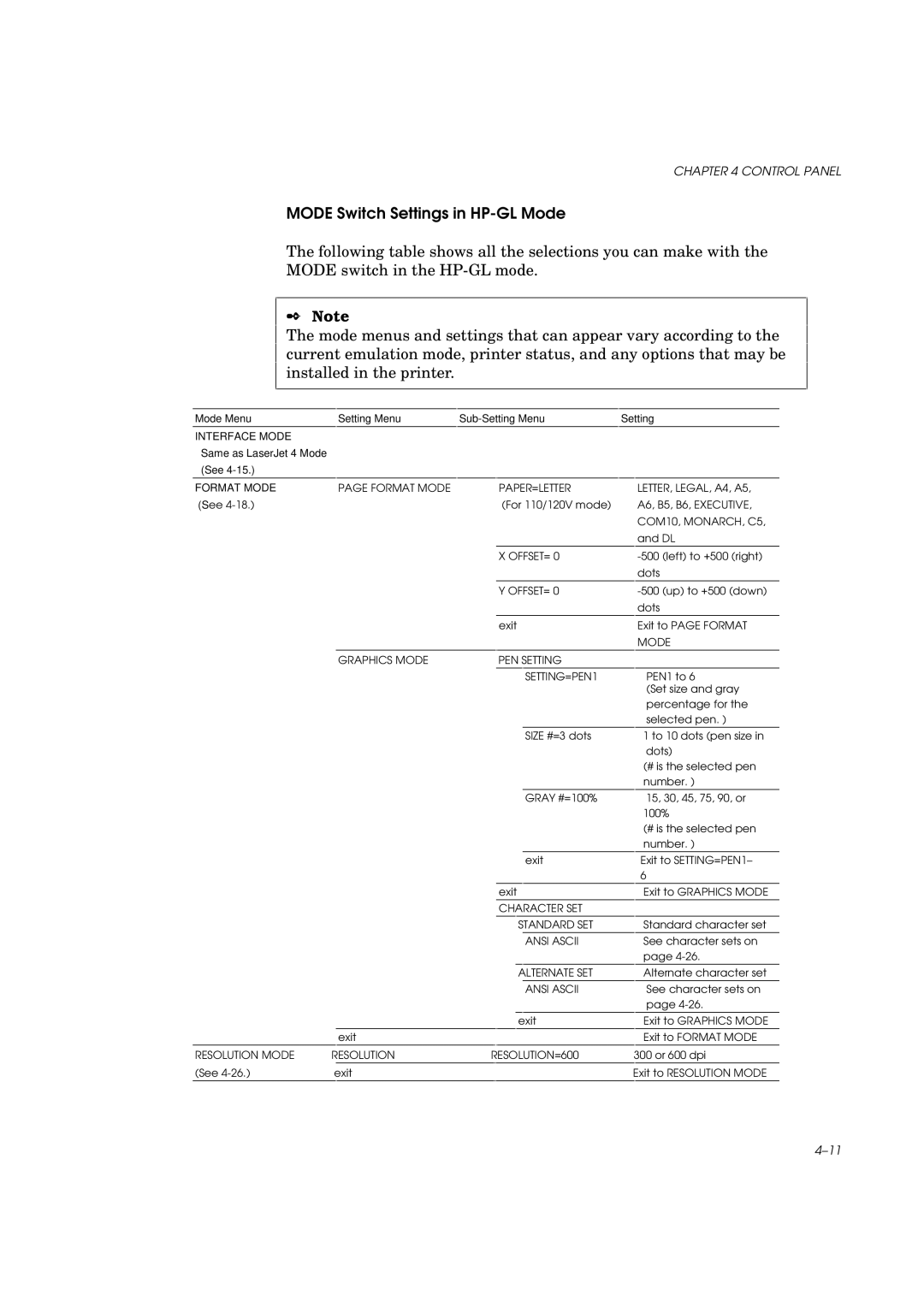CHAPTER 4 CONTROL PANEL
MODE Switch Settings in HP-GL Mode
The following table shows all the selections you can make with the
MODE switch in the
✒Note
The mode menus and settings that can appear vary according to the current emulation mode, printer status, and any options that may be installed in the printer.
Mode Menu |
| Setting Menu | Setting | |||||||
INTERFACE MODE |
|
|
|
|
|
|
|
|
|
|
Same as LaserJet 4 Mode |
|
|
|
|
|
|
|
|
|
|
(See |
|
|
|
|
|
|
|
|
|
|
|
|
|
|
|
|
|
|
|
|
|
FORMAT MODE |
| PAGE FORMAT MODE |
|
|
| PAPER=LETTER |
| LETTER, LEGAL, A4, A5, | ||
(See |
|
|
|
|
| (For 110/120V mode) |
| A6, B5, B6, EXECUTIVE, | ||
|
|
|
|
|
|
|
|
|
| COM10, MONARCH, C5, |
|
|
|
|
|
|
|
|
|
| and DL |
|
|
|
|
|
| X OFFSET= 0 |
| |||
|
|
|
|
|
|
|
|
|
| dots |
|
|
|
|
|
| Y OFFSET= 0 |
| |||
|
|
|
|
|
|
|
|
|
| dots |
|
|
|
|
|
| exit |
| Exit to PAGE FORMAT | ||
|
|
|
|
|
|
|
|
|
| MODE |
|
| GRAPHICS MODE |
|
|
| PEN SETTING |
|
| ||
|
|
|
|
|
|
|
| SETTING=PEN1 |
| PEN1 to 6 |
|
|
|
|
|
|
|
|
|
| (Set size and gray |
|
|
|
|
|
|
|
|
|
| percentage for the |
|
|
|
|
|
|
|
|
|
| selected pen. ) |
|
|
|
|
|
|
|
| SIZE #=3 dots |
| 1 to 10 dots (pen size in |
|
|
|
|
|
|
|
|
|
| dots) |
|
|
|
|
|
|
|
|
|
| (# is the selected pen |
|
|
|
|
|
|
|
|
|
| number. ) |
|
|
|
|
|
|
|
| GRAY #=100% |
| 15, 30, 45, 75, 90, or |
|
|
|
|
|
|
|
|
| 100% | |
|
|
|
|
|
|
|
|
|
| (# is the selected pen |
|
|
|
|
|
|
|
|
|
| number. ) |
|
|
|
|
|
|
|
| exit |
| Exit to SETTING=PEN1– |
|
|
|
|
|
|
|
|
| 6 | |
|
|
|
|
|
| exit |
| Exit to GRAPHICS MODE | ||
|
|
|
|
|
| CHARACTER SET |
|
| ||
|
|
|
|
|
|
| STANDARD SET |
| Standard character set | |
|
|
|
|
|
|
|
| ANSI ASCII |
| See character sets on |
|
|
|
|
|
|
|
|
|
| page |
|
|
|
|
|
|
| ALTERNATE SET |
| Alternate character set | |
|
|
|
|
|
|
|
| ANSI ASCII |
| See character sets on |
|
|
|
|
|
|
|
|
|
| page |
|
|
|
|
|
|
| exit |
| Exit to GRAPHICS MODE | |
|
| exit |
|
|
|
|
|
|
| Exit to FORMAT MODE |
RESOLUTION MODE | RESOLUTION | RESOLUTION=600 | 300 or 600 dpi | |||||||
|
|
|
|
|
|
|
|
|
|
|
(See |
| exit |
|
|
|
|
|
| Exit to RESOLUTION MODE | |
|
|
|
|
|
|
|
|
|
|
|