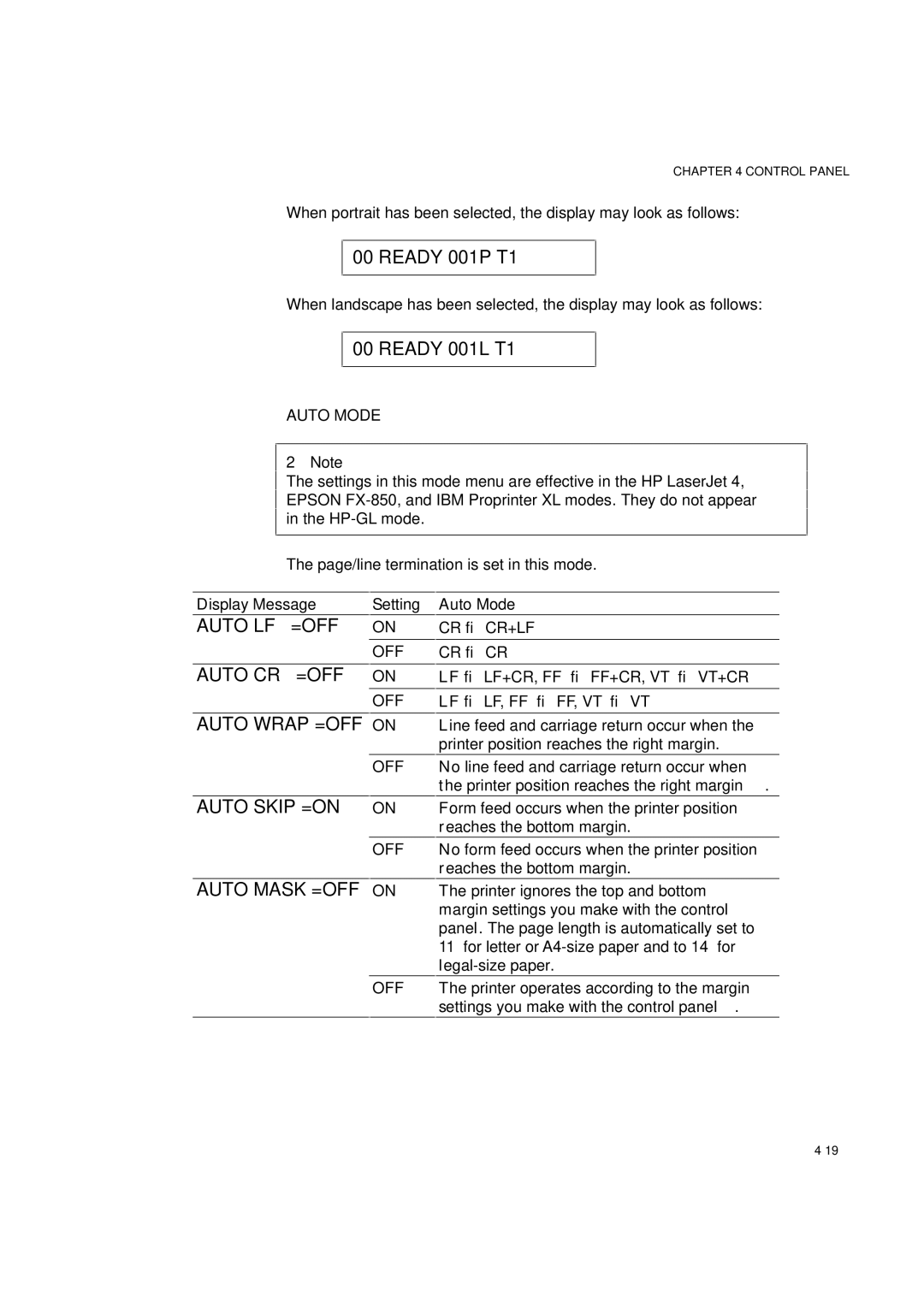CHAPTER 4 CONTROL PANEL
When portrait has been selected, the display may look as follows:
00 READY 001P T1
When landscape has been selected, the display may look as follows:
00 READY 001L T1
AUTO MODE
✒Note
The settings in this mode menu are effective in the HP LaserJet 4, EPSON
The page/line termination is set in this mode.
Display Message | Setting | Auto Mode | |
AUTO LF | =OFF | ON | CR → CR+LF |
|
|
|
|
|
| OFF | CR → CR |
AUTO CR | =OFF | ON | LF → LF+CR, FF → FF+CR, VT → VT+CR |
|
| OFF | LF → LF, FF → FF, VT → VT |
|
|
| |
AUTO WRAP =OFF | ON | Line feed and carriage return occur when the | |
|
|
| printer position reaches the right margin. |
|
| OFF | No line feed and carriage return occur when |
|
|
| the printer position reaches the right margin. |
AUTO SKIP =ON | ON | Form feed occurs when the printer position | |
|
|
| reaches the bottom margin. |
|
| OFF | No form feed occurs when the printer position |
|
|
| reaches the bottom margin. |
AUTO MASK =OFF | ON | The printer ignores the top and bottom | |
|
|
| margin settings you make with the control |
|
|
| panel. The page length is automatically set to |
|
|
| 11” for letter or |
|
|
| |
|
| OFF | The printer operates according to the margin |
|
|
| settings you make with the control panel. |