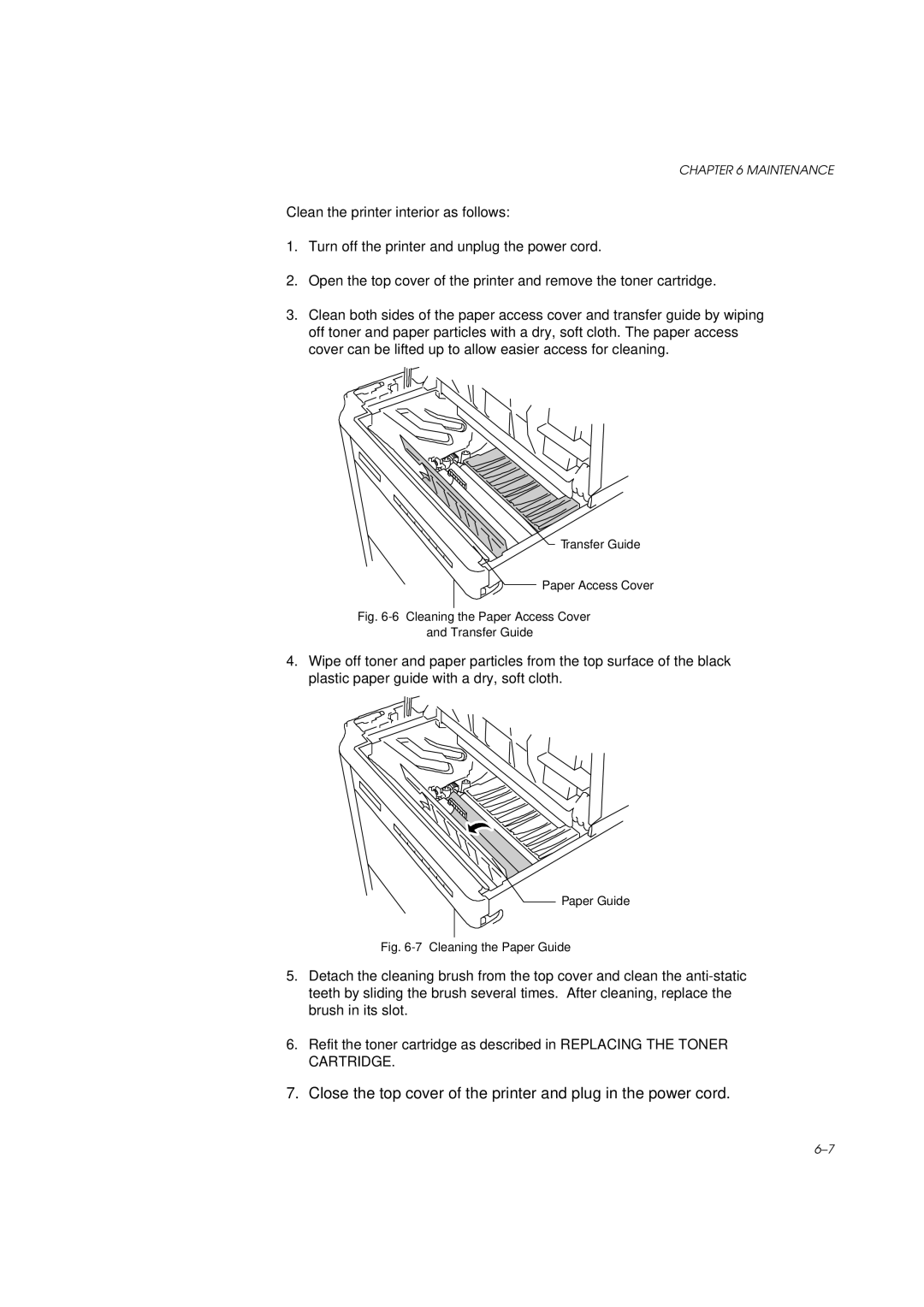CHAPTER 6 MAINTENANCE
Clean the printer interior as follows:
1.Turn off the printer and unplug the power cord.
2.Open the top cover of the printer and remove the toner cartridge.
3.Clean both sides of the paper access cover and transfer guide by wiping off toner and paper particles with a dry, soft cloth. The paper access cover can be lifted up to allow easier access for cleaning.
![]() Transfer Guide
Transfer Guide
Paper Access Cover
Fig. 6-6 Cleaning the Paper Access Cover
and Transfer Guide
4.Wipe off toner and paper particles from the top surface of the black plastic paper guide with a dry, soft cloth.
Paper Guide
Fig. 6-7 Cleaning the Paper Guide
5.Detach the cleaning brush from the top cover and clean the
6.Refit the toner cartridge as described in REPLACING THE TONER CARTRIDGE.
7.Close the top cover of the printer and plug in the power cord.