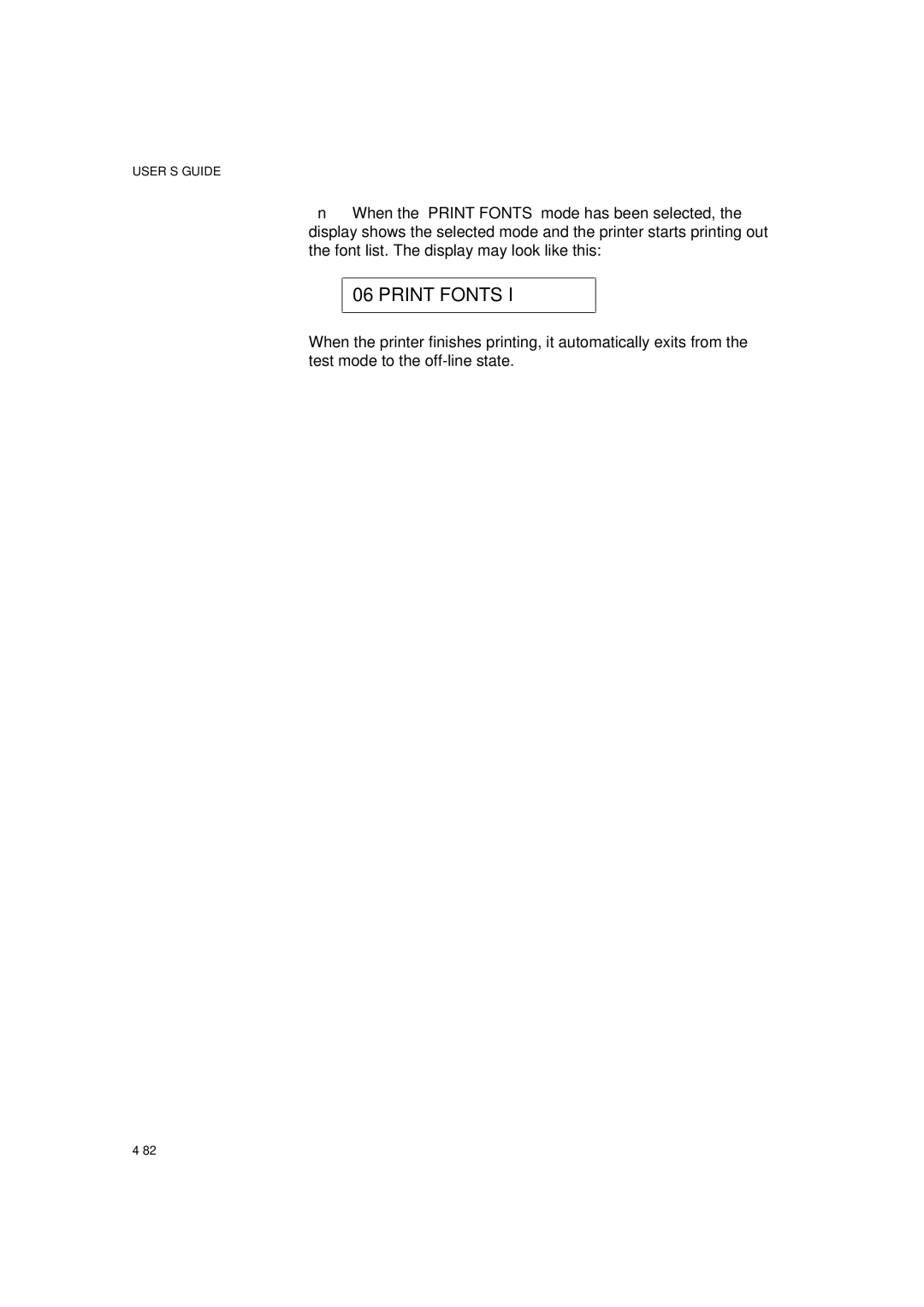USER’S GUIDE
■When the “PRINT FONTS” mode has been selected, the display shows the selected mode and the printer starts printing out the font list. The display may look like this:
06 PRINT FONTS I
When the printer finishes printing, it automatically exits from the test mode to the