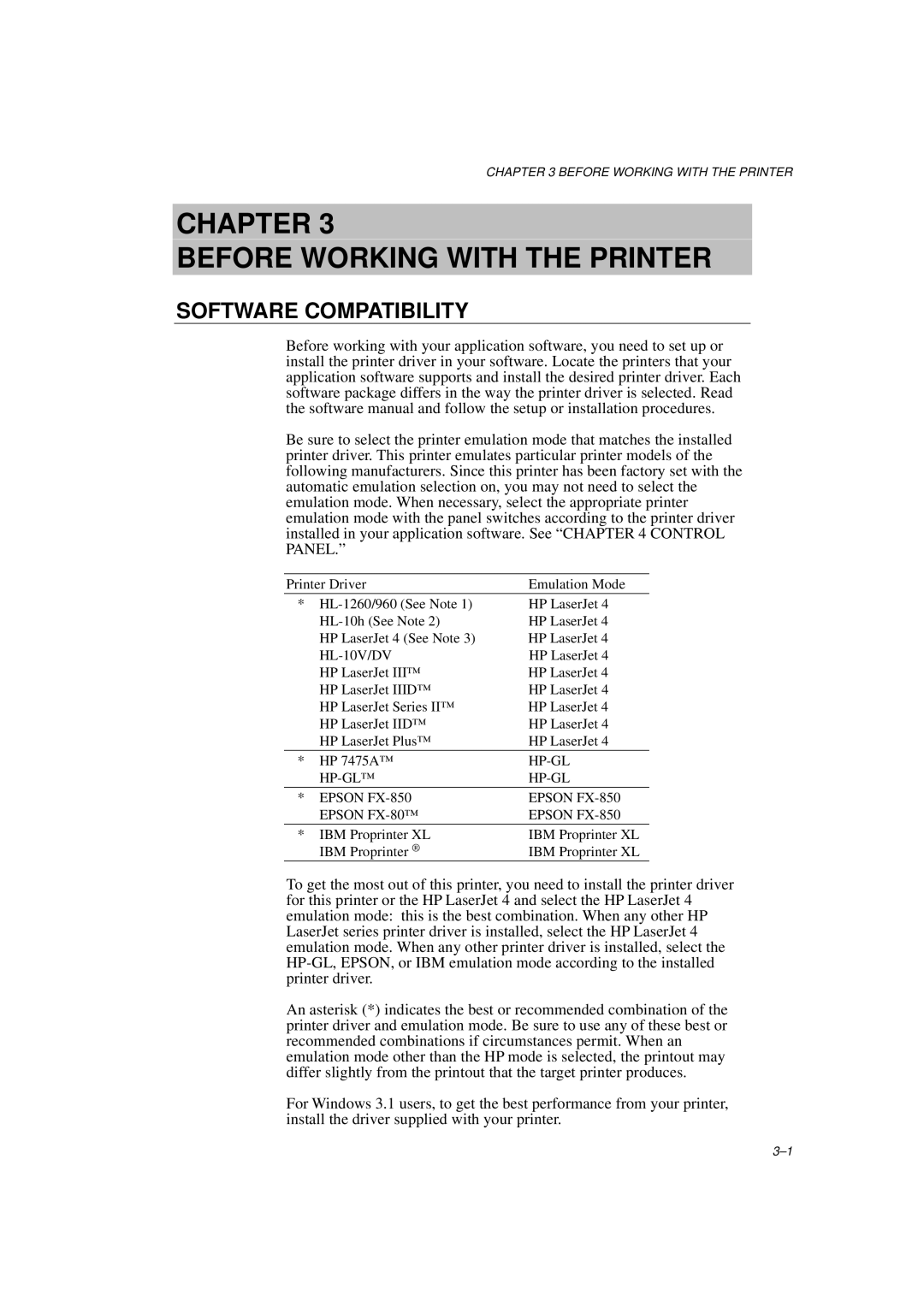CHAPTER 3 BEFORE WORKING WITH THE PRINTER
CHAPTER 3
BEFORE WORKING WITH THE PRINTER
SOFTWARE COMPATIBILITY
Before working with your application software, you need to set up or install the printer driver in your software. Locate the printers that your application software supports and install the desired printer driver. Each software package differs in the way the printer driver is selected. Read the software manual and follow the setup or installation procedures.
Be sure to select the printer emulation mode that matches the installed printer driver. This printer emulates particular printer models of the following manufacturers. Since this printer has been factory set with the automatic emulation selection on, you may not need to select the emulation mode. When necessary, select the appropriate printer emulation mode with the panel switches according to the printer driver installed in your application software. See “CHAPTER 4 CONTROL PANEL.”
Printer Driver | Emulation Mode | |
* | HP LaserJet 4 | |
| HP LaserJet 4 | |
| HP LaserJet 4 (See Note 3) | HP LaserJet 4 |
| HP LaserJet 4 | |
| HP LaserJet III™ | HP LaserJet 4 |
| HP LaserJet IIID™ | HP LaserJet 4 |
| HP LaserJet Series II™ | HP LaserJet 4 |
| HP LaserJet IID™ | HP LaserJet 4 |
| HP LaserJet Plus™ | HP LaserJet 4 |
* | HP 7475A™ | |
| ||
* | EPSON | EPSON |
| EPSON | EPSON |
* | IBM Proprinter XL | IBM Proprinter XL |
| IBM Proprinter ® | IBM Proprinter XL |
To get the most out of this printer, you need to install the printer driver for this printer or the HP LaserJet 4 and select the HP LaserJet 4 emulation mode: this is the best combination. When any other HP LaserJet series printer driver is installed, select the HP LaserJet 4 emulation mode. When any other printer driver is installed, select the
An asterisk (*) indicates the best or recommended combination of the printer driver and emulation mode. Be sure to use any of these best or recommended combinations if circumstances permit. When an emulation mode other than the HP mode is selected, the printout may differ slightly from the printout that the target printer produces.
For Windows 3.1 users, to get the best performance from your printer, install the driver supplied with your printer.