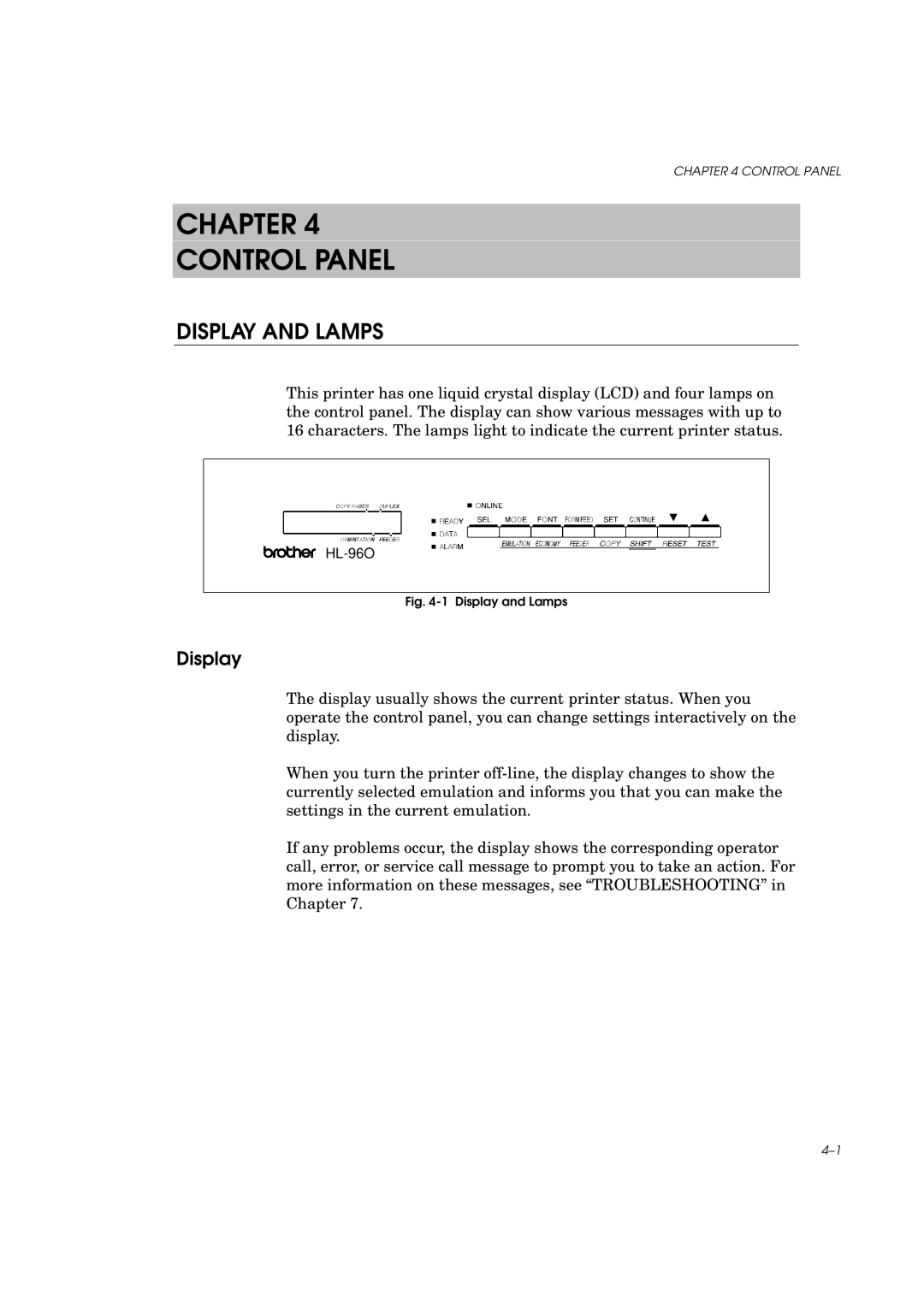CHAPTER 4 CONTROL PANEL
CHAPTER 4
CONTROL PANEL
DISPLAY AND LAMPS
This printer has one liquid crystal display (LCD) and four lamps on the control panel. The display can show various messages with up to 16 characters. The lamps light to indicate the current printer status.
Fig. 4-1 Display and Lamps
Display
The display usually shows the current printer status. When you operate the control panel, you can change settings interactively on the display.
When you turn the printer
If any problems occur, the display shows the corresponding operator call, error, or service call message to prompt you to take an action. For more information on these messages, see “TROUBLESHOOTING” in Chapter 7.