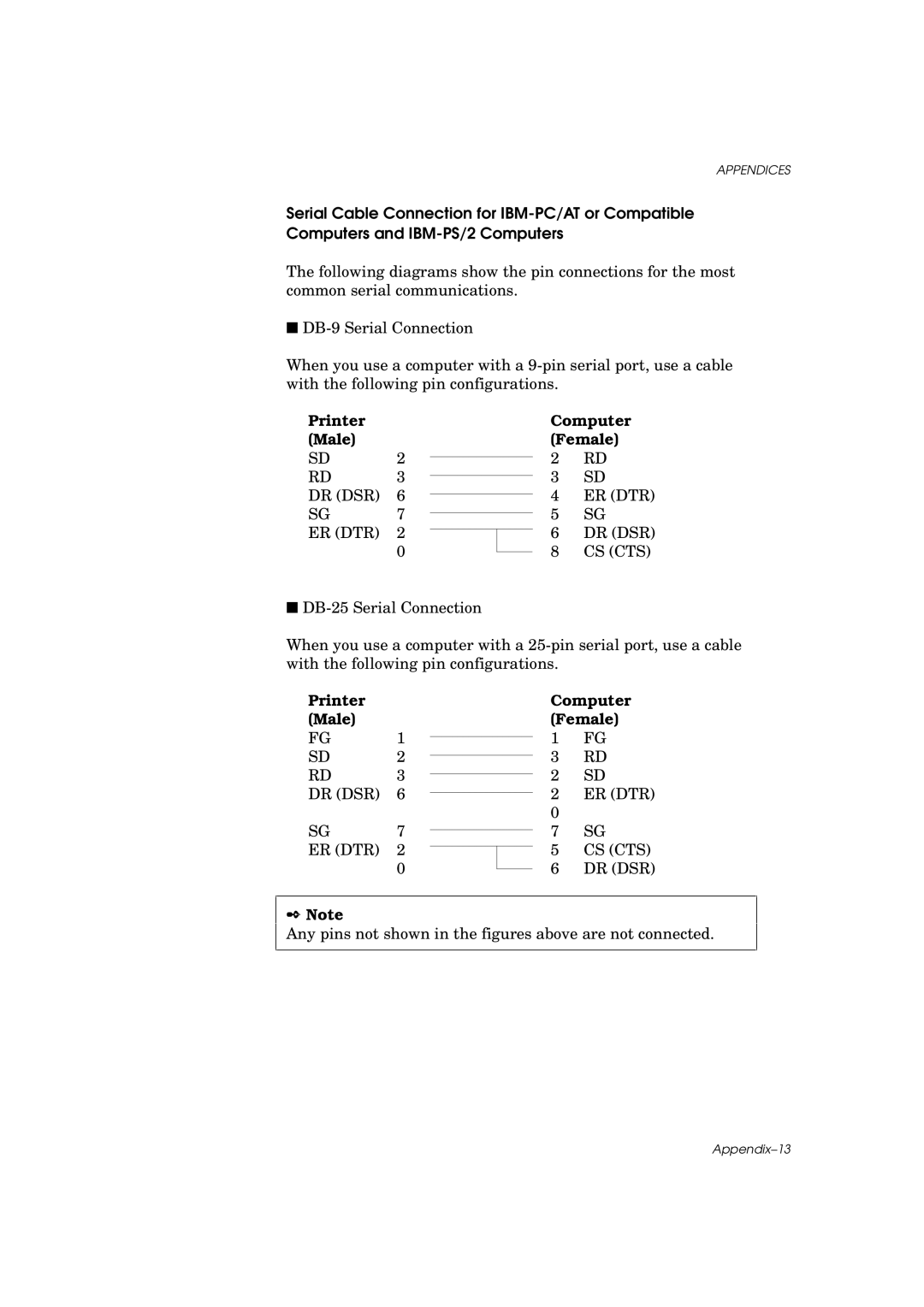APPENDICES
Serial Cable Connection for
The following diagrams show the pin connections for the most common serial communications.
■
When you use a computer with a
Printer |
|
(Male) |
|
SD | 2 |
RD | 3 |
DR (DSR) | 6 |
SG | 7 |
ER (DTR) | 2 |
| 0 |
Computer (Female)
2RD
3SD
4ER (DTR)
5SG
6DR (DSR)
8CS (CTS)
■
When you use a computer with a
Printer |
|
(Male) |
|
FG | 1 |
SD | 2 |
RD | 3 |
DR (DSR) | 6 |
SG | 7 |
ER (DTR) | 2 |
| 0 |
Computer (Female)
1FG
3RD
2SD
2ER (DTR)
7SG
5CS (CTS)
6DR (DSR)
✒Note
Any pins not shown in the figures above are not connected.