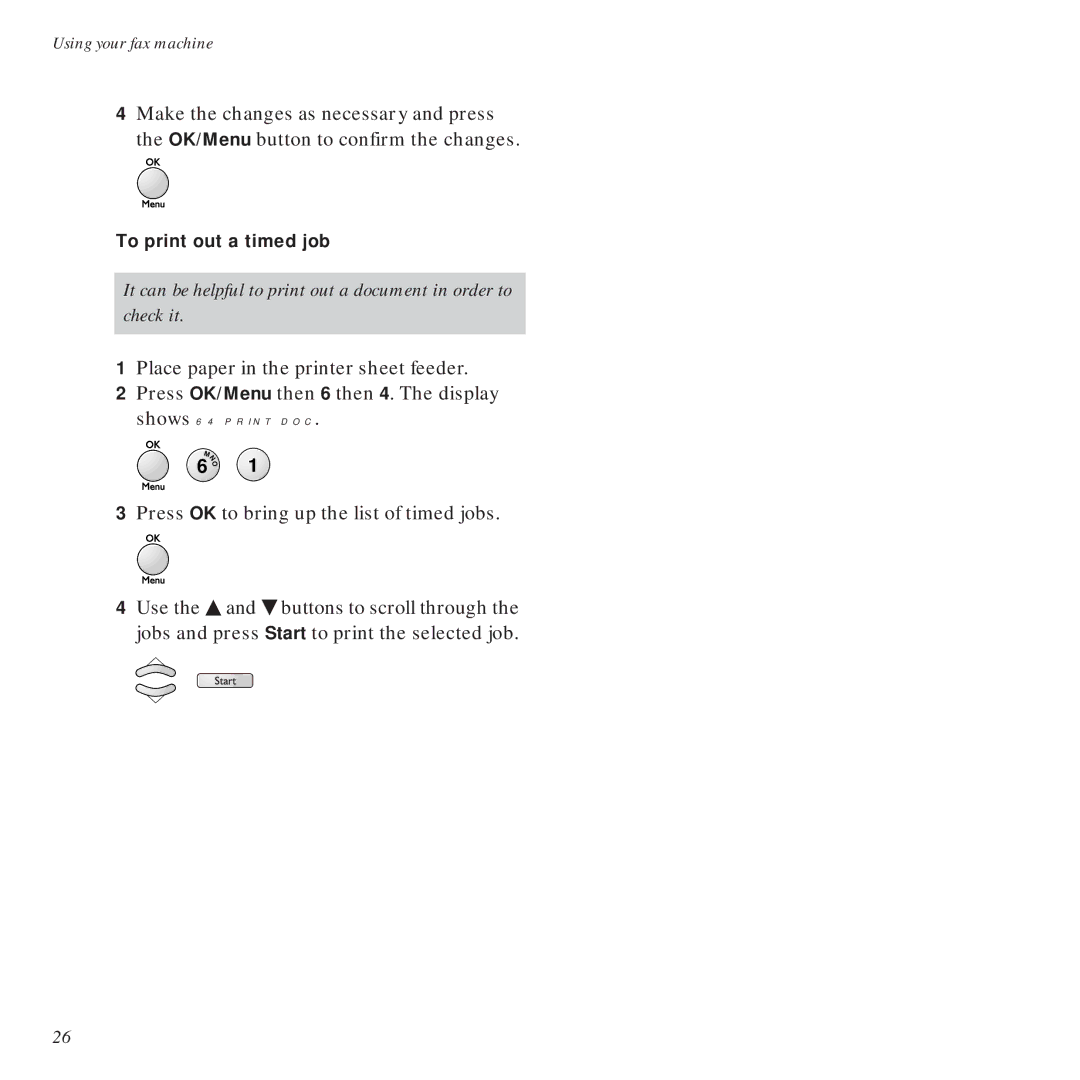Using your fax machine
4Make the changes as necessary and press the OK/Menu button to confirm the changes.
To print out a timed job
It can be helpful to print out a document in order to check it.
1Place paper in the printer sheet feeder.
2Press OK/Menu then 6 then 4. The display shows 64 PRINT DOC.
MN | |
6 | O |
| |
1
3Press OK to bring up the list of timed jobs.
4Use the ▲ and ˜ buttons to scroll through the jobs and press Start to print the selected job.
26