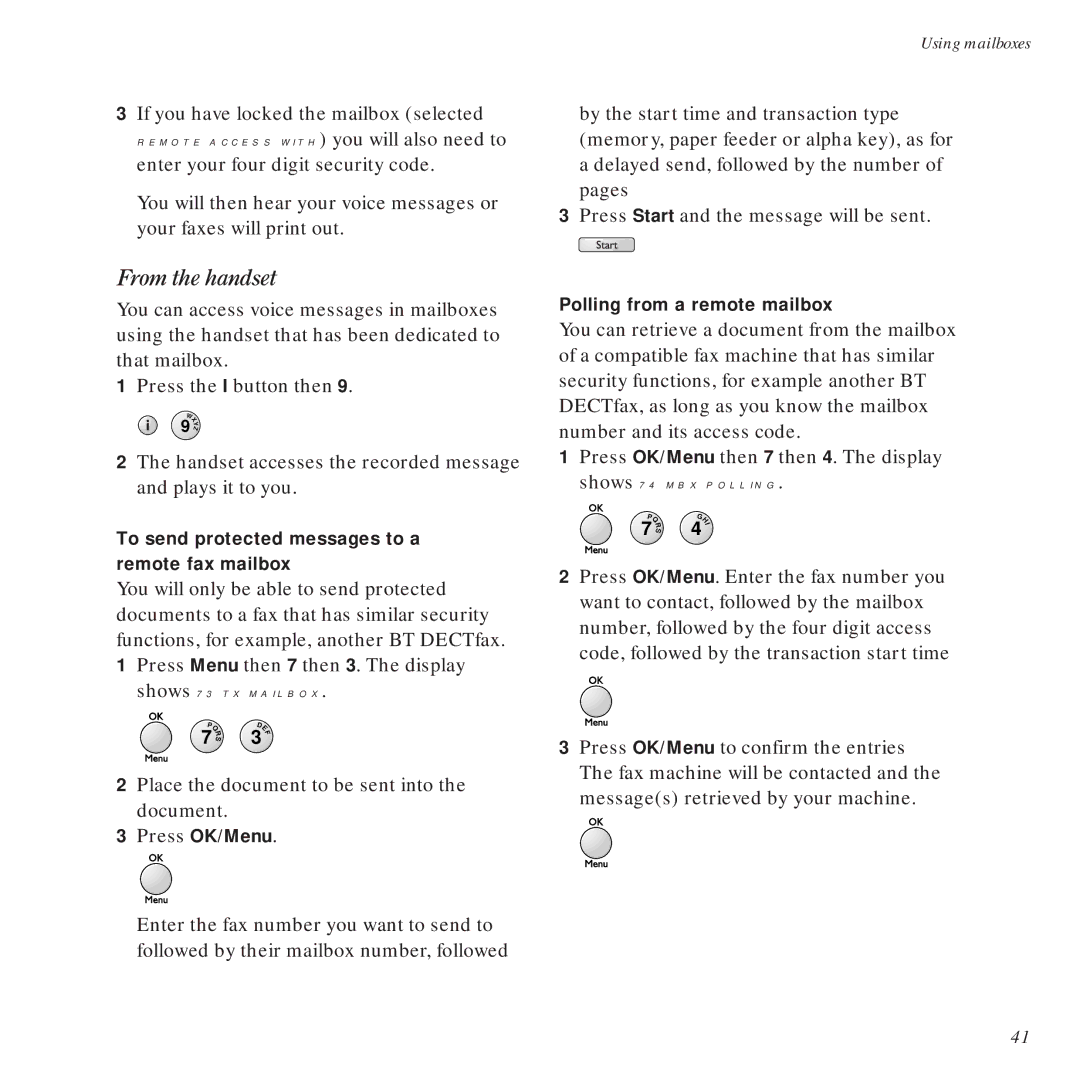3If you have locked the mailbox (selected REMOTE ACCESS WITH) you will also need to enter your four digit security code.
You will then hear your voice messages or your faxes will print out.
Using mailboxes
by the start time and transaction type (memory, paper feeder or alpha key), as for a delayed send, followed by the number of pages
3Press Start and the message will be sent.
From the handset
You can access voice messages in mailboxes using the handset that has been dedicated to that mailbox.
1 Press the I button then 9.
WX | |
9 | Y |
| Z |
2 The handset accesses the recorded message and plays it to you.
To send protected messages to a remote fax mailbox
You will only be able to send protected documents to a fax that has similar security functions, for example, another BT DECTfax.
1Press Menu then 7 then 3. The display shows 73 TX MAILBOX.
PQ | DE | ||
7 | R | 3 | F |
| S |
|
|
2Place the document to be sent into the document.
3Press OK/Menu.
Enter the fax number you want to send to
followed by their mailbox number, followed
Polling from a remote mailbox
You can retrieve a document from the mailbox of a compatible fax machine that has similar security functions, for example another BT DECTfax, as long as you know the mailbox number and its access code.
1Press OK/Menu then 7 then 4. The display shows 74 MBX POLLING.
PQ | GH | ||
7 | R | 4 | I |
| S |
|
|
2Press OK/Menu. Enter the fax number you want to contact, followed by the mailbox number, followed by the four digit access code, followed by the transaction start time
3Press OK/Menu to confirm the entries The fax machine will be contacted and the
message(s) retrieved by your machine.
41