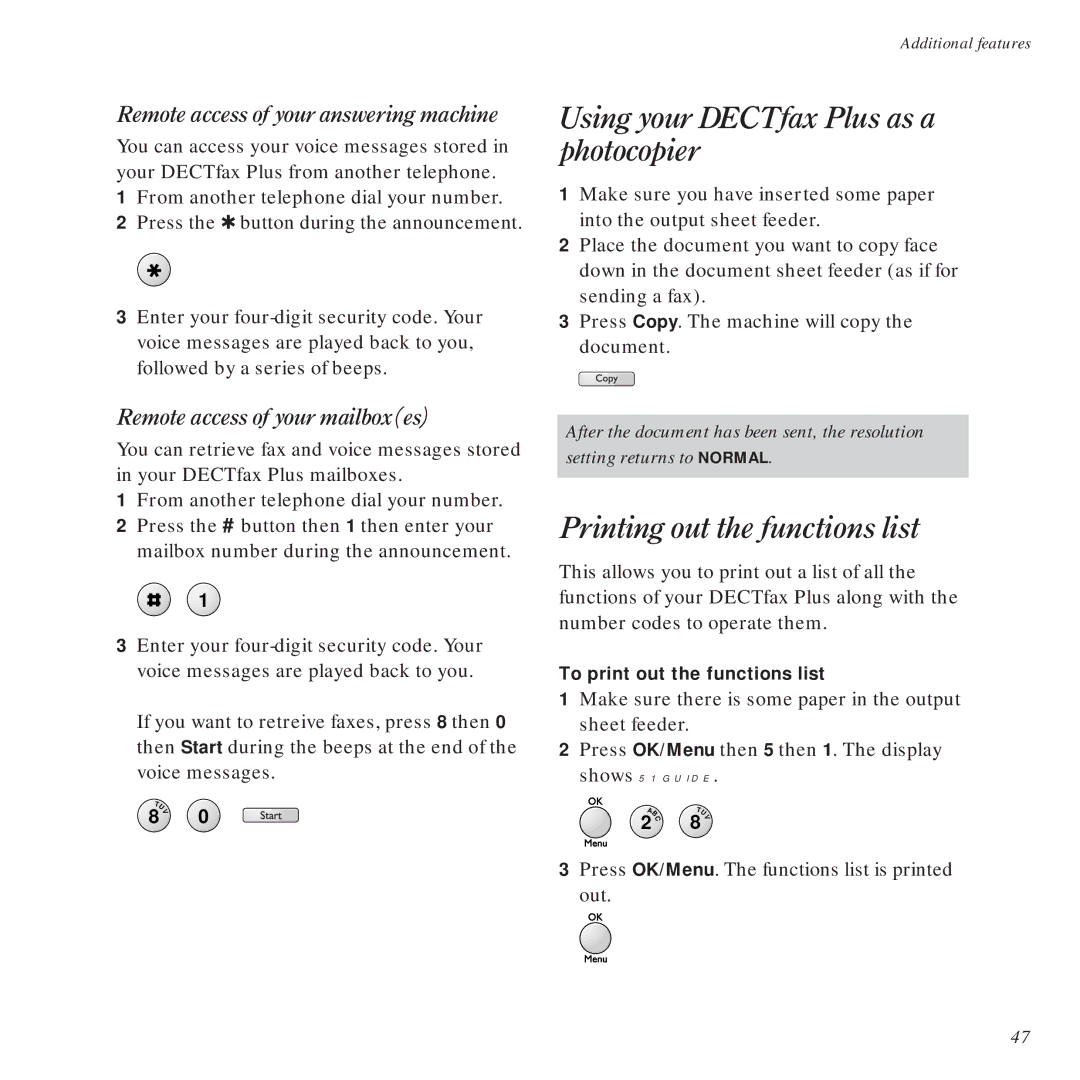Remote access of your answering machine
You can access your voice messages stored in your DECTfax Plus from another telephone.
1 From another telephone dial your number.
2 Press the ✱ button during the announcement.
✱
3 Enter your
Remote access of your mailbox(es)
You can retrieve fax and voice messages stored in your DECTfax Plus mailboxes.
1From another telephone dial your number.
2Press the # button then 1 then enter your mailbox number during the announcement.
1
3Enter your
If you want to retreive faxes, press 8 then 0 then Start during the beeps at the end of the voice messages.
T |
|
|
U | 0 | |
8 | V | |
Additional features
Using your DECTfax Plus as a photocopier
1Make sure you have inserted some paper into the output sheet feeder.
2Place the document you want to copy face down in the document sheet feeder (as if for sending a fax).
3Press Copy. The machine will copy the document.
After the document has been sent, the resolution setting returns to NORMAL.
Printing out the functions list
This allows you to print out a list of all the functions of your DECTfax Plus along with the number codes to operate them.
To print out the functions list
1Make sure there is some paper in the output sheet feeder.
2Press OK/Menu then 5 then 1. The display shows 51 GUIDE.
AB | T |
| |
U | |||
2 | C | 8 | V |
|
| ||
3Press OK/Menu. The functions list is printed
out.
47