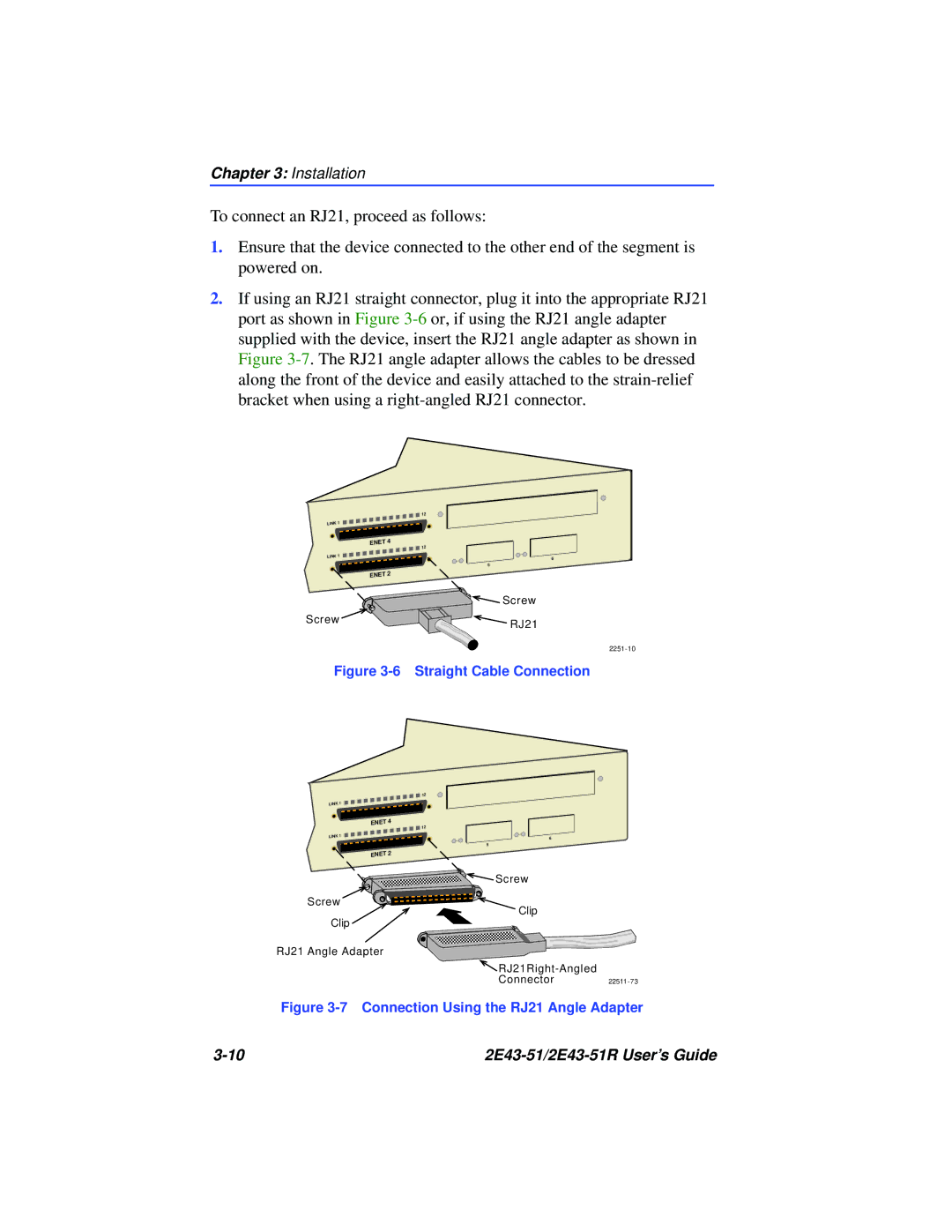Chapter 3: Installation
To connect an RJ21, proceed as follows:
1.Ensure that the device connected to the other end of the segment is powered on.
2.If using an RJ21 straight connector, plug it into the appropriate RJ21 port as shown in Figure
![]()
![]()
![]()
![]() 12 LINK 1
12 LINK 1 ![]()
![]()
![]()
![]()
ENET | 4 |
| 12 |
LINK 1 |
|
ENET | 2 |
|
6
5
![]()
![]()
![]() Screw
Screw
Screw | RJ21 |
|
Figure 3-6 Straight Cable Connection
![]()
![]()
![]()
![]() 12
12
LINK 1
ENET | 4 |
| 12 |
LINK 1 |
|
ENET | 2 |
Screw
Clip
RJ21 Angle Adapter
6
5
![]()
![]() Screw
Screw
Clip
![]()
Connector22511-73
Figure 3-7 Connection Using the RJ21 Angle Adapter
|