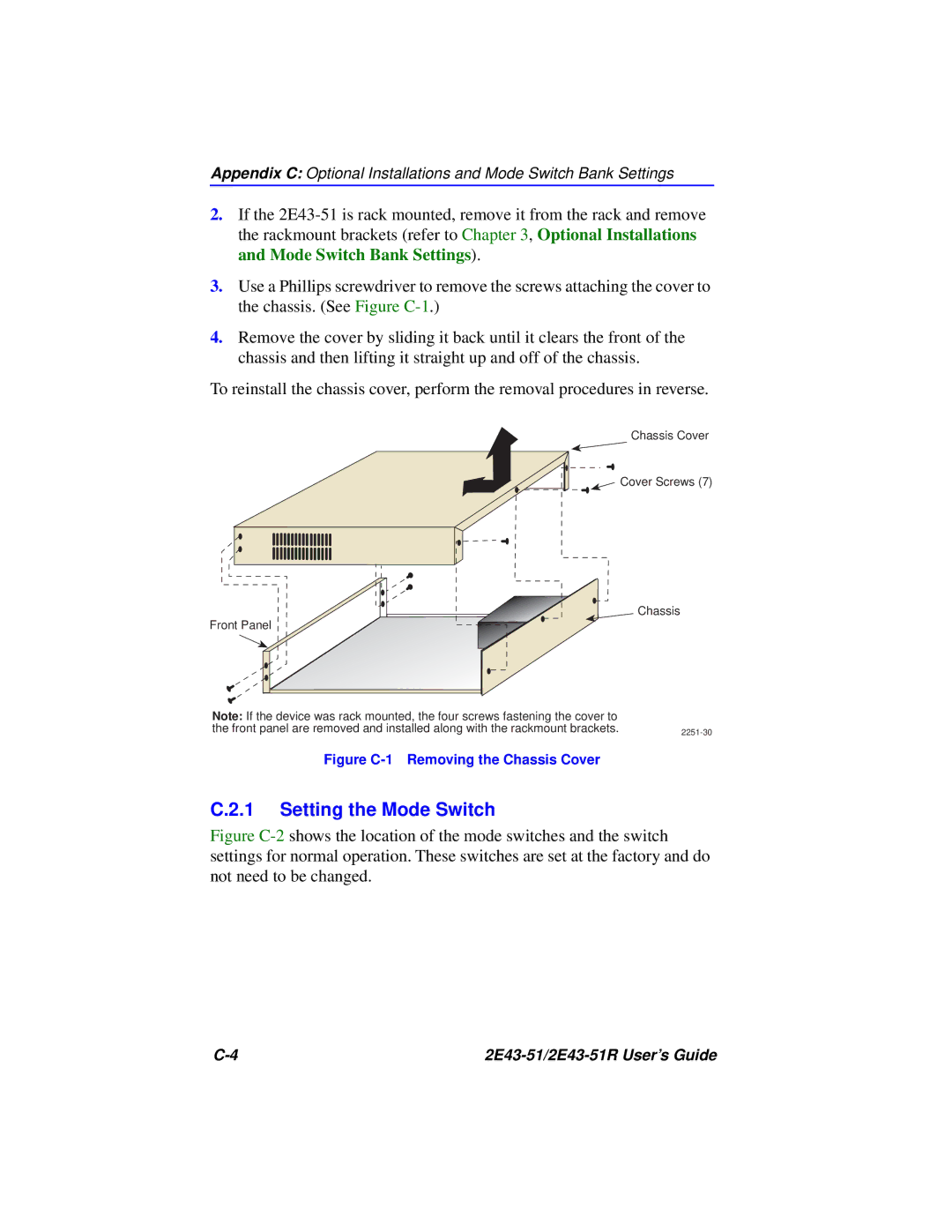Appendix C: Optional Installations and Mode Switch Bank Settings
2.If the
3.Use a Phillips screwdriver to remove the screws attaching the cover to the chassis. (See Figure
4.Remove the cover by sliding it back until it clears the front of the chassis and then lifting it straight up and off of the chassis.
To reinstall the chassis cover, perform the removal procedures in reverse.
Chassis Cover
![]() Cover Screws (7)
Cover Screws (7)
Chassis
Front Panel
Note: If the device was rack mounted, the four screws fastening the cover to |
|
the front panel are removed and installed along with the rackmount brackets. |
Figure C-1 Removing the Chassis Cover
C.2.1 Setting the Mode Switch
Figure C-2 shows the location of the mode switches and the switch settings for normal operation. These switches are set at the factory and do not need to be changed.
|