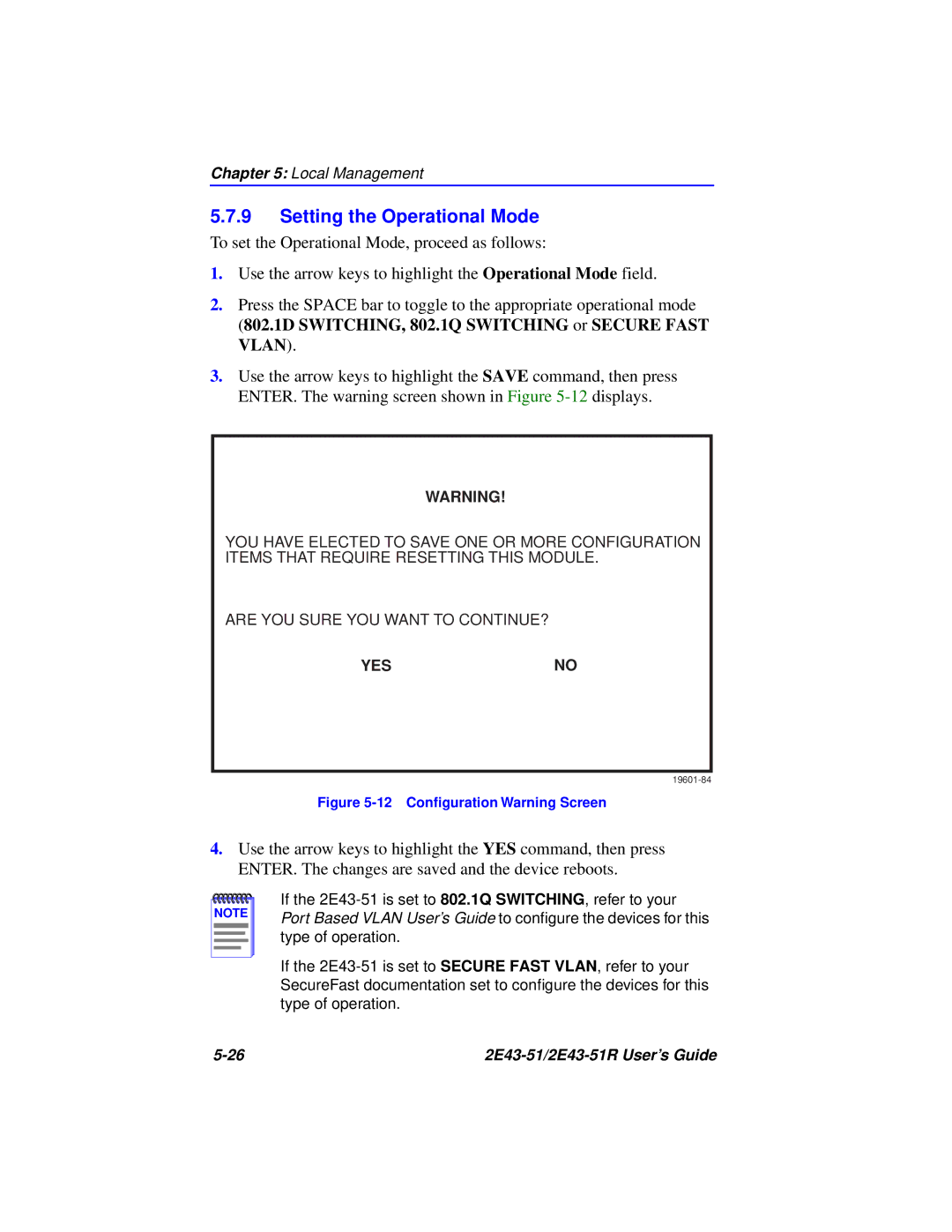Chapter 5: Local Management
5.7.9Setting the Operational Mode
To set the Operational Mode, proceed as follows:
1.Use the arrow keys to highlight the Operational Mode field.
2.Press the SPACE bar to toggle to the appropriate operational mode
(802.1D SWITCHING, 802.1Q SWITCHING or SECURE FAST VLAN).
3.Use the arrow keys to highlight the SAVE command, then press ENTER. The warning screen shown in Figure
WARNING!
YOU HAVE ELECTED TO SAVE ONE OR MORE CONFIGURATION ITEMS THAT REQUIRE RESETTING THIS MODULE.
ARE YOU SURE YOU WANT TO CONTINUE?
YES | NO |
Figure 5-12 Configuration Warning Screen
4.Use the arrow keys to highlight the YES command, then press ENTER. The changes are saved and the device reboots.
NOTE |
If the
Port Based VLAN User’s Guide to configure the devices for this type of operation.
If the
|