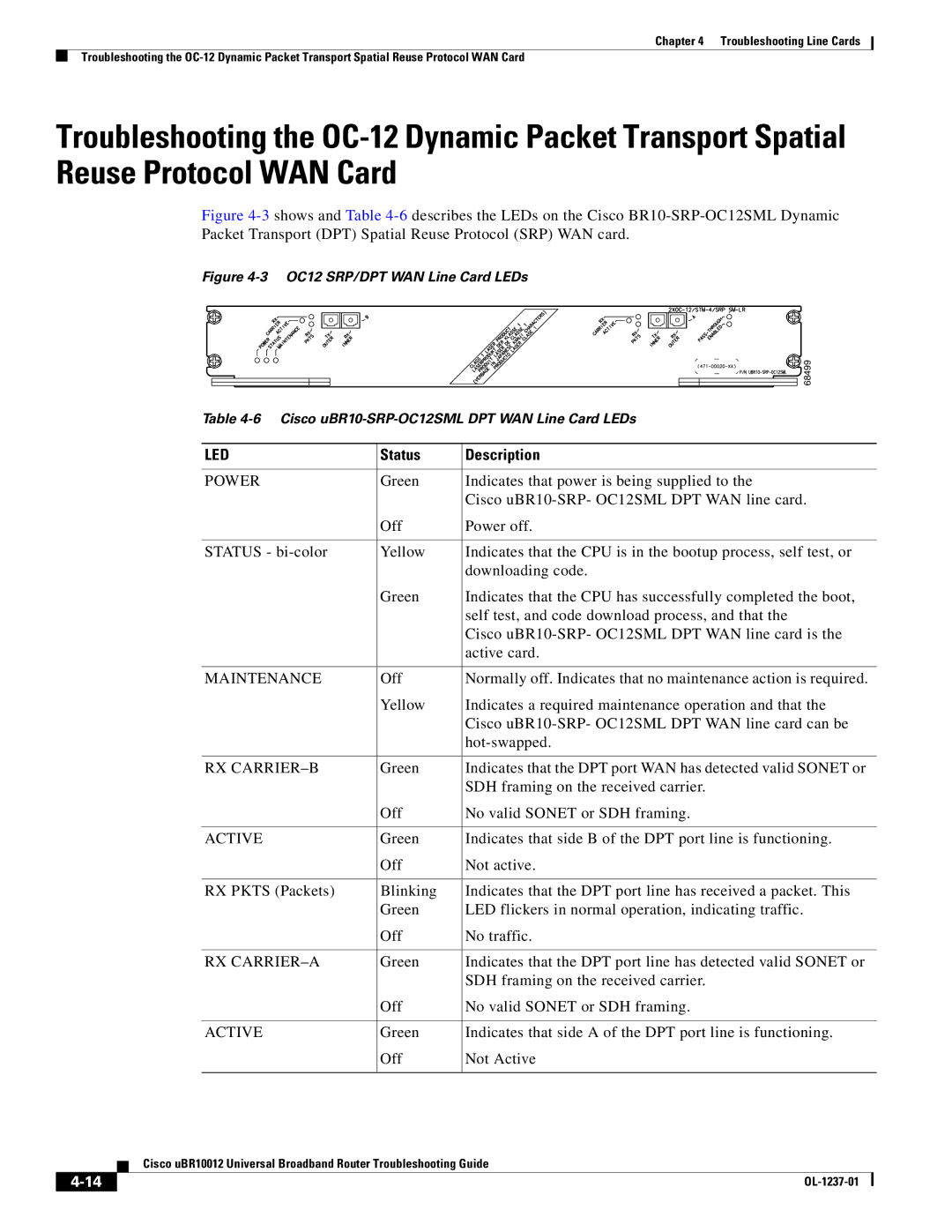Chapter 4 Troubleshooting Line Cards
Troubleshooting the
Troubleshooting the
Figure 4-3 shows and Table 4-6 describes the LEDs on the Cisco BR10-SRP-OC12SML Dynamic Packet Transport (DPT) Spatial Reuse Protocol (SRP) WAN card.
Figure 4-3 OC12 SRP/DPT WAN Line Card LEDs
|
| 68499 |
Table | ||
LED | Status | Description |
POWER | Green | Indicates that power is being supplied to the |
|
| Cisco |
| Off | Power off. |
STATUS - | Yellow | Indicates that the CPU is in the bootup process, self test, or |
|
| downloading code. |
| Green | Indicates that the CPU has successfully completed the boot, |
|
| self test, and code download process, and that the |
|
| Cisco |
|
| active card. |
MAINTENANCE | Off | Normally off. Indicates that no maintenance action is required. |
| Yellow | Indicates a required maintenance operation and that the |
|
| Cisco |
|
| |
RX | Green | Indicates that the DPT port WAN has detected valid SONET or |
|
| SDH framing on the received carrier. |
| Off | No valid SONET or SDH framing. |
ACTIVE | Green | Indicates that side B of the DPT port line is functioning. |
| Off | Not active. |
RX PKTS (Packets) | Blinking | Indicates that the DPT port line has received a packet. This |
| Green | LED flickers in normal operation, indicating traffic. |
| Off | No traffic. |
RX | Green | Indicates that the DPT port line has detected valid SONET or |
|
| SDH framing on the received carrier. |
| Off | No valid SONET or SDH framing. |
ACTIVE | Green | Indicates that side A of the DPT port line is functioning. |
| Off | Not Active |
Cisco uBR10012 Universal Broadband Router Troubleshooting Guide
|
| |
|