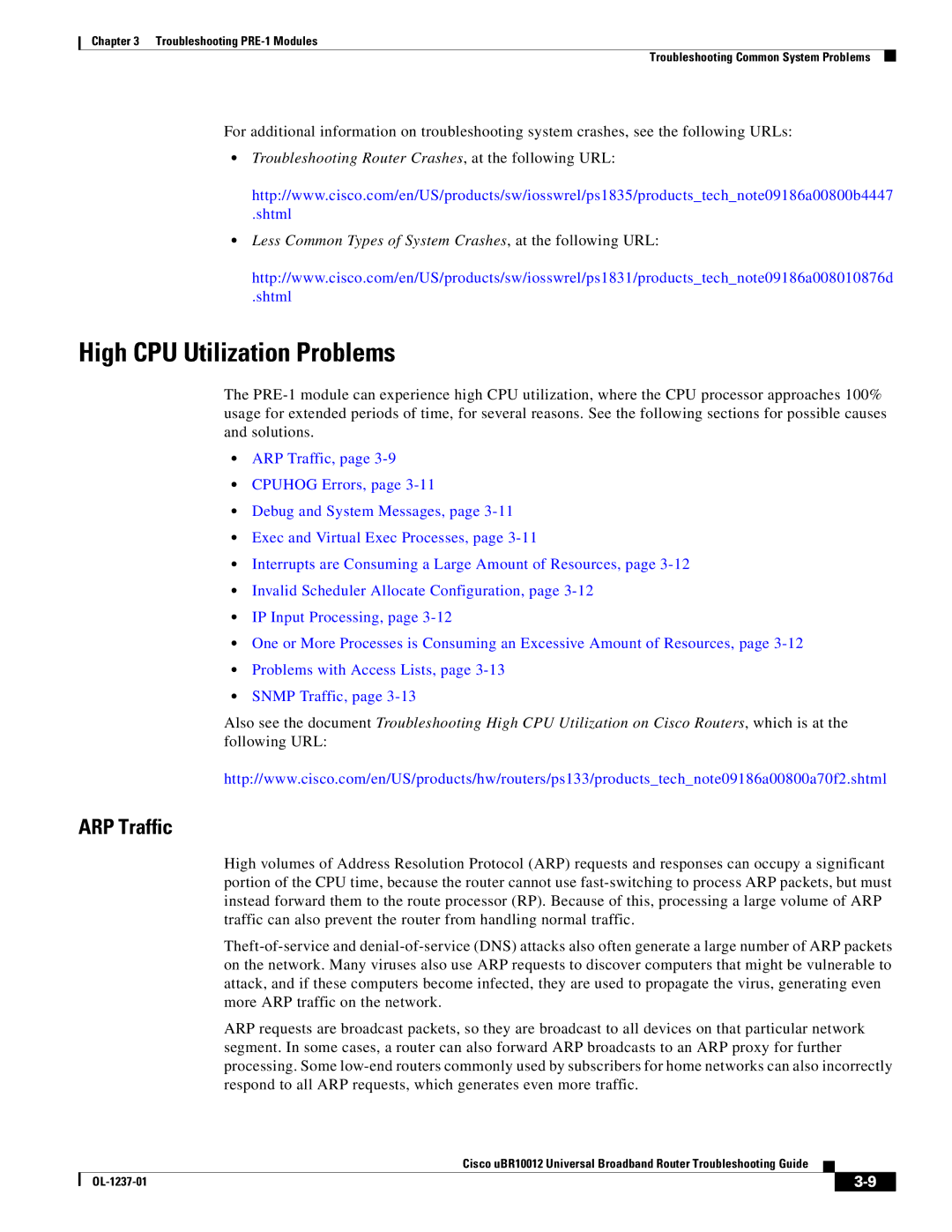Chapter 3 Troubleshooting
Troubleshooting Common System Problems
For additional information on troubleshooting system crashes, see the following URLs:
•Troubleshooting Router Crashes, at the following URL:
http://www.cisco.com/en/US/products/sw/iosswrel/ps1835/products_tech_note09186a00800b4447
.shtml
•Less Common Types of System Crashes, at the following URL:
http://www.cisco.com/en/US/products/sw/iosswrel/ps1831/products_tech_note09186a008010876d
.shtml
High CPU Utilization Problems
The
•ARP Traffic, page
•CPUHOG Errors, page
•Debug and System Messages, page
•Exec and Virtual Exec Processes, page
•Interrupts are Consuming a Large Amount of Resources, page
•Invalid Scheduler Allocate Configuration, page
•IP Input Processing, page
•One or More Processes is Consuming an Excessive Amount of Resources, page
•Problems with Access Lists, page
•SNMP Traffic, page
Also see the document Troubleshooting High CPU Utilization on Cisco Routers, which is at the following URL:
http://www.cisco.com/en/US/products/hw/routers/ps133/products_tech_note09186a00800a70f2.shtml
ARP Traffic
High volumes of Address Resolution Protocol (ARP) requests and responses can occupy a significant portion of the CPU time, because the router cannot use
ARP requests are broadcast packets, so they are broadcast to all devices on that particular network segment. In some cases, a router can also forward ARP broadcasts to an ARP proxy for further processing. Some
Cisco uBR10012 Universal Broadband Router Troubleshooting Guide
|
| ||
|
|