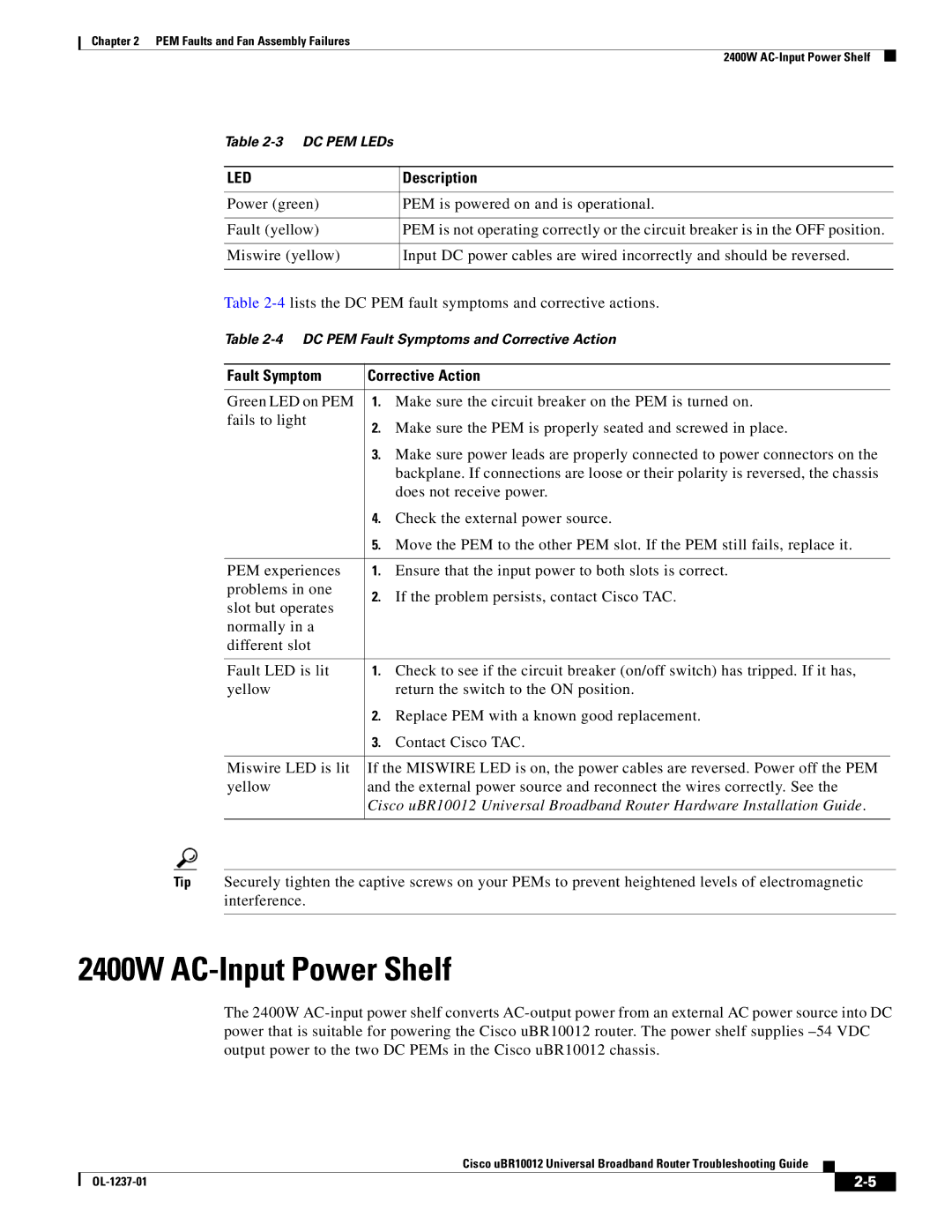Chapter 2 PEM Faults and Fan Assembly Failures
2400W
Table
LED | Description |
|
|
Power (green) | PEM is powered on and is operational. |
|
|
Fault (yellow) | PEM is not operating correctly or the circuit breaker is in the OFF position. |
|
|
Miswire (yellow) | Input DC power cables are wired incorrectly and should be reversed. |
|
|
Table
Table
Fault Symptom | Corrective Action | ||
|
| ||
Green LED on PEM | 1. Make sure the circuit breaker on the PEM is turned on. | ||
fails to light | 2. | Make sure the PEM is properly seated and screwed in place. | |
| |||
| 3. | Make sure power leads are properly connected to power connectors on the | |
|
| backplane. If connections are loose or their polarity is reversed, the chassis | |
|
| does not receive power. | |
| 4. | Check the external power source. | |
| 5. | Move the PEM to the other PEM slot. If the PEM still fails, replace it. | |
|
| ||
PEM experiences | 1. Ensure that the input power to both slots is correct. | ||
problems in one | 2. | If the problem persists, contact Cisco TAC. | |
slot but operates | |||
|
| ||
normally in a |
|
| |
different slot |
|
| |
|
| ||
Fault LED is lit | 1. Check to see if the circuit breaker (on/off switch) has tripped. If it has, | ||
yellow |
| return the switch to the ON position. | |
| 2. | Replace PEM with a known good replacement. | |
| 3. | Contact Cisco TAC. | |
|
| ||
Miswire LED is lit | If the MISWIRE LED is on, the power cables are reversed. Power off the PEM | ||
yellow | and the external power source and reconnect the wires correctly. See the | ||
| Cisco uBR10012 Universal Broadband Router Hardware Installation Guide. | ||
|
|
| |
Tip Securely tighten the captive screws on your PEMs to prevent heightened levels of electromagnetic interference.
2400W AC-Input Power Shelf
The 2400W
Cisco uBR10012 Universal Broadband Router Troubleshooting Guide
|
| ||
|
|