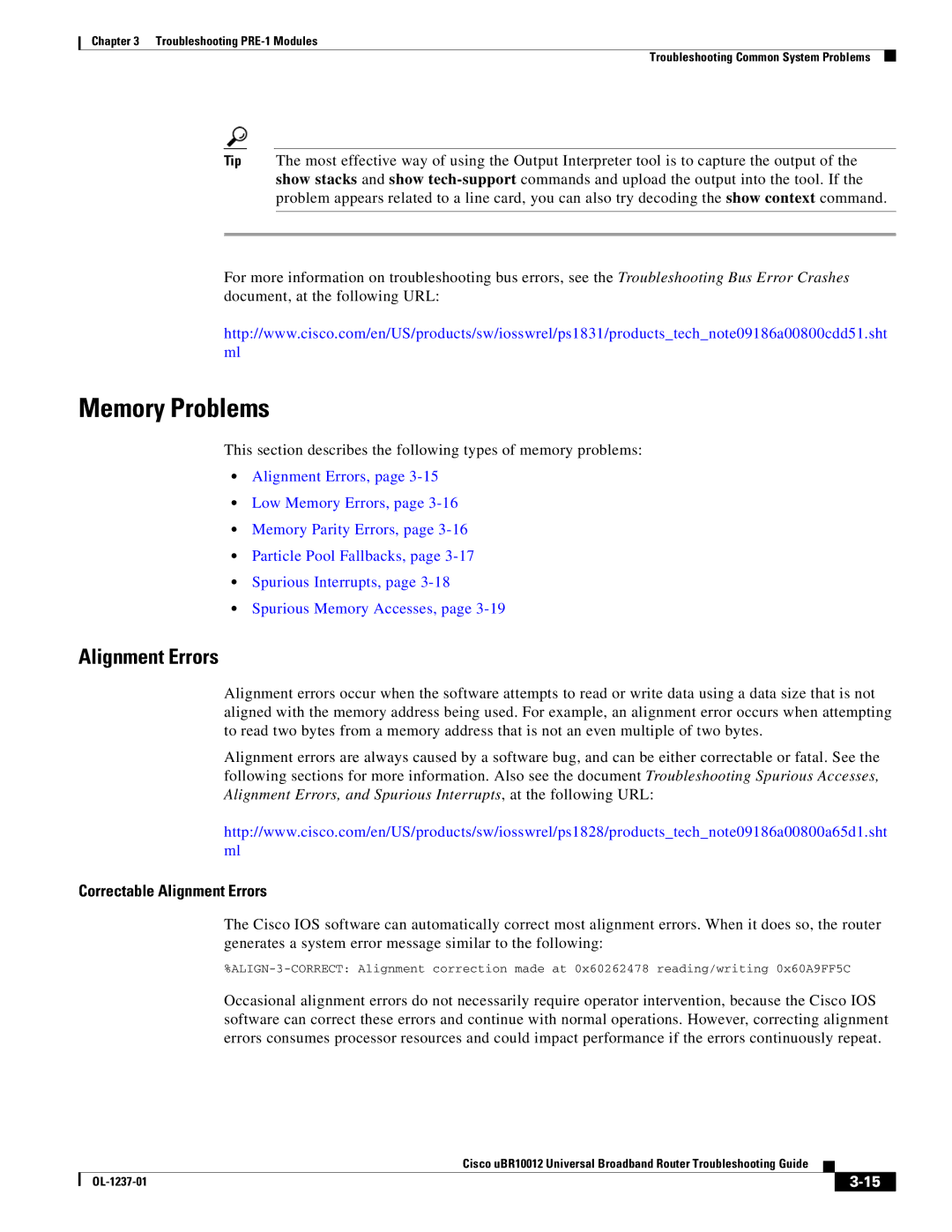Chapter 3 Troubleshooting
Troubleshooting Common System Problems
Tip The most effective way of using the Output Interpreter tool is to capture the output of the show stacks and show
For more information on troubleshooting bus errors, see the Troubleshooting Bus Error Crashes document, at the following URL:
http://www.cisco.com/en/US/products/sw/iosswrel/ps1831/products_tech_note09186a00800cdd51.sht ml
Memory Problems
This section describes the following types of memory problems:
•Alignment Errors, page
•Low Memory Errors, page
•Memory Parity Errors, page
•Particle Pool Fallbacks, page
•Spurious Interrupts, page
•Spurious Memory Accesses, page
Alignment Errors
Alignment errors occur when the software attempts to read or write data using a data size that is not aligned with the memory address being used. For example, an alignment error occurs when attempting to read two bytes from a memory address that is not an even multiple of two bytes.
Alignment errors are always caused by a software bug, and can be either correctable or fatal. See the following sections for more information. Also see the document Troubleshooting Spurious Accesses, Alignment Errors, and Spurious Interrupts, at the following URL:
http://www.cisco.com/en/US/products/sw/iosswrel/ps1828/products_tech_note09186a00800a65d1.sht ml
Correctable Alignment Errors
The Cisco IOS software can automatically correct most alignment errors. When it does so, the router generates a system error message similar to the following:
Occasional alignment errors do not necessarily require operator intervention, because the Cisco IOS software can correct these errors and continue with normal operations. However, correcting alignment errors consumes processor resources and could impact performance if the errors continuously repeat.
Cisco uBR10012 Universal Broadband Router Troubleshooting Guide
|
| ||
|
|