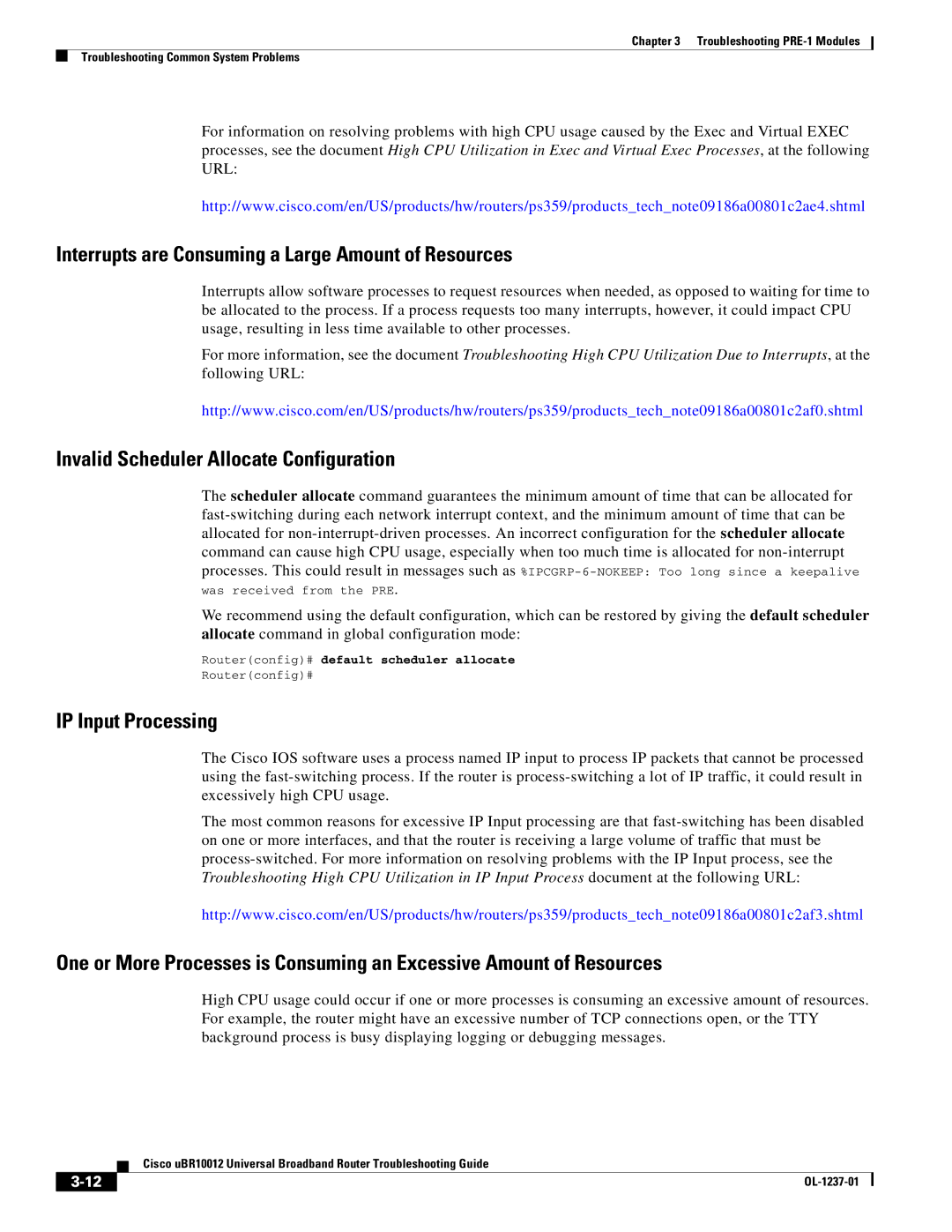Chapter 3 Troubleshooting
Troubleshooting Common System Problems
For information on resolving problems with high CPU usage caused by the Exec and Virtual EXEC processes, see the document High CPU Utilization in Exec and Virtual Exec Processes, at the following URL:
http://www.cisco.com/en/US/products/hw/routers/ps359/products_tech_note09186a00801c2ae4.shtml
Interrupts are Consuming a Large Amount of Resources
Interrupts allow software processes to request resources when needed, as opposed to waiting for time to be allocated to the process. If a process requests too many interrupts, however, it could impact CPU usage, resulting in less time available to other processes.
For more information, see the document Troubleshooting High CPU Utilization Due to Interrupts, at the following URL:
http://www.cisco.com/en/US/products/hw/routers/ps359/products_tech_note09186a00801c2af0.shtml
Invalid Scheduler Allocate Configuration
The scheduler allocate command guarantees the minimum amount of time that can be allocated for
was received from the PRE.
We recommend using the default configuration, which can be restored by giving the default scheduler allocate command in global configuration mode:
Router(config)# default scheduler allocate
Router(config)#
IP Input Processing
The Cisco IOS software uses a process named IP input to process IP packets that cannot be processed using the
The most common reasons for excessive IP Input processing are that
http://www.cisco.com/en/US/products/hw/routers/ps359/products_tech_note09186a00801c2af3.shtml
One or More Processes is Consuming an Excessive Amount of Resources
High CPU usage could occur if one or more processes is consuming an excessive amount of resources. For example, the router might have an excessive number of TCP connections open, or the TTY background process is busy displaying logging or debugging messages.
Cisco uBR10012 Universal Broadband Router Troubleshooting Guide
|
| |
|