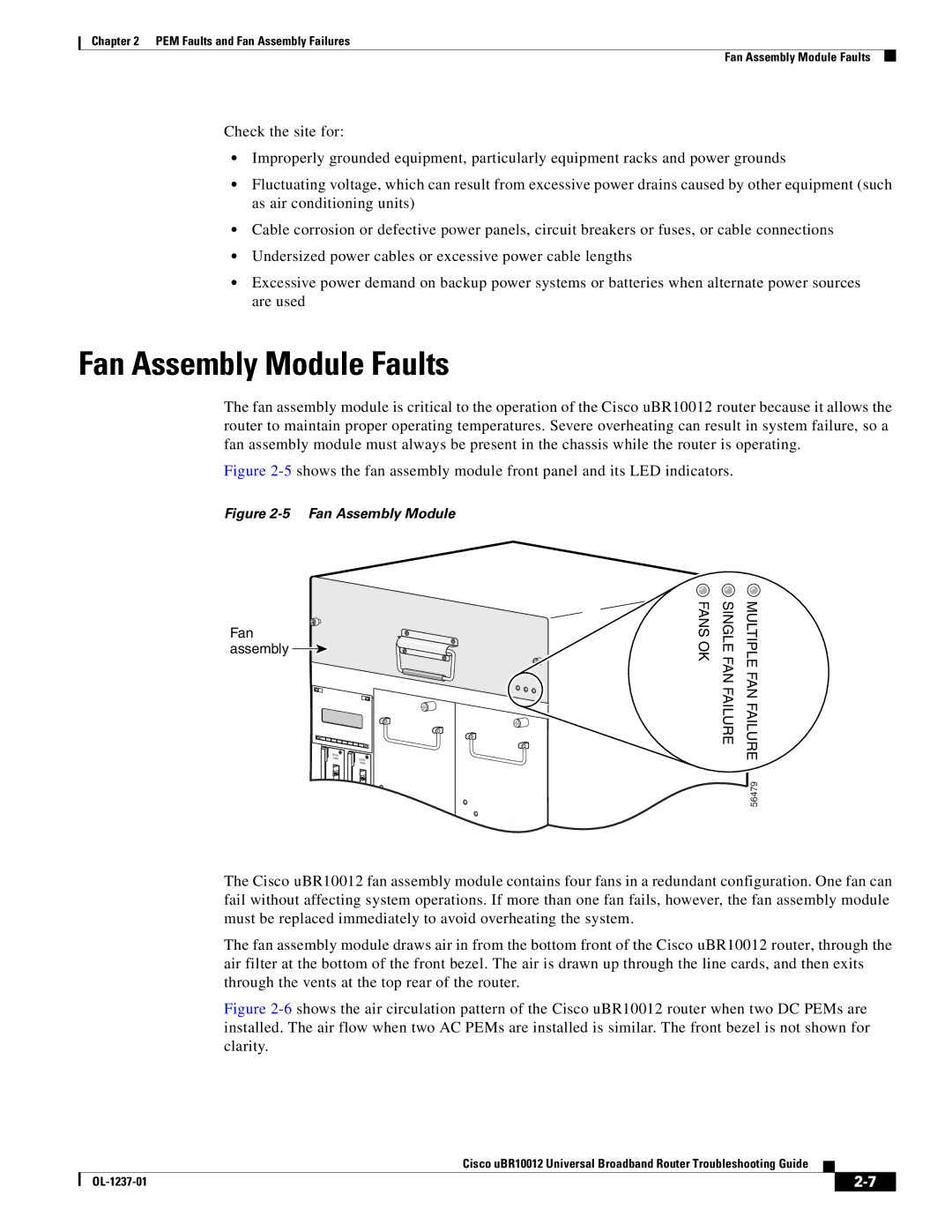Chapter 2 PEM Faults and Fan Assembly Failures
Fan Assembly Module Faults
Check the site for:
•Improperly grounded equipment, particularly equipment racks and power grounds
•Fluctuating voltage, which can result from excessive power drains caused by other equipment (such as air conditioning units)
•Cable corrosion or defective power panels, circuit breakers or fuses, or cable connections
•Undersized power cables or excessive power cable lengths
•Excessive power demand on backup power systems or batteries when alternate power sources are used
Fan Assembly Module Faults
The fan assembly module is critical to the operation of the Cisco uBR10012 router because it allows the router to maintain proper operating temperatures. Severe overheating can result in system failure, so a fan assembly module must always be present in the chassis while the router is operating.
Figure 2-5 shows the fan assembly module front panel and its LED indicators.
Figure 2-5 Fan Assembly Module
Fan assembly ![]()
CISCO |
|
|
10000 |
| CISCO |
|
| 10000 |
A |
|
|
UX |
|
|
|
| AUX |
AC |
|
|
ETIVITY | AC | |
THE |
| |
RNE | TIVITY | |
LINK | T | ETH |
|
| LINERN |
|
| K ET |
FANS OK | SINGLE FAN FAILURE | MULTIPLE FAN FAILURE |
|
| 56479 |
The Cisco uBR10012 fan assembly module contains four fans in a redundant configuration. One fan can fail without affecting system operations. If more than one fan fails, however, the fan assembly module must be replaced immediately to avoid overheating the system.
The fan assembly module draws air in from the bottom front of the Cisco uBR10012 router, through the air filter at the bottom of the front bezel. The air is drawn up through the line cards, and then exits through the vents at the top rear of the router.
Figure 2-6 shows the air circulation pattern of the Cisco uBR10012 router when two DC PEMs are installed. The air flow when two AC PEMs are installed is similar. The front bezel is not shown for clarity.
Cisco uBR10012 Universal Broadband Router Troubleshooting Guide
|
| ||
|
|