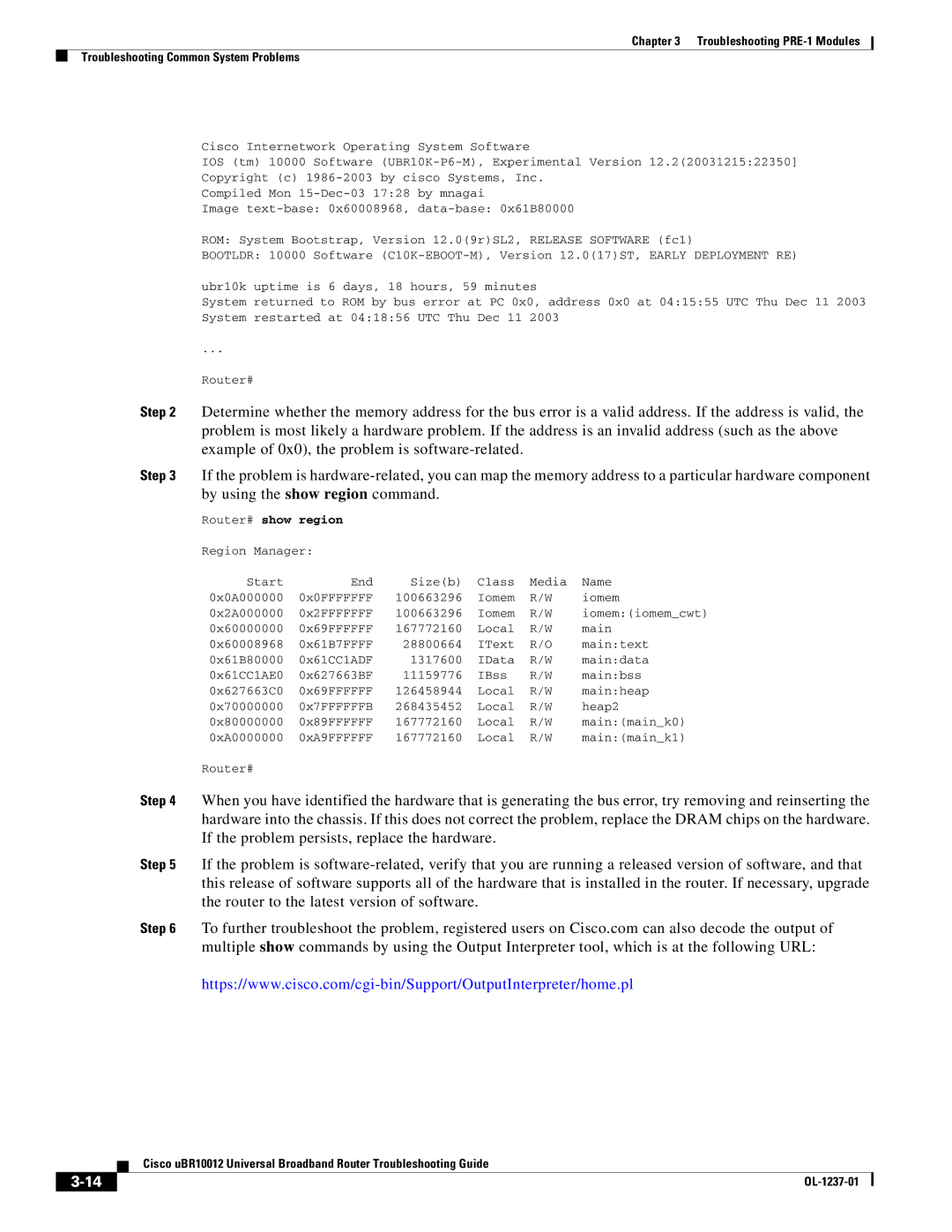Chapter 3 Troubleshooting
Troubleshooting Common System Problems
Cisco Internetwork Operating System Software
IOS (tm) 10000 Software
Copyright (c)
Compiled Mon
Image
ROM: System Bootstrap, Version 12.0(9r)SL2, RELEASE SOFTWARE (fc1)
BOOTLDR: 10000 Software
ubr10k uptime is 6 days, 18 hours, 59 minutes
System returned to ROM by bus error at PC 0x0, address 0x0 at 04:15:55 UTC Thu Dec 11 2003 System restarted at 04:18:56 UTC Thu Dec 11 2003
...
Router#
Step 2 Determine whether the memory address for the bus error is a valid address. If the address is valid, the problem is most likely a hardware problem. If the address is an invalid address (such as the above example of 0x0), the problem is
Step 3 If the problem is
Router# show | region |
|
|
|
|
Region Manager: |
|
|
|
| |
Start | End | Size(b) | Class | Media | Name |
0x0A000000 | 0x0FFFFFFF | 100663296 | Iomem | R/W | iomem |
0x2A000000 | 0x2FFFFFFF | 100663296 | Iomem | R/W | iomem:(iomem_cwt) |
0x60000000 | 0x69FFFFFF | 167772160 | Local | R/W | main |
0x60008968 | 0x61B7FFFF | 28800664 | IText | R/O | main:text |
0x61B80000 | 0x61CC1ADF | 1317600 | IData | R/W | main:data |
0x61CC1AE0 | 0x627663BF | 11159776 | IBss | R/W | main:bss |
0x627663C0 | 0x69FFFFFF | 126458944 | Local | R/W | main:heap |
0x70000000 | 0x7FFFFFFB | 268435452 | Local | R/W | heap2 |
0x80000000 | 0x89FFFFFF | 167772160 | Local | R/W | main:(main_k0) |
0xA0000000 | 0xA9FFFFFF | 167772160 | Local | R/W | main:(main_k1) |
Router#
Step 4 When you have identified the hardware that is generating the bus error, try removing and reinserting the hardware into the chassis. If this does not correct the problem, replace the DRAM chips on the hardware. If the problem persists, replace the hardware.
Step 5 If the problem is
Step 6 To further troubleshoot the problem, registered users on Cisco.com can also decode the output of multiple show commands by using the Output Interpreter tool, which is at the following URL:
Cisco uBR10012 Universal Broadband Router Troubleshooting Guide
|
| |
|