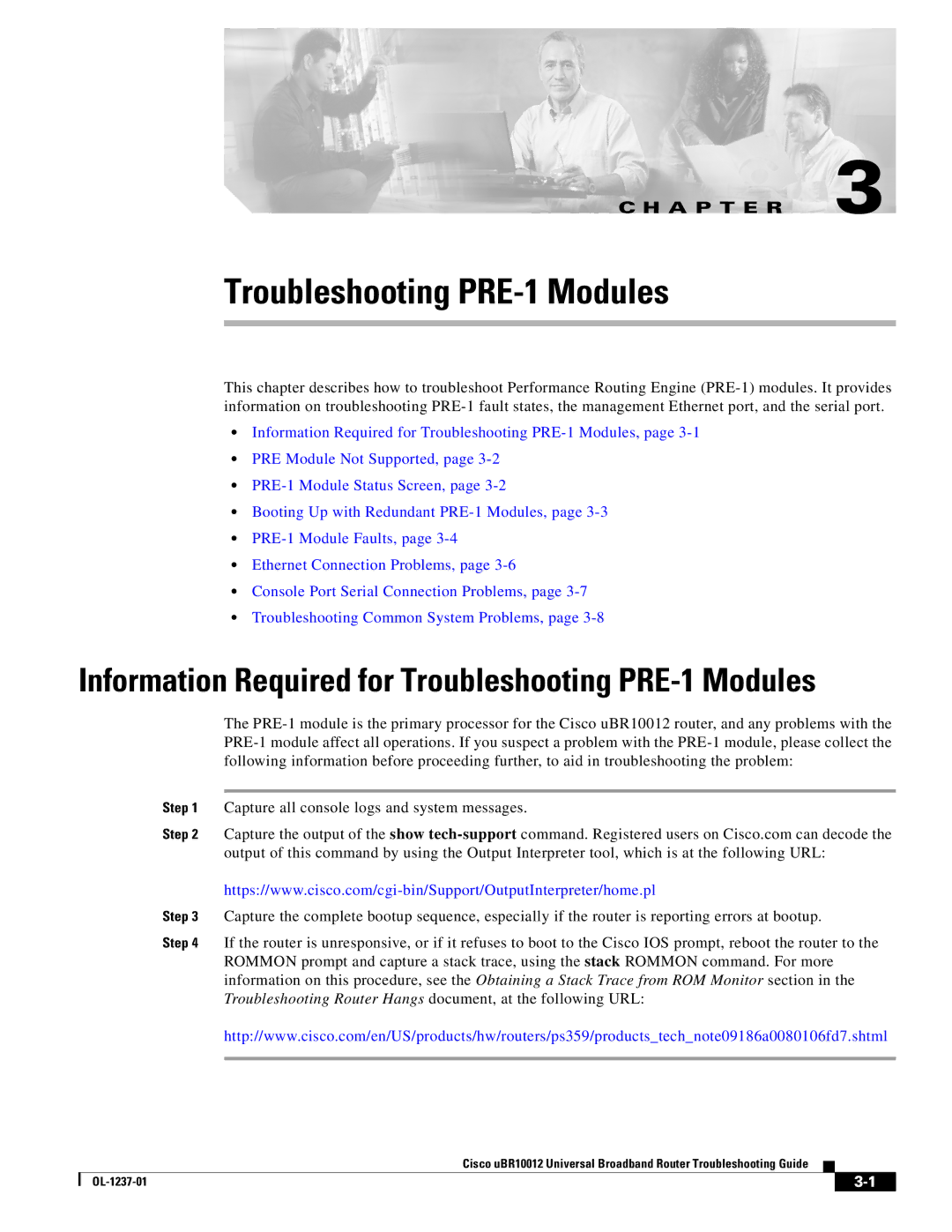C H A P T E R 3
Troubleshooting PRE-1 Modules
This chapter describes how to troubleshoot Performance Routing Engine
•Information Required for Troubleshooting
•PRE Module Not Supported, page
•
•Booting Up with Redundant
•
•Ethernet Connection Problems, page
•Console Port Serial Connection Problems, page
•Troubleshooting Common System Problems, page
Information Required for Troubleshooting PRE-1 Modules
The
Step 1 Capture all console logs and system messages.
Step 2 Capture the output of the show
Step 3 Capture the complete bootup sequence, especially if the router is reporting errors at bootup.
Step 4 If the router is unresponsive, or if it refuses to boot to the Cisco IOS prompt, reboot the router to the ROMMON prompt and capture a stack trace, using the stack ROMMON command. For more information on this procedure, see the Obtaining a Stack Trace from ROM Monitor section in the Troubleshooting Router Hangs document, at the following URL:
http://www.cisco.com/en/US/products/hw/routers/ps359/products_tech_note09186a0080106fd7.shtml
Cisco uBR10012 Universal Broadband Router Troubleshooting Guide
|
| ||
|
|