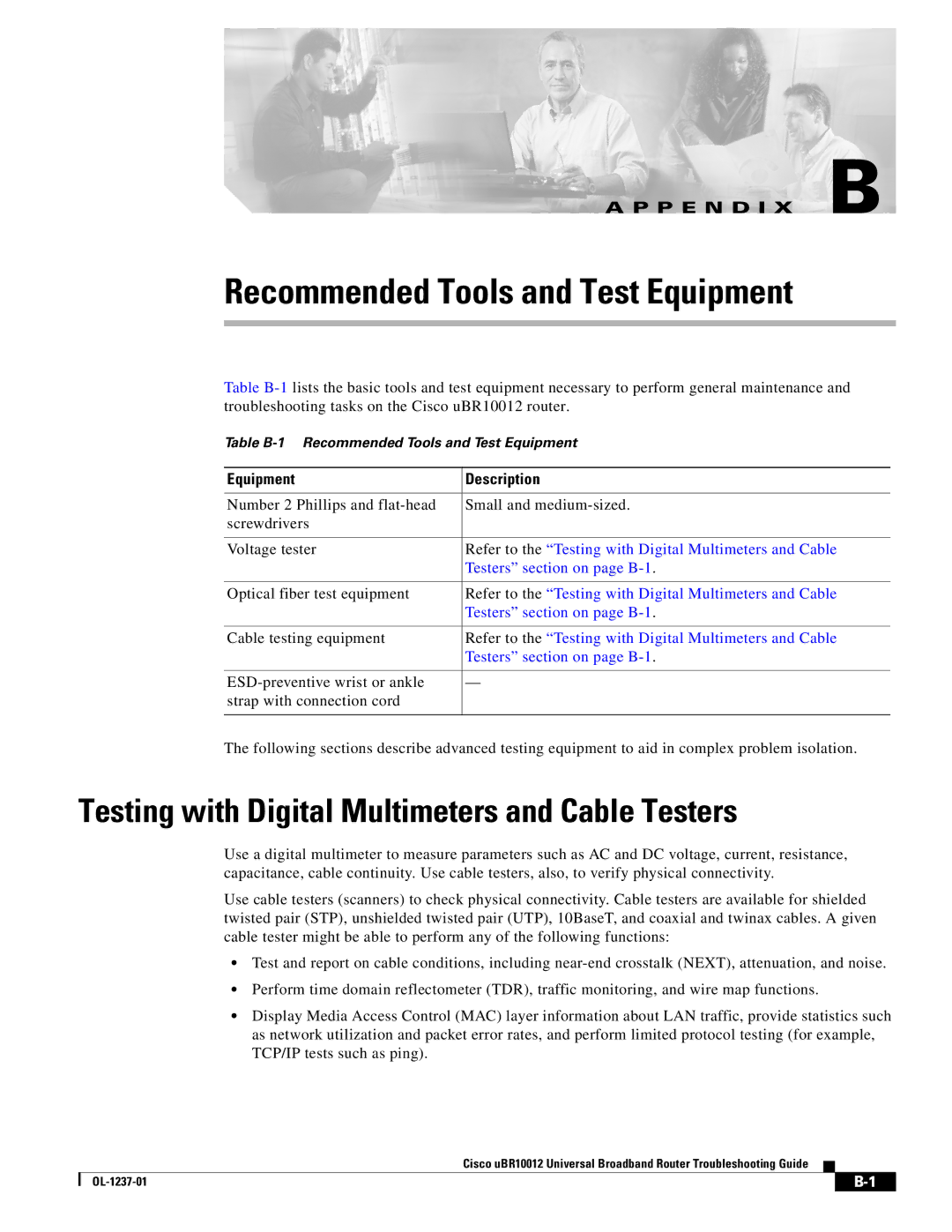A P P E N D I X B
Recommended Tools and Test Equipment
Table
Table
Equipment | Description |
|
|
Number 2 Phillips and | Small and |
screwdrivers |
|
|
|
Voltage tester | Refer to the “Testing with Digital Multimeters and Cable |
| Testers” section on page |
|
|
Optical fiber test equipment | Refer to the “Testing with Digital Multimeters and Cable |
| Testers” section on page |
|
|
Cable testing equipment | Refer to the “Testing with Digital Multimeters and Cable |
| Testers” section on page |
|
|
— | |
strap with connection cord |
|
|
|
The following sections describe advanced testing equipment to aid in complex problem isolation.
Testing with Digital Multimeters and Cable Testers
Use a digital multimeter to measure parameters such as AC and DC voltage, current, resistance, capacitance, cable continuity. Use cable testers, also, to verify physical connectivity.
Use cable testers (scanners) to check physical connectivity. Cable testers are available for shielded twisted pair (STP), unshielded twisted pair (UTP), 10BaseT, and coaxial and twinax cables. A given cable tester might be able to perform any of the following functions:
•Test and report on cable conditions, including
•Perform time domain reflectometer (TDR), traffic monitoring, and wire map functions.
•Display Media Access Control (MAC) layer information about LAN traffic, provide statistics such as network utilization and packet error rates, and perform limited protocol testing (for example, TCP/IP tests such as ping).
Cisco uBR10012 Universal Broadband Router Troubleshooting Guide
| ||
|