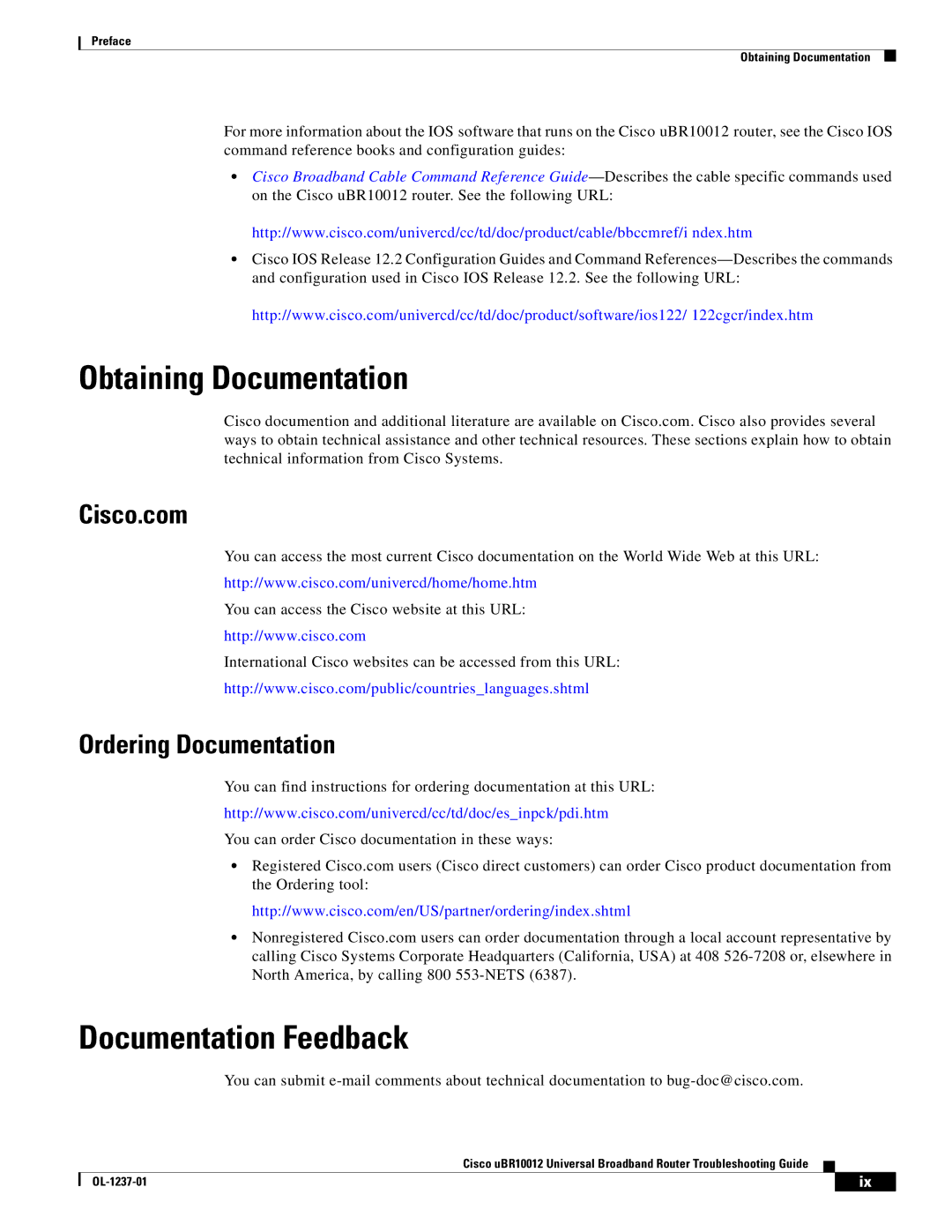Preface
Obtaining Documentation
For more information about the IOS software that runs on the Cisco uBR10012 router, see the Cisco IOS command reference books and configuration guides:
•Cisco Broadband Cable Command Reference
http://www.cisco.com/univercd/cc/td/doc/product/cable/bbccmref/i ndex.htm
•Cisco IOS Release 12.2 Configuration Guides and Command
http://www.cisco.com/univercd/cc/td/doc/product/software/ios122/ 122cgcr/index.htm
Obtaining Documentation
Cisco documention and additional literature are available on Cisco.com. Cisco also provides several ways to obtain technical assistance and other technical resources. These sections explain how to obtain technical information from Cisco Systems.
Cisco.com
You can access the most current Cisco documentation on the World Wide Web at this URL:
http://www.cisco.com/univercd/home/home.htm
You can access the Cisco website at this URL:
http://www.cisco.com
International Cisco websites can be accessed from this URL:
http://www.cisco.com/public/countries_languages.shtml
Ordering Documentation
You can find instructions for ordering documentation at this URL:
http://www.cisco.com/univercd/cc/td/doc/es_inpck/pdi.htm
You can order Cisco documentation in these ways:
•Registered Cisco.com users (Cisco direct customers) can order Cisco product documentation from the Ordering tool:
http://www.cisco.com/en/US/partner/ordering/index.shtml
•Nonregistered Cisco.com users can order documentation through a local account representative by calling Cisco Systems Corporate Headquarters (California, USA) at 408
Documentation Feedback
You can submit
Cisco uBR10012 Universal Broadband Router Troubleshooting Guide
| ix | |
|