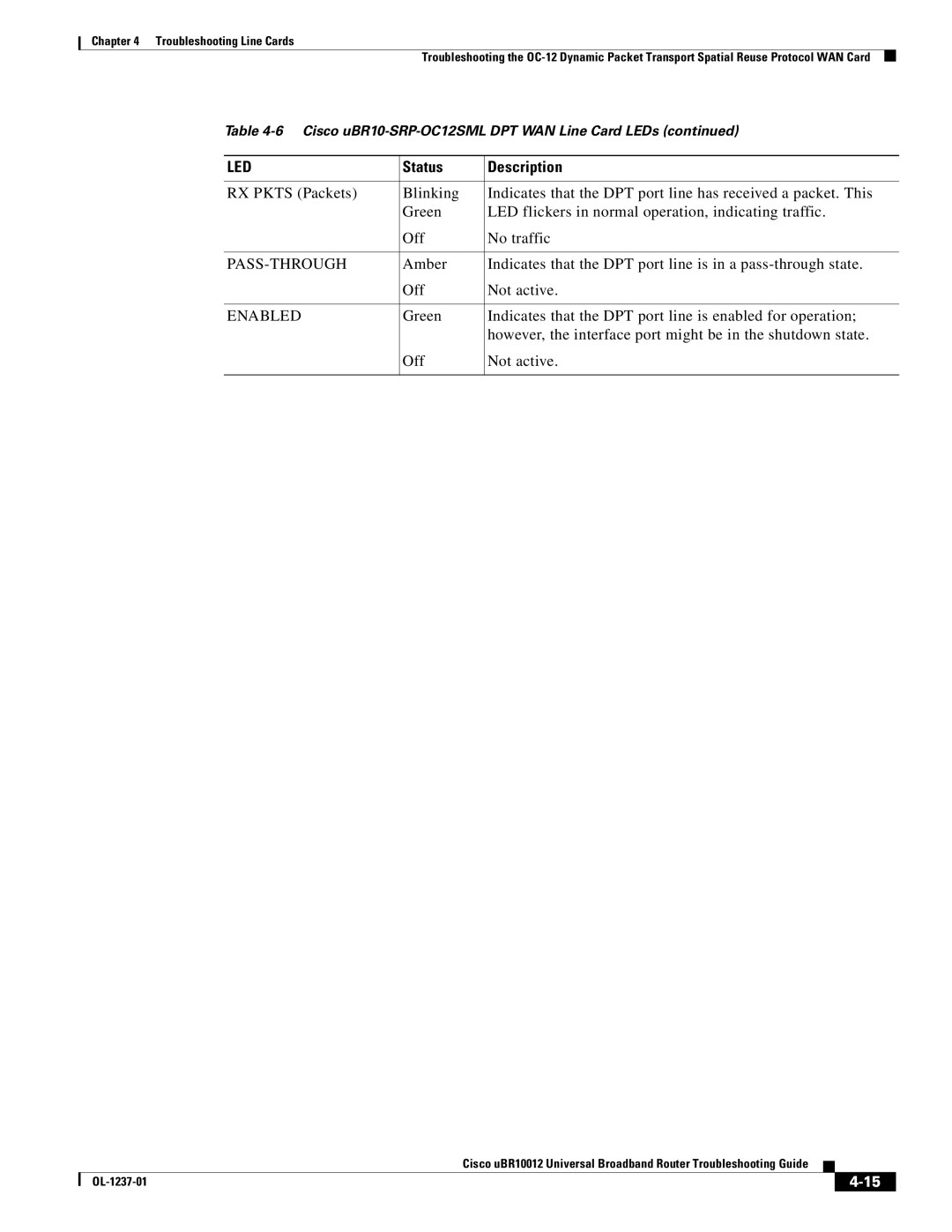Chapter 4 Troubleshooting Line Cards
Troubleshooting the
Table
LED | Status | Description |
|
|
|
RX PKTS (Packets) | Blinking | Indicates that the DPT port line has received a packet. This |
| Green | LED flickers in normal operation, indicating traffic. |
| Off | No traffic |
|
|
|
| Amber | Indicates that the DPT port line is in a |
| Off | Not active. |
|
|
|
ENABLED | Green | Indicates that the DPT port line is enabled for operation; |
|
| however, the interface port might be in the shutdown state. |
| Off | Not active. |
|
|
|
Cisco uBR10012 Universal Broadband Router Troubleshooting Guide
|
| ||
|
|