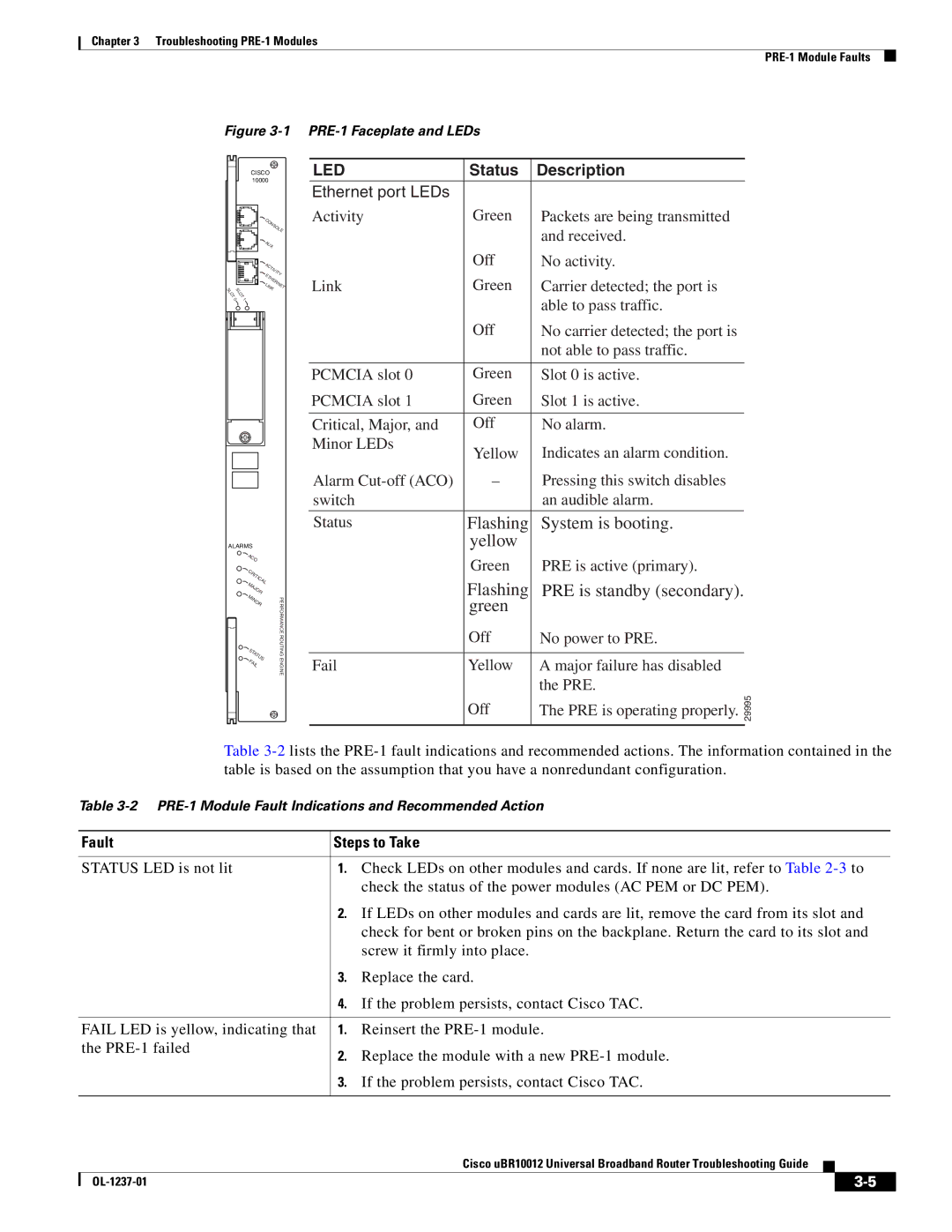Text Part Number OL-1237-01
Corporate Headquarters
Copyright 2001-2004, Cisco Systems, Inc All rights reserved
N T E N T S
ARP Traffic
Testing with Digital Multimeters and Cable Testers B-1
OL-1237-01
Audience
Purpose
Document Organization
Related Documentation
Chapter Description
Documentation Feedback
Obtaining Documentation
Cisco.com
Ordering Documentation
Obtaining Technical Assistance
Cisco TAC Website
Opening a TAC Case
TAC Case Priority Definitions
Obtaining Additional Publications and Information
Xii
Basic Troubleshooting Tasks and Startup Issues
Basic Troubleshooting Checklist
Confirming the Hardware Installation
Displaying the Cisco IOS Software Version
Last reset from power-on
Displaying System Environment Information
Hardware Troubleshooting Flowchart
TCC+
Cisco uBR10012 System Startup Sequence
Startup Event Event Description
AC PEM Faults
PEM Faults and Fan Assembly Failures
Color Description
Fault Symptom Corrective Action
DC PEM Faults
DC PEM Front Panel original model, UBR10-PWR-DC
2400W AC-Input Power Shelf
Fault
Other Electrical Problems
AC OK
DC OK
Fan Assembly Module
Fan Assembly Module Faults
Fan Assembly Air Circulation Pattern
Symptom Steps to Take
Single FAN Failure
MULTI-FAN Failure LED
OL-1237-01
Troubleshooting PRE-1 Modules
PRE Module Not Supported
PRE-1 Module Status Screen
Message Description
IOS Prot
Booting Up with Redundant PRE-1 Modules
IOS Intf
IOS RUN
PRE-1 Module Faults
LED
Fault Steps to Take
C10000config#interface fastethernet0/0/0
Ethernet Connection Problems
Console Port Serial Connection Problems
Troubleshooting System Crashes
Troubleshooting Common System Problems
ARP Traffic
High CPU Utilization Problems
Routerconfig-if# ip access-groupnumber
Cpuhog Errors
Debug and System Messages
Exec and Virtual Exec Processes
Invalid Scheduler Allocate Configuration
Interrupts are Consuming a Large Amount of Resources
IP Input Processing
Bus Errors
Problems with Access Lists
Snmp Traffic
Region Manager Start End Sizeb Class Media Name 0x0A000000
Alignment Errors
Memory Problems
Memory Parity Errors
Low Memory Errors
Particle Pool Fallbacks
Spurious Interrupts
Spurious Memory Accesses
OL-1237-01
Troubleshooting Line Cards
Command Description
General Information for Troubleshooting Line Card Crashes
SIG Value SIG Name Error Reason
Cache Parity Errors
Sigerror
Sigreload
Bus Errors
Software-Forced Crashes
Troubleshooting Line Cards
TCC+ Front Panel
Power
Maintenance
Status Description
Fault Type Response
Show controllers clock-reference command
Troubleshooting the OC-12 Packet-Over-SONET Line Card
Fault Corrective Action
RX CARRIER-B
Active
RX CARRIER-A
PASS-THROUGH
Enabled
Fail
Enable
POS
SRP
Sync
Wrap
Pass Thru
Gigabit Ethernet Line Card Faceplate and LED Descriptions
Troubleshooting the Gigabit Ethernet Line Card
Gigabit Ethernet Line Card Faults and Recommended Responses
OL-1237-01
Password Recovery Procedure
Password Recovery Procedure Overview
Press Return. The user Exec prompt appears
Change all three passwords using the following commands
OL-1237-01
Unsupported Frame Relay Commands
Unsupported Commands
Mlppp Commands
Hccp Commands
Unsupported PPP Commands
Unsupported Mpls VPN Commands
Spectrum Management Commands
Unsupported Telco-Return Commands
OL-1237-01
Equipment Description
Testing with Digital Multimeters and Cable Testers
Testing with TDRs and OTDRs
Testing with TDRs
Testing with OTDRs
Testing with Breakout Boxes, Fox Boxes, and BERTs/BLERTs
Testing with Network Monitors
Testing with Network Analyzers
Active LED
Enable LED
Bert
Blert
MAINTENANCE, OC-12 SRP/DPT
ENABLE, OC-48 DPT/POS
MAINTENANCE, TCC+
POWER, OC-12 DPT/SRP POWER, TCC+
Power LED
Maintenance LED
STATUS, OC-12 DPT/SRP STATUS, TCC+ SYNC, OC-48 DPT/POS
TX, OC-48 DPT/POS WRAP, OC-48 DPT/POS
Present LED TCC+
OC-12 DPT/SRP TCC+
RX Carrier LED RX LED
RX Pkts LED
TDR B-2
TX LED OC-48 DPT/POS
Wrap LED
IN-6