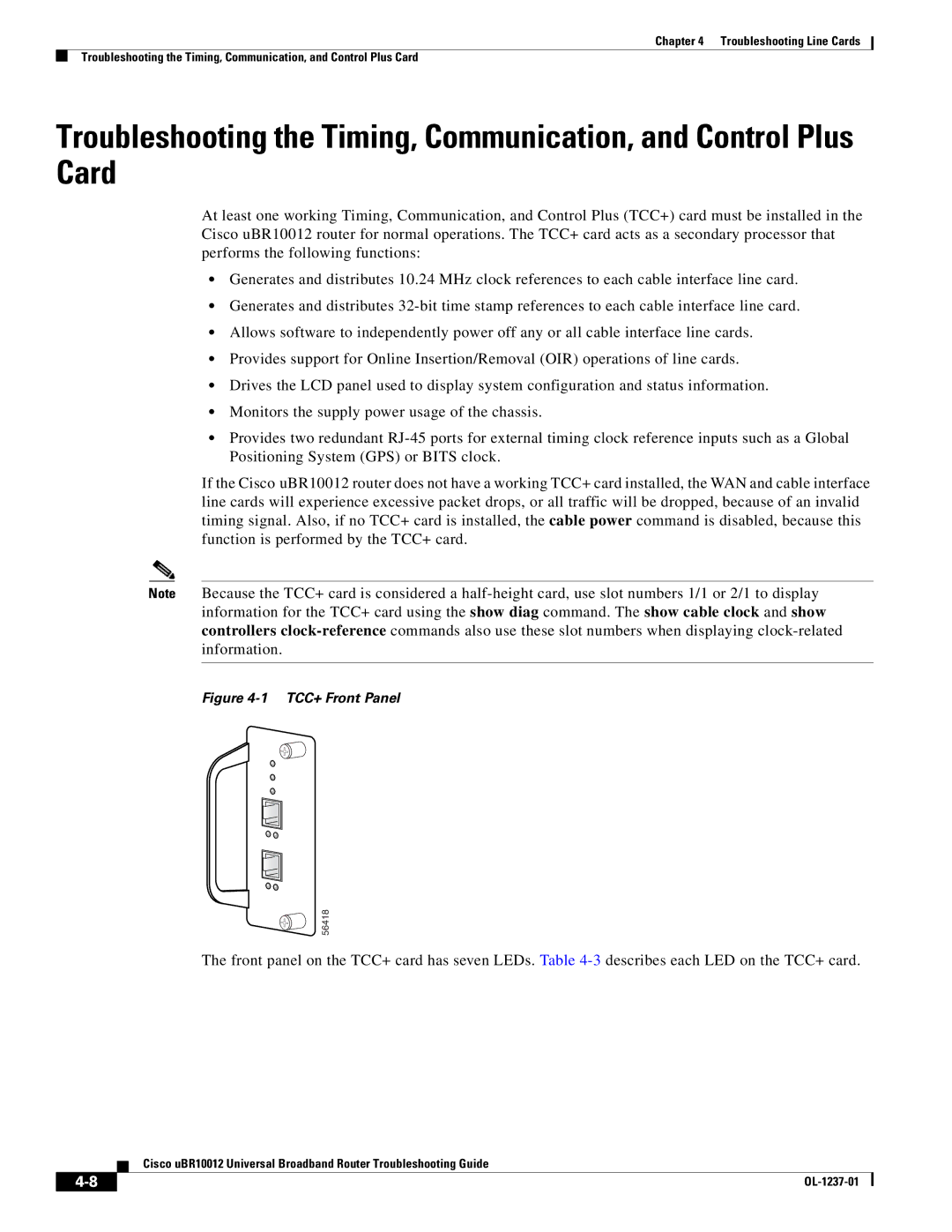Chapter 4 Troubleshooting Line Cards
Troubleshooting the Timing, Communication, and Control Plus Card
Troubleshooting the Timing, Communication, and Control Plus Card
At least one working Timing, Communication, and Control Plus (TCC+) card must be installed in the Cisco uBR10012 router for normal operations. The TCC+ card acts as a secondary processor that performs the following functions:
•Generates and distributes 10.24 MHz clock references to each cable interface line card.
•Generates and distributes
•Allows software to independently power off any or all cable interface line cards.
•Provides support for Online Insertion/Removal (OIR) operations of line cards.
•Drives the LCD panel used to display system configuration and status information.
•Monitors the supply power usage of the chassis.
•Provides two redundant
If the Cisco uBR10012 router does not have a working TCC+ card installed, the WAN and cable interface line cards will experience excessive packet drops, or all traffic will be dropped, because of an invalid timing signal. Also, if no TCC+ card is installed, the cable power command is disabled, because this function is performed by the TCC+ card.
Note Because the TCC+ card is considered a
Figure 4-1 TCC+ Front Panel
56418
The front panel on the TCC+ card has seven LEDs. Table
Cisco uBR10012 Universal Broadband Router Troubleshooting Guide
|
| |
|