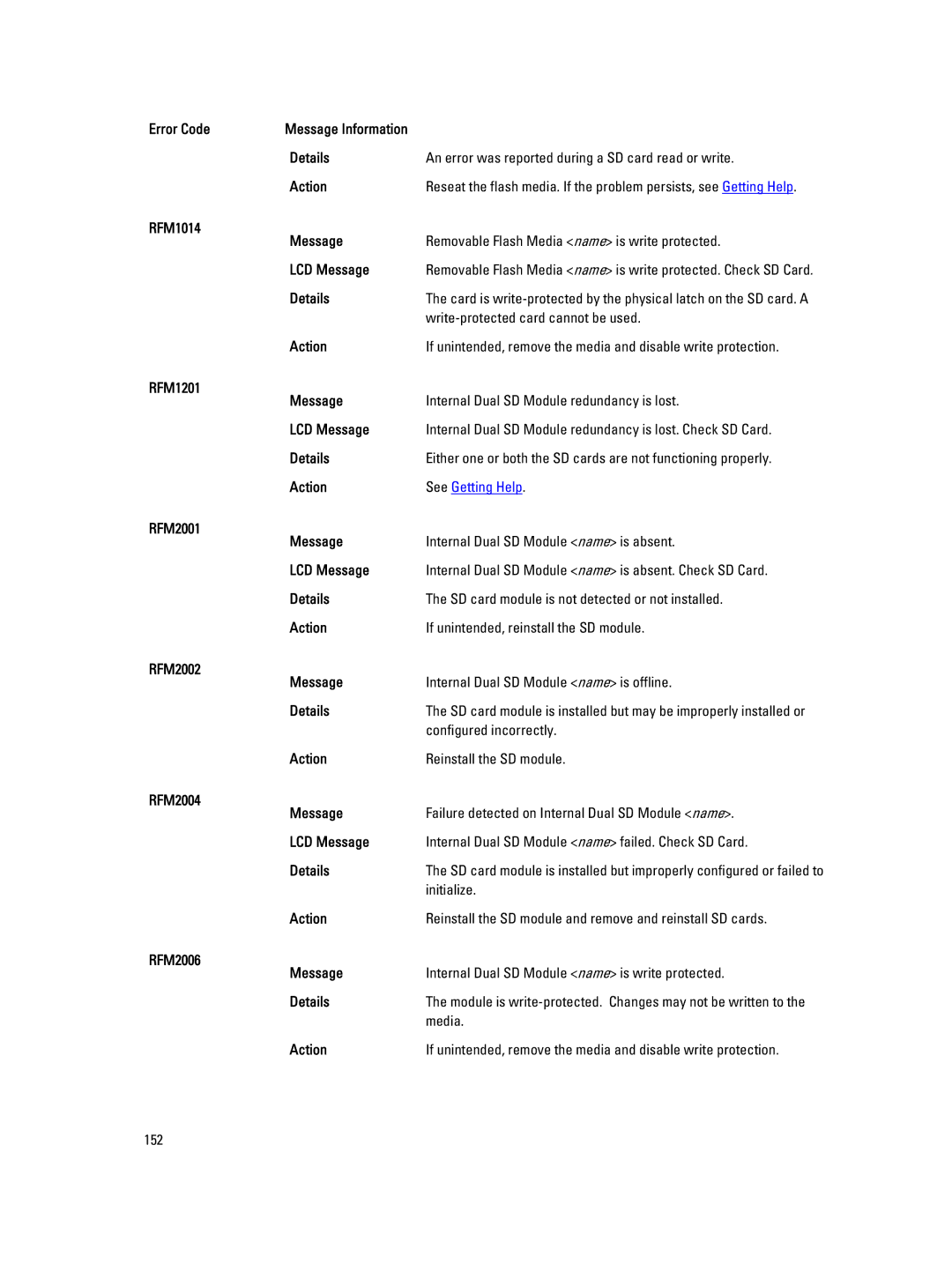Error Code | Message Information |
|
| Details | An error was reported during a SD card read or write. |
| Action | Reseat the flash media. If the problem persists, see Getting Help. |
RFM1014 | Message | Removable Flash Media <name> is write protected. |
| ||
| LCD Message | Removable Flash Media <name> is write protected. Check SD Card. |
| Details | The card is |
|
| |
| Action | If unintended, remove the media and disable write protection. |
RFM1201 | Message | Internal Dual SD Module redundancy is lost. |
| ||
| LCD Message | Internal Dual SD Module redundancy is lost. Check SD Card. |
| Details | Either one or both the SD cards are not functioning properly. |
| Action | See Getting Help. |
RFM2001 | Message | Internal Dual SD Module <name> is absent. |
| ||
| LCD Message | Internal Dual SD Module <name> is absent. Check SD Card. |
| Details | The SD card module is not detected or not installed. |
| Action | If unintended, reinstall the SD module. |
RFM2002 | Message | Internal Dual SD Module <name> is offline. |
| ||
| Details | The SD card module is installed but may be improperly installed or |
|
| configured incorrectly. |
| Action | Reinstall the SD module. |
RFM2004 | Message | Failure detected on Internal Dual SD Module <name>. |
| ||
| LCD Message | Internal Dual SD Module <name> failed. Check SD Card. |
| Details | The SD card module is installed but improperly configured or failed to |
|
| initialize. |
| Action | Reinstall the SD module and remove and reinstall SD cards. |
RFM2006 | Message | Internal Dual SD Module <name> is write protected. |
| ||
| Details | The module is |
|
| media. |
| Action | If unintended, remove the media and disable write protection. |
152