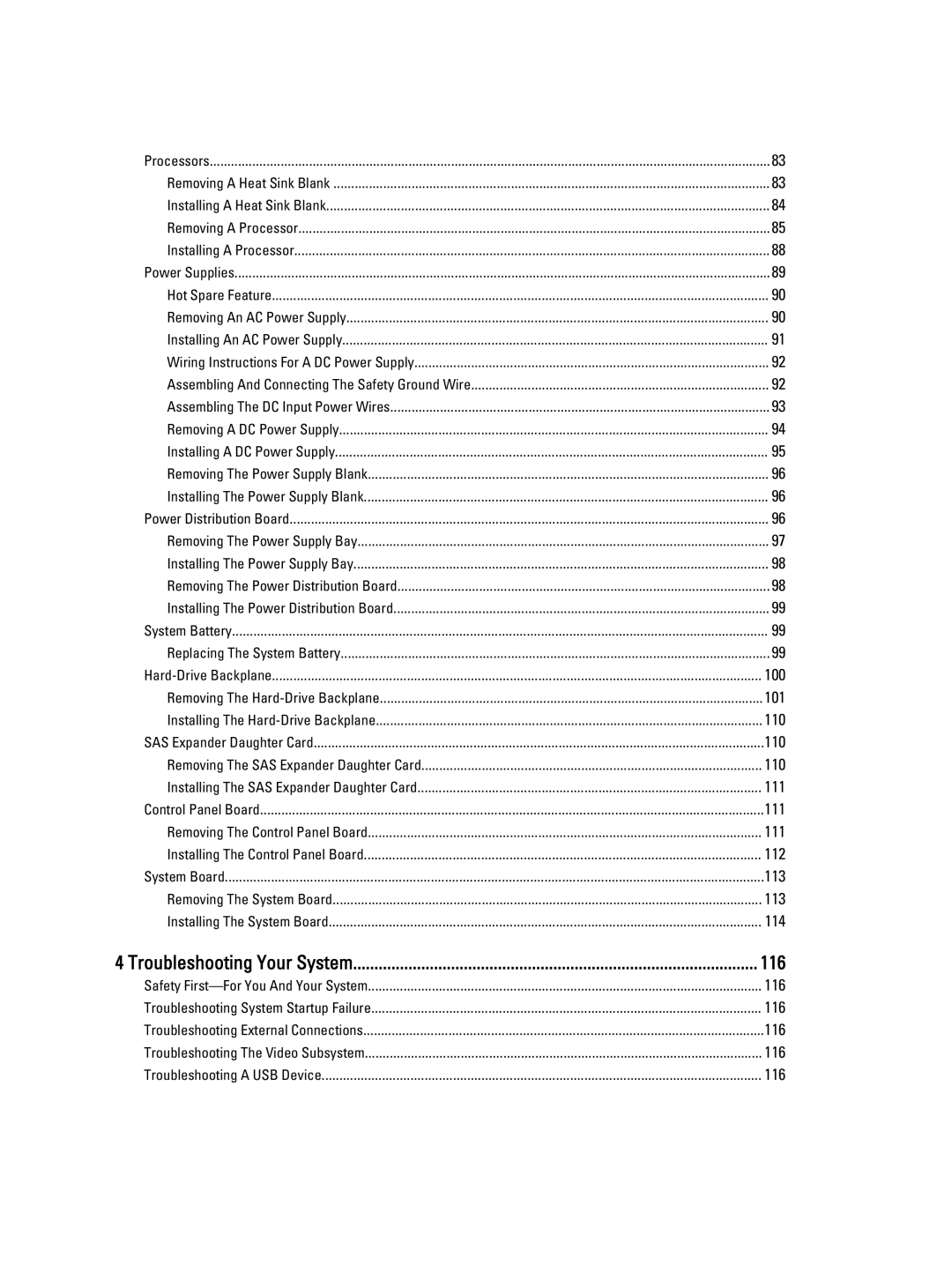Processors | 83 |
Removing A Heat Sink Blank | 83 |
Installing A Heat Sink Blank | 84 |
Removing A Processor | 85 |
Installing A Processor | 88 |
Power Supplies | 89 |
Hot Spare Feature | 90 |
Removing An AC Power Supply | 90 |
Installing An AC Power Supply | 91 |
Wiring Instructions For A DC Power Supply | 92 |
Assembling And Connecting The Safety Ground Wire | 92 |
Assembling The DC Input Power Wires | 93 |
Removing A DC Power Supply | 94 |
Installing A DC Power Supply | 95 |
Removing The Power Supply Blank | 96 |
Installing The Power Supply Blank | 96 |
Power Distribution Board | 96 |
Removing The Power Supply Bay | 97 |
Installing The Power Supply Bay | 98 |
Removing The Power Distribution Board | 98 |
Installing The Power Distribution Board | 99 |
System Battery | 99 |
Replacing The System Battery | 99 |
100 | |
Removing The | 101 |
Installing The | 110 |
SAS Expander Daughter Card | 110 |
Removing The SAS Expander Daughter Card | 110 |
Installing The SAS Expander Daughter Card | 111 |
Control Panel Board | 111 |
Removing The Control Panel Board | 111 |
Installing The Control Panel Board | 112 |
System Board | 113 |
Removing The System Board | 113 |
Installing The System Board | 114 |
4 Troubleshooting Your System | 116 |
Safety | 116 |
Troubleshooting System Startup Failure | 116 |
Troubleshooting External Connections | 116 |
Troubleshooting The Video Subsystem | 116 |
Troubleshooting A USB Device | 116 |
Page 6
Image 6