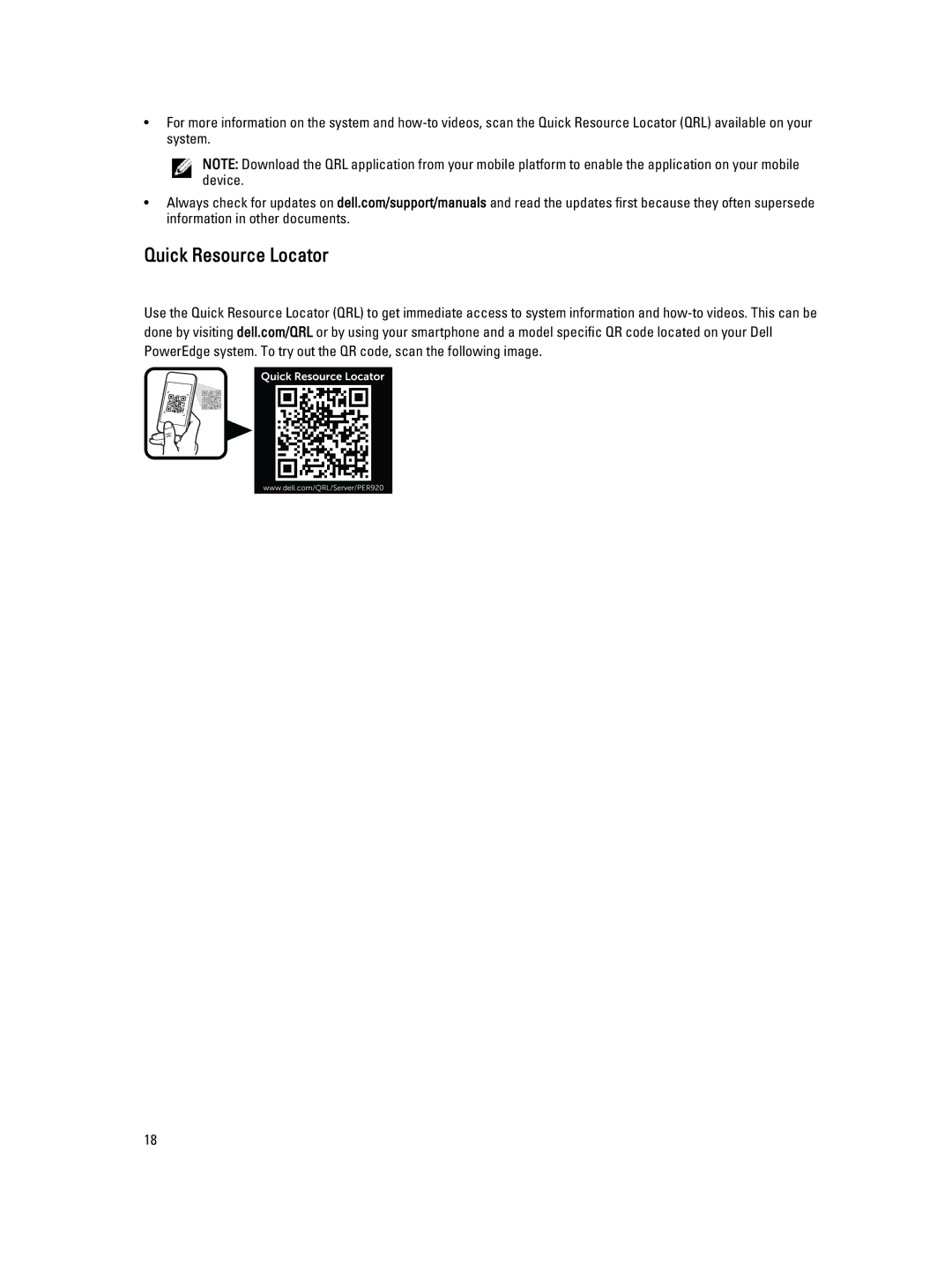•For more information on the system and
NOTE: Download the QRL application from your mobile platform to enable the application on your mobile device.
•Always check for updates on dell.com/support/manuals and read the updates first because they often supersede information in other documents.
Quick Resource Locator
Use the Quick Resource Locator (QRL) to get immediate access to system information and
18