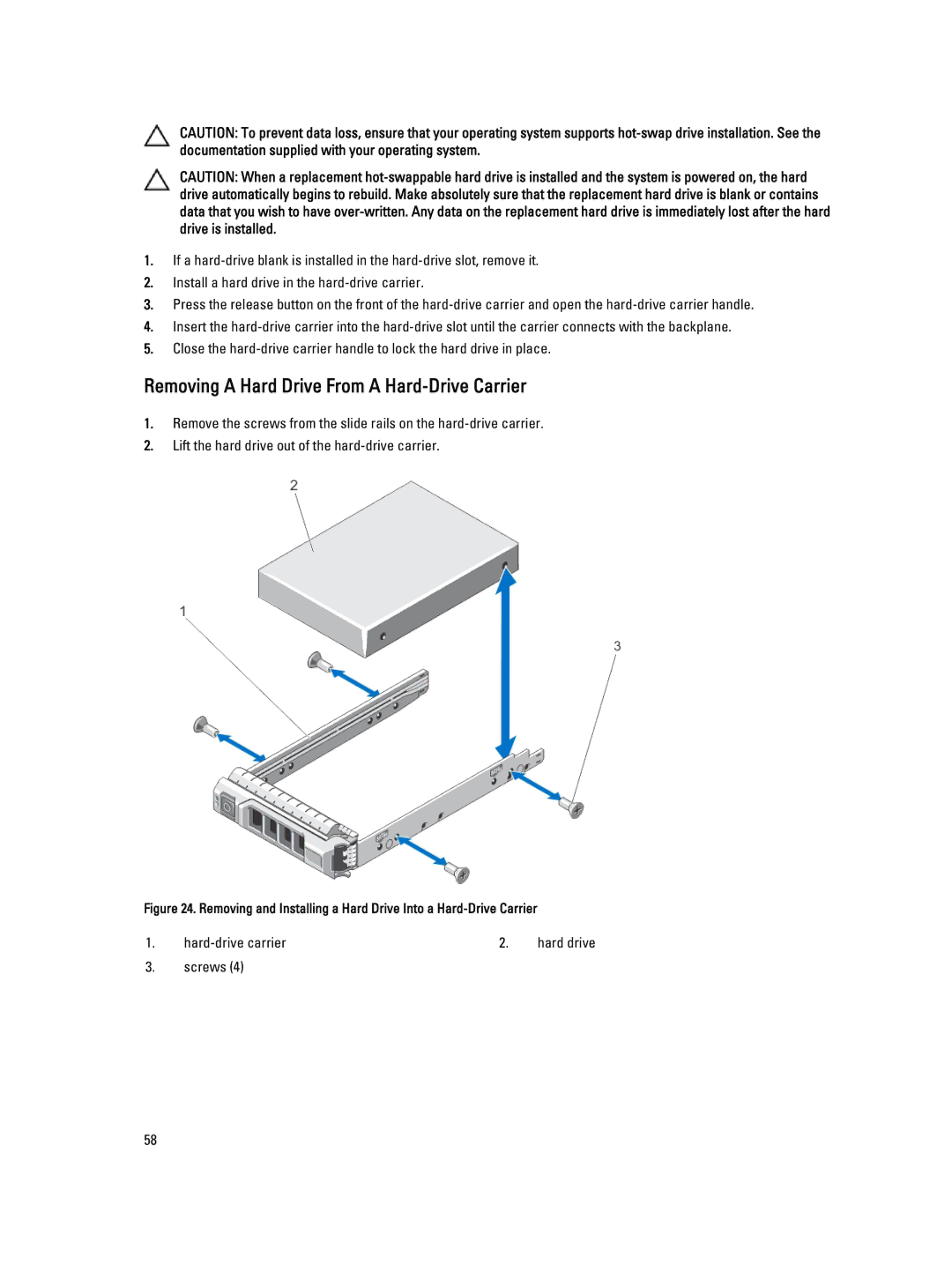CAUTION: To prevent data loss, ensure that your operating system supports
CAUTION: When a replacement
1.If a
2.Install a hard drive in the
3.Press the release button on the front of the
4.Insert the
5.Close the
Removing A Hard Drive From A Hard-Drive Carrier
1.Remove the screws from the slide rails on the
2.Lift the hard drive out of the
Figure 24. Removing and Installing a Hard Drive Into a Hard-Drive Carrier
1. | 2. | hard drive |
3.screws (4)
58