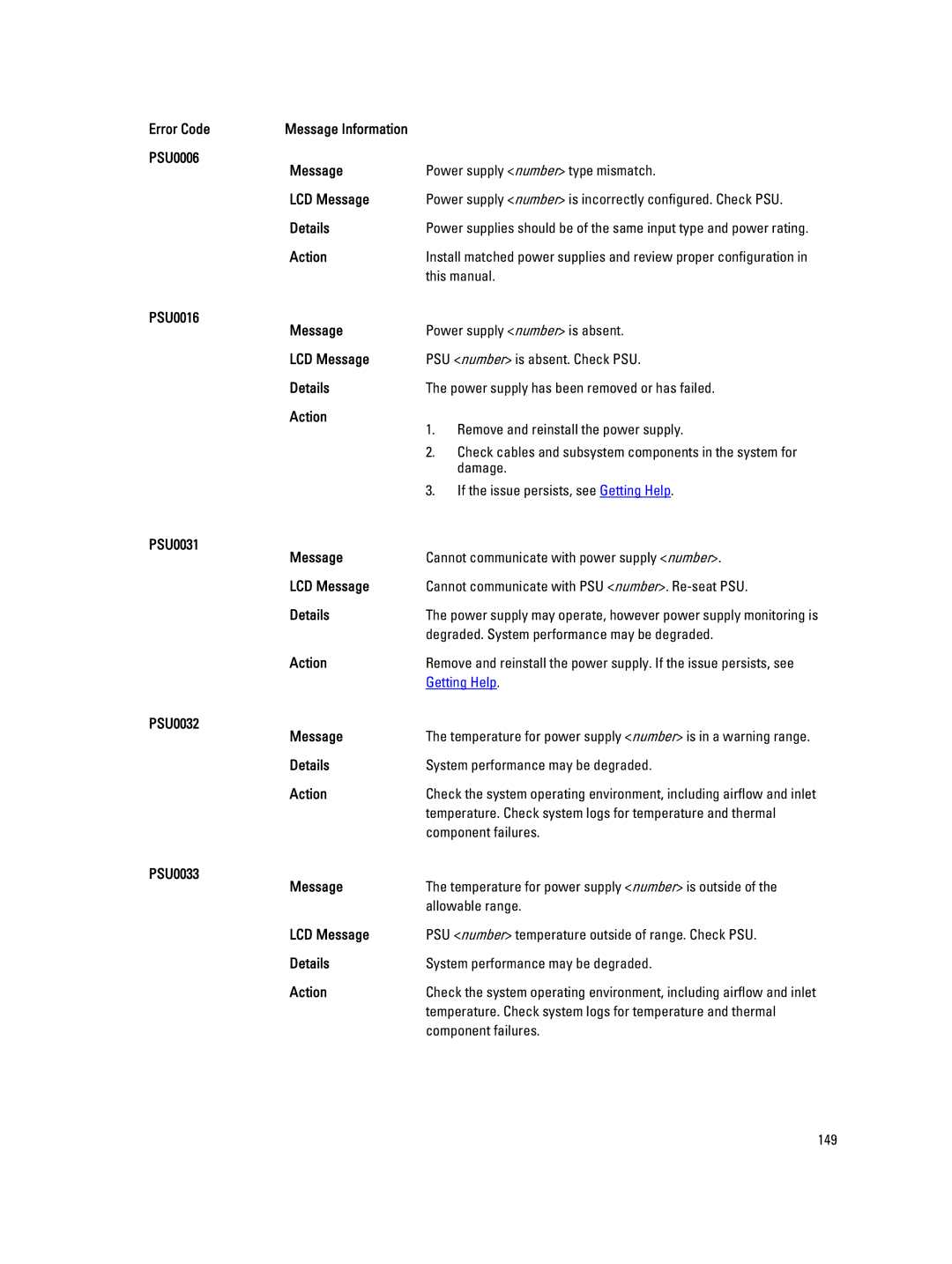Error Code | Message Information |
|
|
PSU0006 | Message | Power supply <number> type mismatch. | |
| |||
| LCD Message | Power supply <number> is incorrectly configured. Check PSU. | |
| Details | Power supplies should be of the same input type and power rating. | |
| Action | Install matched power supplies and review proper configuration in | |
|
| this manual. | |
PSU0016 | Message | Power supply <number> is absent. | |
| |||
| LCD Message | PSU <number> is absent. Check PSU. | |
| Details | The power supply has been removed or has failed. | |
| Action | 1. | Remove and reinstall the power supply. |
|
| ||
|
| 2. | Check cables and subsystem components in the system for |
|
|
| damage. |
|
| 3. | If the issue persists, see Getting Help. |
PSU0031 | Message | Cannot communicate with power supply <number>. | |
| |||
| LCD Message | Cannot communicate with PSU <number>. | |
| Details | The power supply may operate, however power supply monitoring is | |
|
| degraded. System performance may be degraded. | |
| Action | Remove and reinstall the power supply. If the issue persists, see | |
|
| Getting Help. | |
PSU0032 | Message | The temperature for power supply <number> is in a warning range. | |
| |||
| Details | System performance may be degraded. | |
| Action | Check the system operating environment, including airflow and inlet | |
|
| temperature. Check system logs for temperature and thermal | |
|
| component failures. | |
PSU0033 | Message | The temperature for power supply <number> is outside of the | |
| |||
|
| allowable range. | |
| LCD Message | PSU <number> temperature outside of range. Check PSU. | |
| Details | System performance may be degraded. | |
| Action | Check the system operating environment, including airflow and inlet | |
|
| temperature. Check system logs for temperature and thermal | |
|
| component failures. | |
149