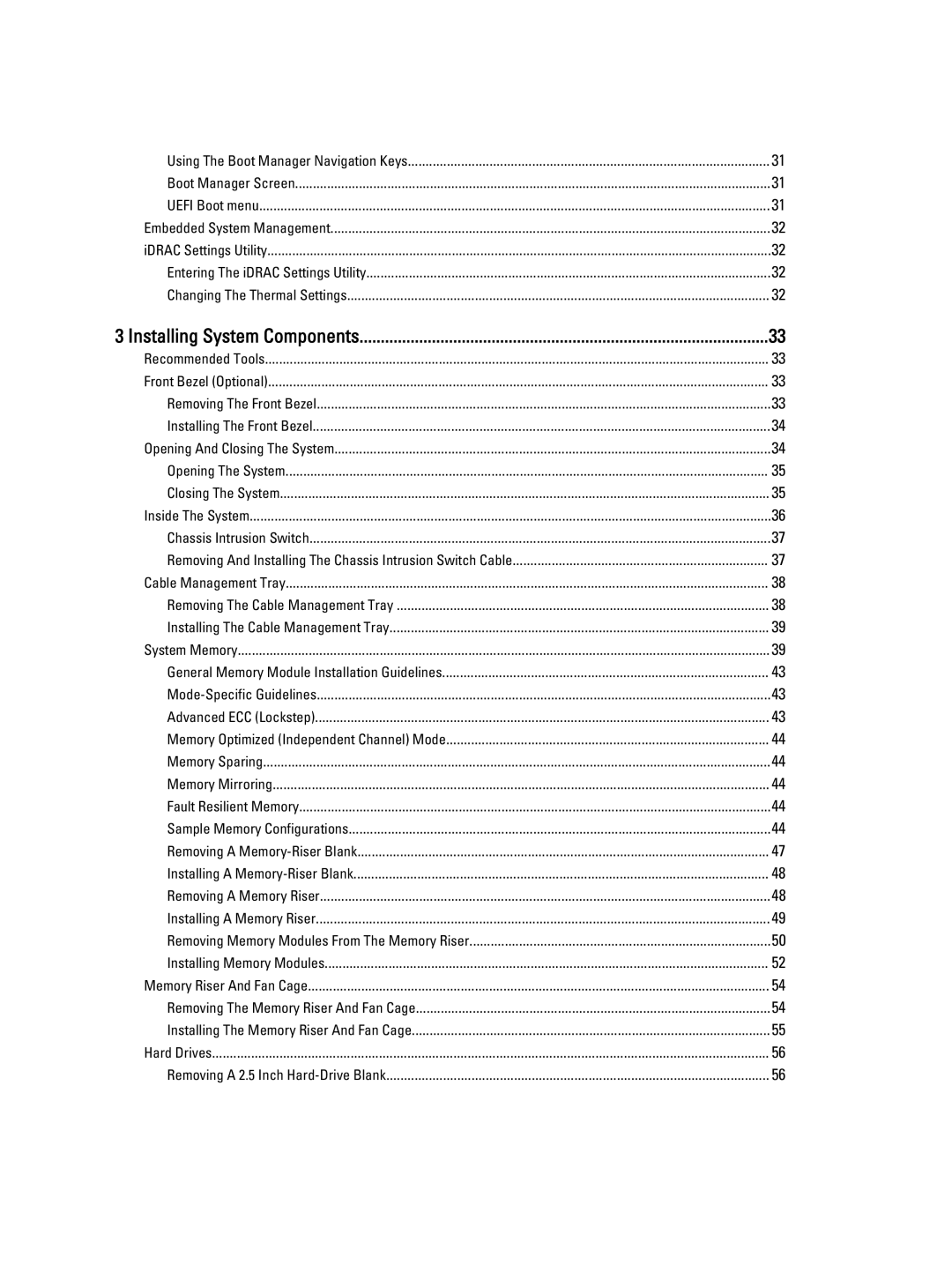Using The Boot Manager Navigation Keys | 31 |
Boot Manager Screen | 31 |
UEFI Boot menu | 31 |
Embedded System Management | 32 |
iDRAC Settings Utility | 32 |
Entering The iDRAC Settings Utility | 32 |
Changing The Thermal Settings | 32 |
3 Installing System Components | 33 |
Recommended Tools | 33 |
Front Bezel (Optional) | 33 |
Removing The Front Bezel | 33 |
Installing The Front Bezel | 34 |
Opening And Closing The System | 34 |
Opening The System | 35 |
Closing The System | 35 |
Inside The System | 36 |
Chassis Intrusion Switch | 37 |
Removing And Installing The Chassis Intrusion Switch Cable | 37 |
Cable Management Tray | 38 |
Removing The Cable Management Tray | 38 |
Installing The Cable Management Tray | 39 |
System Memory | 39 |
General Memory Module Installation Guidelines | 43 |
43 | |
Advanced ECC (Lockstep) | 43 |
Memory Optimized (Independent Channel) Mode | 44 |
Memory Sparing | 44 |
Memory Mirroring | 44 |
Fault Resilient Memory | 44 |
Sample Memory Configurations | 44 |
Removing A | 47 |
Installing A | 48 |
Removing A Memory Riser | 48 |
Installing A Memory Riser | 49 |
Removing Memory Modules From The Memory Riser | 50 |
Installing Memory Modules | 52 |
Memory Riser And Fan Cage | 54 |
Removing The Memory Riser And Fan Cage | 54 |
Installing The Memory Riser And Fan Cage | 55 |
Hard Drives | 56 |
Removing A 2.5 Inch | 56 |
Page 4
Image 4