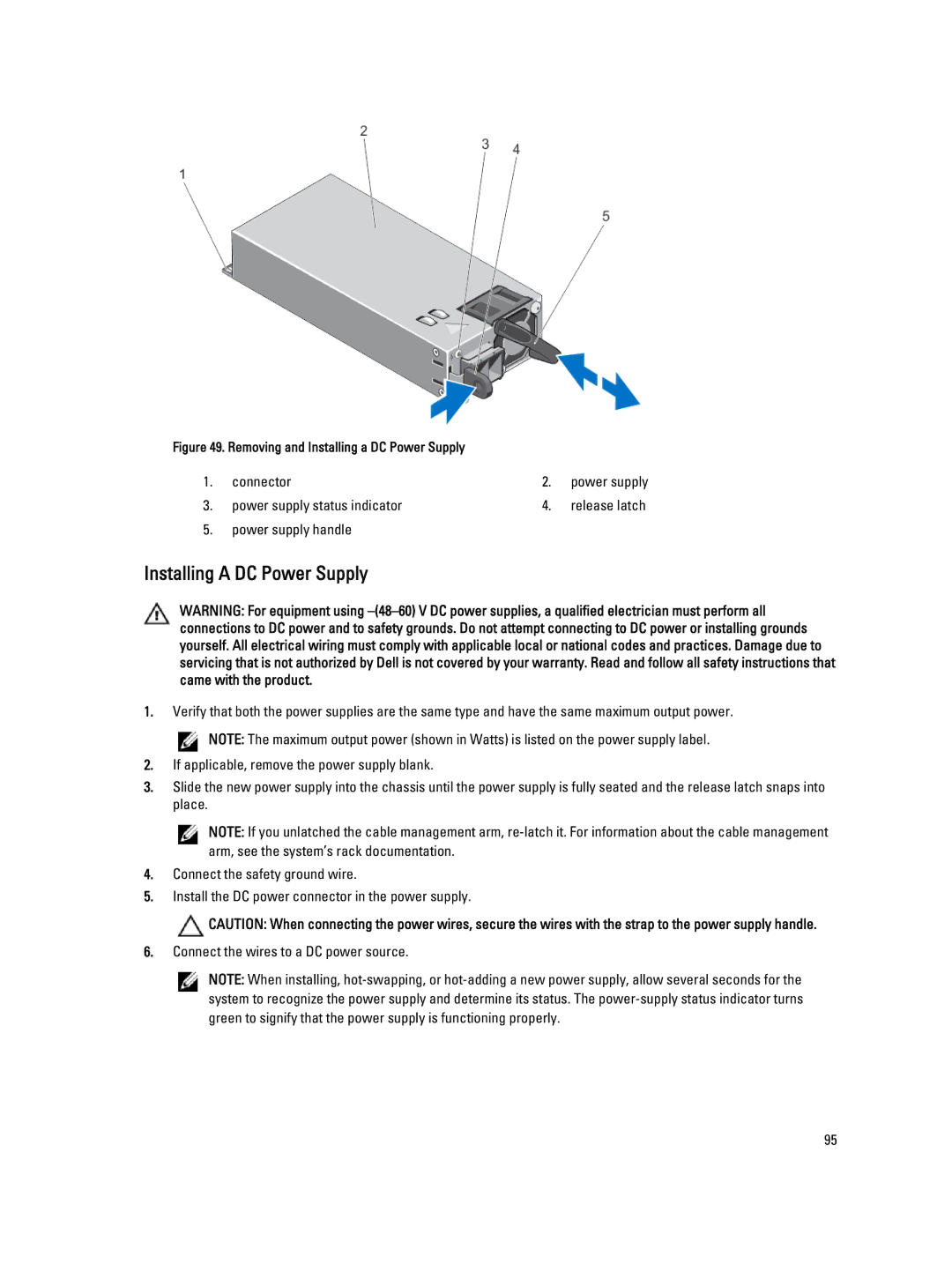Figure 49. Removing and Installing a DC Power Supply |
|
| |
1. | connector | 2. | power supply |
3. | power supply status indicator | 4. | release latch |
5.power supply handle
Installing A DC Power Supply
WARNING: For equipment using
1.Verify that both the power supplies are the same type and have the same maximum output power.
![]() NOTE: The maximum output power (shown in Watts) is listed on the power supply label.
NOTE: The maximum output power (shown in Watts) is listed on the power supply label.
2.If applicable, remove the power supply blank.
3.Slide the new power supply into the chassis until the power supply is fully seated and the release latch snaps into place.
NOTE: If you unlatched the cable management arm,
4.Connect the safety ground wire.
5.Install the DC power connector in the power supply.
![]() CAUTION: When connecting the power wires, secure the wires with the strap to the power supply handle.
CAUTION: When connecting the power wires, secure the wires with the strap to the power supply handle.
6.Connect the wires to a DC power source.
NOTE: When installing,
95