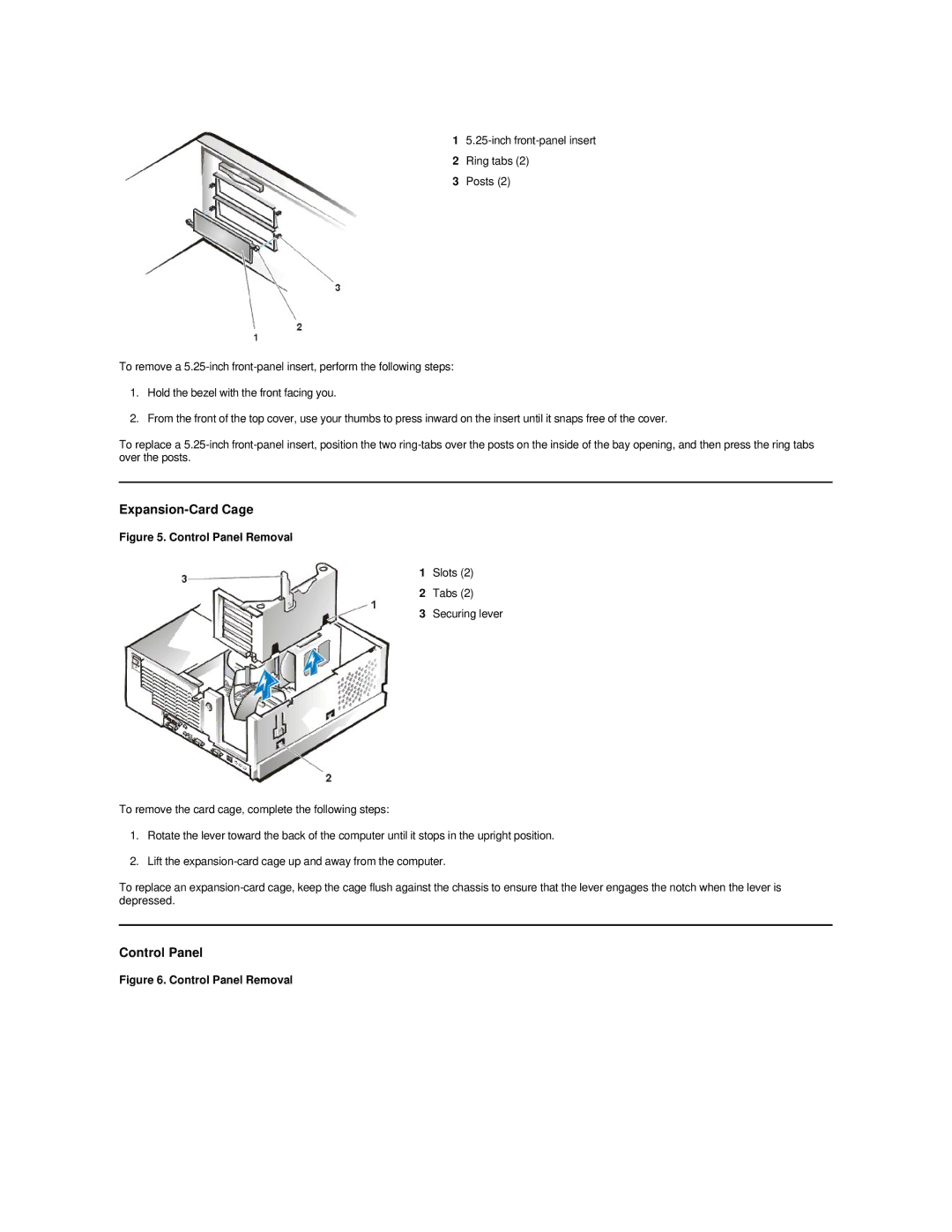1
2Ring tabs (2)
3Posts (2)
To remove a
1.Hold the bezel with the front facing you.
2.From the front of the top cover, use your thumbs to press inward on the insert until it snaps free of the cover.
To replace a
Expansion-Card Cage
Figure 5. Control Panel Removal
1Slots (2)
2Tabs (2)
3Securing lever
To remove the card cage, complete the following steps:
1.Rotate the lever toward the back of the computer until it stops in the upright position.
2.Lift the
To replace an