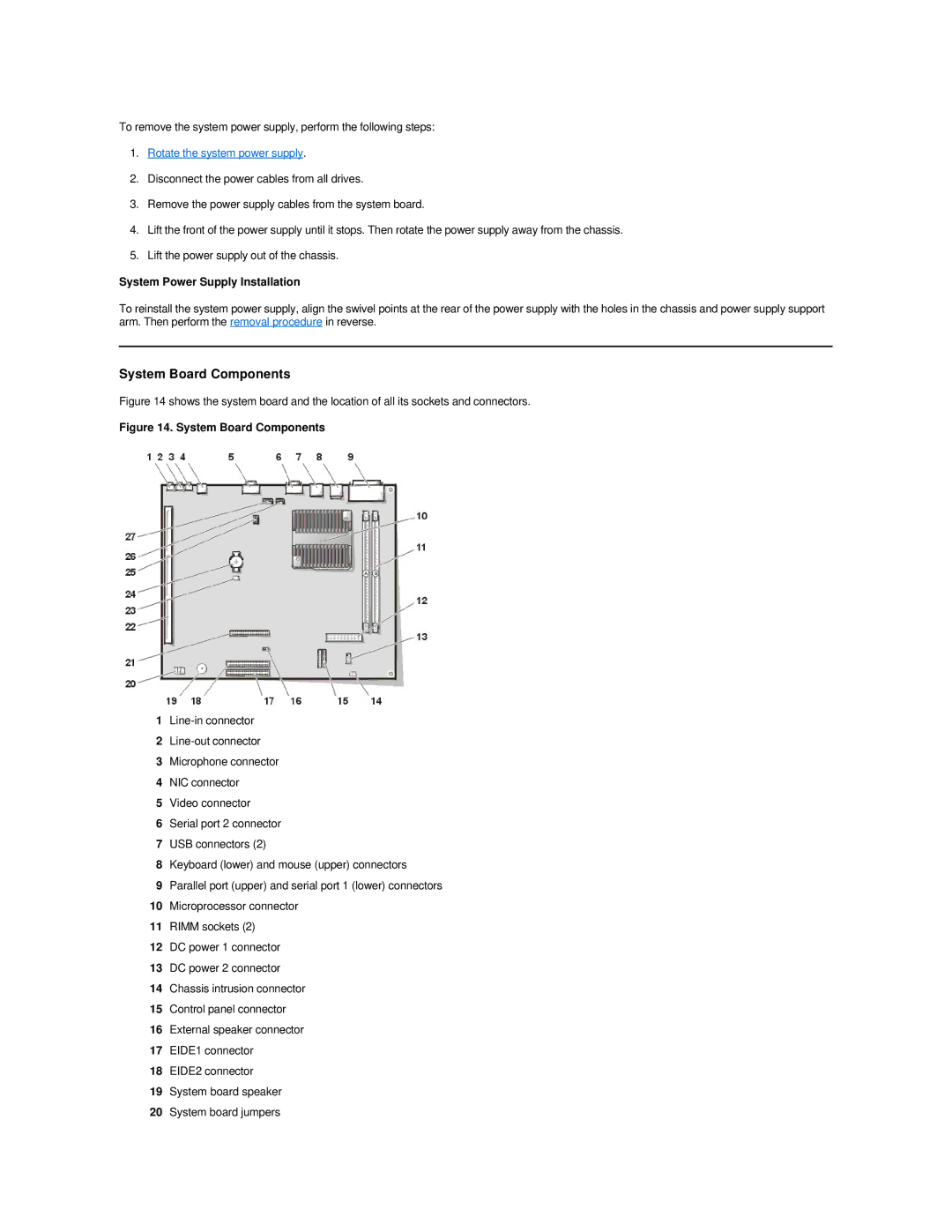To remove the system power supply, perform the following steps:
1.Rotate the system power supply.
2.Disconnect the power cables from all drives.
3.Remove the power supply cables from the system board.
4.Lift the front of the power supply until it stops. Then rotate the power supply away from the chassis.
5.Lift the power supply out of the chassis.
System Power Supply Installation
To reinstall the system power supply, align the swivel points at the rear of the power supply with the holes in the chassis and power supply support arm. Then perform the removal procedure in reverse.
System Board Components
Figure 14 shows the system board and the location of all its sockets and connectors.
Figure 14. System Board Components
1
2
3Microphone connector
4NIC connector
5Video connector
6Serial port 2 connector
7USB connectors (2)
8Keyboard (lower) and mouse (upper) connectors
9Parallel port (upper) and serial port 1 (lower) connectors
10Microprocessor connector
11RIMM sockets (2)
12DC power 1 connector
13DC power 2 connector
14Chassis intrusion connector
15Control panel connector
16External speaker connector
17EIDE1 connector
18EIDE2 connector
19System board speaker
20System board jumpers