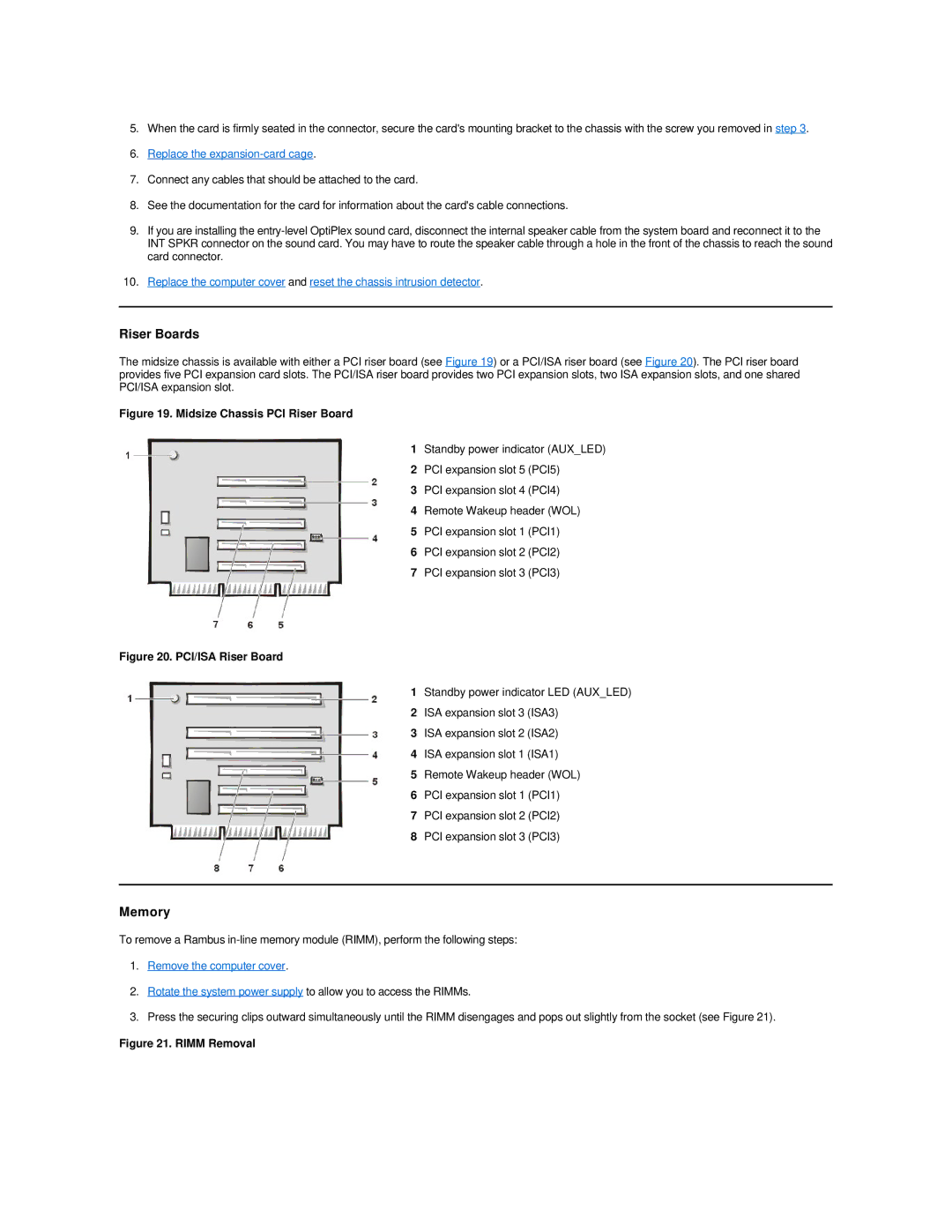5.When the card is firmly seated in the connector, secure the card's mounting bracket to the chassis with the screw you removed in step 3.
6.Replace the
7.Connect any cables that should be attached to the card.
8.See the documentation for the card for information about the card's cable connections.
9.If you are installing the
10.Replace the computer cover and reset the chassis intrusion detector.
Riser Boards
The midsize chassis is available with either a PCI riser board (see Figure 19) or a PCI/ISA riser board (see Figure 20). The PCI riser board provides five PCI expansion card slots. The PCI/ISA riser board provides two PCI expansion slots, two ISA expansion slots, and one shared PCI/ISA expansion slot.
Figure 19. Midsize Chassis PCI Riser Board
1Standby power indicator (AUX_LED)
2PCI expansion slot 5 (PCI5)
3PCI expansion slot 4 (PCI4)
4Remote Wakeup header (WOL)
5PCI expansion slot 1 (PCI1)
6PCI expansion slot 2 (PCI2)
7PCI expansion slot 3 (PCI3)
Figure 20. PCI/ISA Riser Board
1Standby power indicator LED (AUX_LED)
2ISA expansion slot 3 (ISA3)
3ISA expansion slot 2 (ISA2)
4ISA expansion slot 1 (ISA1)
5Remote Wakeup header (WOL)
6PCI expansion slot 1 (PCI1)
7PCI expansion slot 2 (PCI2)
8PCI expansion slot 3 (PCI3)
Memory
To remove a Rambus
1.Remove the computer cover.
2.Rotate the system power supply to allow you to access the RIMMs.
3.Press the securing clips outward simultaneously until the RIMM disengages and pops out slightly from the socket (see Figure 21).