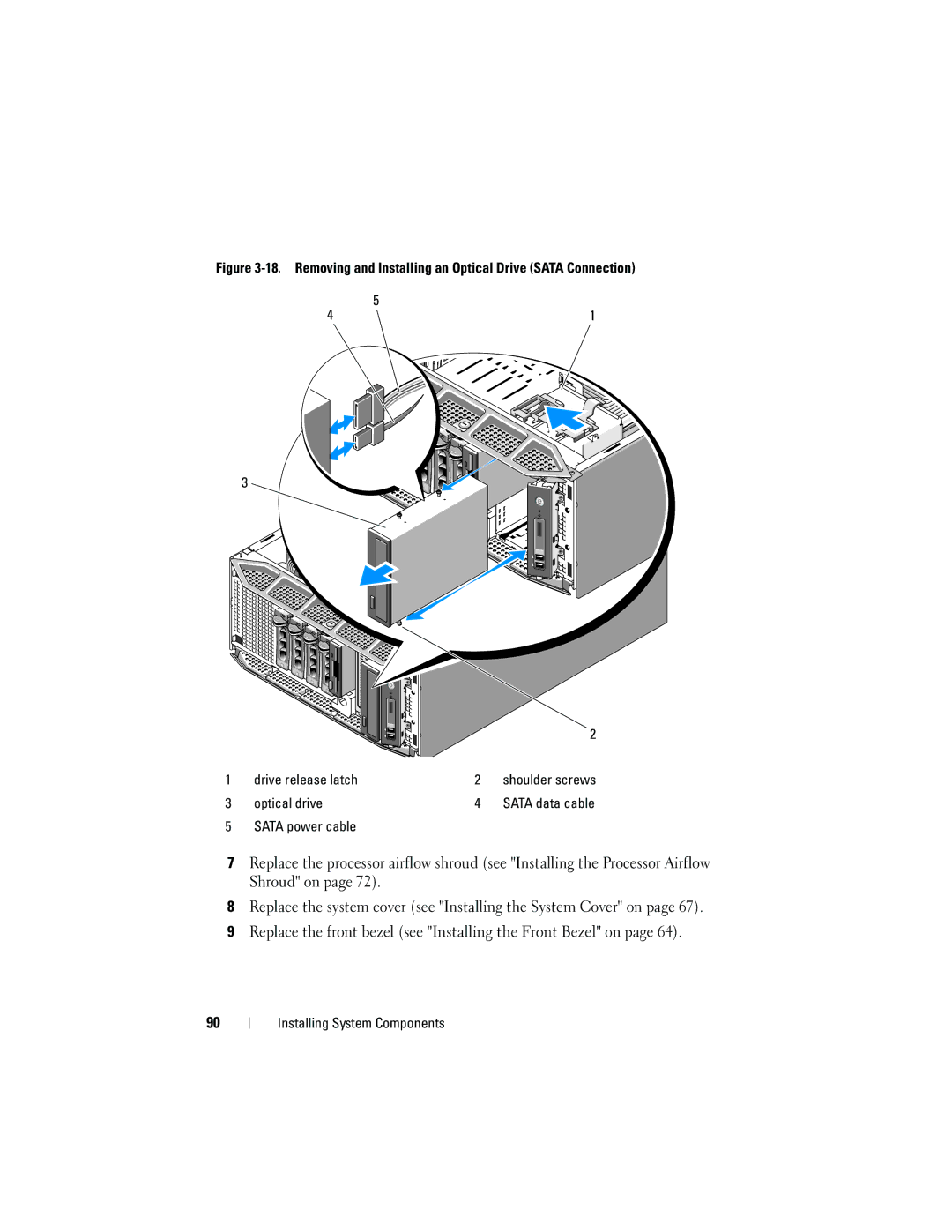W . d e l l . c o m s u p p o r t . d e l l . c o m
January HR675
Contents
Installing the Front Bezel
Responding to Error Messages Using the System Setup Program
Entering the BMC Setup Module BMC Setup Module Options
Memory Information Screen
Removing the System Cover Installing the System Cover
Removing the Diskette Drive Installing a Diskette Drive
Remote Access Controller Card RAC
Removing an Expansion Card Installing an Expansion Card
Installing a RAID Battery
Internal USB Memory Key Connector
123
Safety First-For You and Your System 133
133
124
Troubleshooting System Memory 146
Troubleshooting a Wet System 141
Troubleshooting the System Battery 143
Using Dell PowerEdge Diagnostics Contents
164
System Diagnostics Features 163
167
167
Contents
Other Information You May Need
About Your System
Accessing System Features During Startup
Front-Panel Features and Indicators
Front-Panel Features and Indicators About Your System
System, the system performs a
System, the power is turned off
Device driver errors when using
Is turned off. If the system is not
Been powered on
LCD panel displays an error code
AC power and an error has been
Management software
Back-Panel Features and Indicators
Connecting External Devices
NIC connectors Video connector Serial connector
Green indicates that the power supply is operational
Power Indicator Codes
Redundant Power Supply Indicators Function
Providing DC power to the system
NIC Indicator Codes
Link indicator
NIC Indicator Codes
LCD Status Messages
E1114 Temp Ambient
E1000
Call Support
E1115 Temp Planar
E1229
E1226 PCI Rsr
PwrGd
E122A
E1418
E1414
Thermtrip
Presence
E1421 CPU Init
E141F CPU Protocol
E1420 CPU Bus Perr
E1422 CPU Machine
E1711 PCI Perr B##
E1624
E1710 Channel
## F##
Err B## D##
E1810 HDD ## Fault
E171F Pcie Fatal
Err Slot #
Controller E2017 Timer Fail
E2011 Mem Config
E2013 Shadow Bios
E2018 Prog Timer
E2020 CPU Config
E201E Post Mem Test Bios Post memory test failure
E201F Drac Config
E201C SMI Init
E2112 Mem Spare
Disable Dimm
E2111 SBE Log
I1910 Intrusion
I1916 Video Off
Solving Problems Described by LCD Status Messages
Removing LCD Status Messages
W1228 Romb Batt
System Messages
Configuration
Memory is disabled than one Dimm is
Update Remote
Bios Update Attempt
Access Controller
Reset failed
Error Remote
Error
Keyboard data line
Manufacturing mode
Keyboard Controller
Keyboard stuck key
No timer tick
No boot device
No boot sector on
PCI Bios failed to
Read fault Requested sector not found
PCIe Fatal Error
Reset Slot n
Update attempt
Timer chip counter
Seek error
Please run Setup
Sata Port n drive
Operation honored
TPM configuration
Protected mode
TPM failure
Code update loaded
Error has caused
System reset
Mode change from
Configurations
Installed memory
Configuration is
Not optimal. For
Diagnostics Messages
Alert Messages
Entering the System Setup Program
Responding to Error Messages
Using the System Setup Program
System if any changes were made
System Setup Options
Main Screen
On the hard drives installed in your system
Or DVD drive see Sata Configuration Screen on
Boot Sequence
Cache size, and so on see Table
Memory Information Screen
CPU Information Screen
Sata Configuration Screen
Displays the family, model, and stepping
Specified processor
Set to Disabled, the timer is not initialized
NIC1 default Enabled
Boot, and Disabled. PXE support allows the system to
Integrated Devices Screen
Serial Communication Screen
System Security Screen
Bypasses pre-boot measurements
When set to Off default, presence of the TPM is not
Stores the pre-boot measurements compliant with
At default settings
Exit Screen
System and Setup Password Features
Using the System Password
Using the System Setup Program
Using the System Setup Program
Using the Setup Password
Disabling a Forgotten Password
Baseboard Management Controller Configuration
See Disabling a Forgotten Password on
Entering the BMC Setup Module
BMC Setup Module Options
Installing System Components
Installing System Components
Recommended Tools
Inside the System
Control panel Optical drive Installing System Components
System memory modules
Drive release latch
Front Bezel
Inch drive bay Diskette drive Front bezel
Inch hard drive bays System board Expansion-card cover
Using the system key, unlock the front bezel if locked
Removing the Front Bezel
Installing the Front Bezel
Tab notch Insert tab Screws Installing System Components
Front Bezel Inserts
Removing a Front Bezel Insert
Installing a Front Bezel Insert
System Cover
Removing the System Cover
Installing the System Cover
Foot
EMI Fillers
Removing an EMI Filler
Installing an EMI Filler
Processor Airflow Shroud
Removing the Processor Airflow Shroud
Expansion card cover
Release tab Tab slots Installing System Components
Replace the system cover see Installing the System Cover on
Redundant and Non-Redundant Power Supplies
Installing the Processor Airflow Shroud
Alignment guide
Removing a Redundant Power Supply
Removing and Installing a Redundant Power Supply Locking tab
Cable retention bracket Installing System Components
Installing a Redundant Power Supply
Removing a Non-redundant Power Supply
Screw Installing System Components
Removing a Hot-Pluggable Hard Drive
Installing a Non-Redundant Power Supply
Hard Drives
Remove the front bezel see Removing the Front Bezel on
Installing a Hot-Pluggable Hard Drive
Installing System Components
Removing a Cabled Hard Drive
Hard drive
Blue tabs
Installing a Cabled Hard Drive
Hard drive bracket
Configuring the Boot Device
Diskette Drive Optional
Removing the Diskette Drive
15. Removing and Installing a Diskette Drive Diskette drive
Drive release latch Installing System Components
Installing a Diskette Drive
Installing System Components
Optical and Tape Drives
Removing an Optical or Tape Drive
Scsi power cable Installing System Components
Sata power cable
Installing an Optical or Tape Drive
19. Installing Optical or Tape Drive Shoulder Screws
Expansion Cards
Removing an Expansion Card
Expansion card Installing System Components
Installing an Expansion Card
SAS Controller Card
Removing a SAS Controller Card
Installing a SAS Controller Card
Installing System Components
RAID Battery
Removing a RAID Battery
21. Installing and Removing a RAID Battery RAID battery
100
Insert the RAID battery into the battery carrier see Figure
Remote Access Controller Card RAC
Installing a RAID Battery
Removing the RAC Card
RAC card cable connectors 2, but only connector 2 is used
Installing a RAC Card
103
Internal USB Memory Key Connector
Installing the Optional Internal USB Memory Key
105
Cooling Fans
Removing the Expansion Card Fan
Installing the Expansion Card Fan
107
Securing slots
Removing the System Fan
Installing the System Fan
109
Memory Module Installation Guidelines
System Memory
111
Sample Memory Module Configurations Total
Removing Memory Modules
512 MB 12 GB 24 GB
26. Installing and Removing a Memory Module Memory module
Memory module socket Alignment key
Installing Memory Modules
113
Processor
Removing the Processor
115
Release levers Thermal grease
Socket release lever
Installing the Processor
117
System battery is a 3.0-volt V, coin-cell battery
System Battery
Removing the System Battery
118
29. Replacing the System Battery
119
Removing the Chassis Intrusion Switch
Chassis Intrusion Switch
Installing the System Battery
120
Installing the Chassis Intrusion Switch
Intrusion connector on system board
121
Power Supply Distribution Module
Removing the Power Supply Distribution Module
122
Installing the Power Supply Distribution Module
123
Release tab
SAS Backplane
Removing the SAS Backplane
Securing slots SAS connector Backplane connector
125
Control Panel Service-only Procedure
Installing the SAS Backplane
Removing the Control Panel
127
Screws Control panel
System Board Service Only Procedure
Installing the Control Panel
Removing the System Board
129
Installing the System Board
System board securing slots
131
132
Start-Up Routine
Safety First-For You and Your System
Management software Documentation Monitors power indicator
Start-Up Routine Indications Look/listen for Action
Monitor is not working properly Video memory is faulty 134
Troubleshooting External Connections
Troubleshooting the Video Subsystem
Checking the Equipment
Troubleshooting the Keyboard or Mouse
135
Close the system. See Installing the System Cover on 136
137
Troubleshooting a Serial I/O Device
Troubleshooting a USB Device
139
Troubleshooting a NIC
NIC cannot communicate with network
Troubleshooting a Wet System
Liquid spilled on the system Excessive humidity
141
Troubleshooting a Damaged System
System was dropped or damaged
Troubleshooting the System Battery
Troubleshooting Redundant Power Supplies
143
Action
Troubleshooting System Cooling Problems
Troubleshooting a Fan
145
Troubleshooting System Memory
147
Troubleshooting an Internal USB Memory Key
System cannot read data from a USB memory key
Troubleshooting a Diskette Drive
Error message indicates a diskette drive problem
149
Troubleshooting Your System
Troubleshooting an Optical Drive
151
Troubleshooting a Scsi Tape Drive
Troubleshooting a Hard Drive
153
Action
Troubleshooting a Hot-pluggable Hard Drive
155
Troubleshooting Your System
Troubleshooting a SAS or SAS RAID Controller
157
Troubleshooting Your System
Troubleshooting Expansion Cards
159
Troubleshooting Your System
Troubleshooting the Microprocessor
161
Troubleshooting Your System
Running the System Diagnostics
Using Dell PowerEdge Diagnostics
System Diagnostics Features
163
When to Use the System Diagnostics
Running the System Diagnostics
Selecting Devices for Testing
System Diagnostics Testing Options
Using the Custom Test Options
165
Selecting Diagnostics Options
Viewing Information and Results
System Board Connectors
Jumpers and Connectors
PCIe x4 connector slot
PCI-X connector slot
PCIe x8 connector slot
PCIe x8 connector slot 1 reserved for
169
System battery
Jumper Settings
SAS hard drive activity LED connector
170
SAS Backplane Board Connectors
171
Backplane connector Power connector
172
Release pin
173
174
Contacting Dell
175
Getting Help
176
177
Amperes AC Alternating current
178
Celsius
179
180
181
182
183
184
185
System diskette See bootable diskette System memory See RAM
186
TCP/IP Transmission Control Protocol/Internet Protocol
187
188
189
Index
Index
Indicators
Mouse troubleshooting Jumpers, 167
Connectors
Troubleshooting
Password disabling, 173 setup, 56 system
Post
193
Upgrades processor
USB

![]()