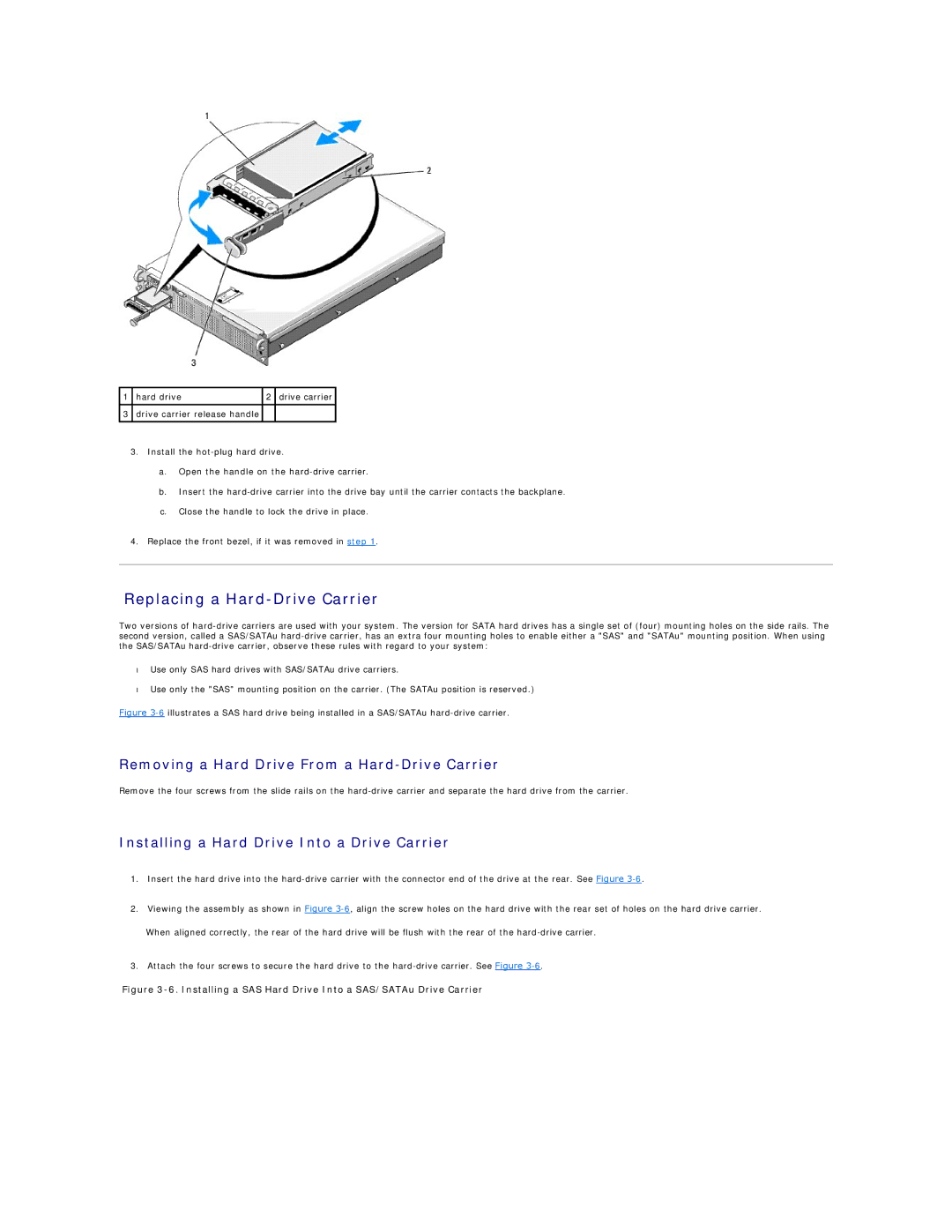1 hard drive | 2 drive carrier |
3drive carrier release handle
3.Install the
a.Open the handle on the
b.Insert the
c.Close the handle to lock the drive in place.
4.Replace the front bezel, if it was removed in step 1.
Replacing a Hard-Drive Carrier
Two versions of
•Use only SAS hard drives with SAS/SATAu drive carriers.
•Use only the "SAS" mounting position on the carrier. (The SATAu position is reserved.)
Figure 3-6 illustrates a SAS hard drive being installed in a SAS/SATAu hard-drive carrier.
Removing a Hard Drive From a Hard-Drive Carrier
Remove the four screws from the slide rails on the
Installing a Hard Drive Into a Drive Carrier
1.Insert the hard drive into the
2.Viewing the assembly as shown in Figure
When aligned correctly, the rear of the hard drive will be flush with the rear of the
3.Attach the four screws to secure the hard drive to the