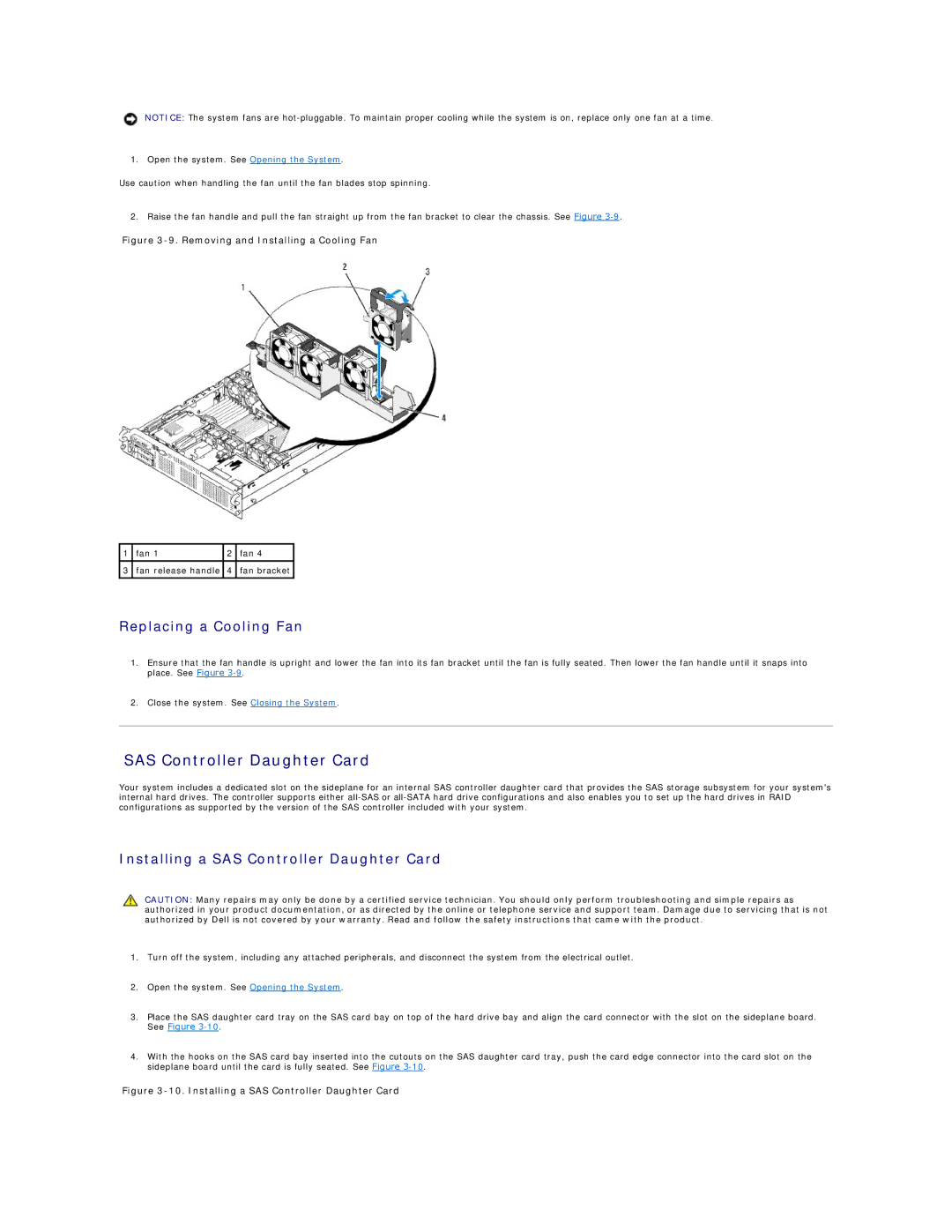NOTICE: The system fans are
1. Open the system. See Opening the System.
Use caution when handling the fan until the fan blades stop spinning.
2. Raise the fan handle and pull the fan straight up from the fan bracket to clear the chassis. See Figure
Figure 3-9. Removing and Installing a Cooling Fan
1 | fan 1 | 2 | fan 4 |
|
|
|
|
3 | fan release handle | 4 | fan bracket |
|
|
|
|
Replacing a Cooling Fan
1.Ensure that the fan handle is upright and lower the fan into its fan bracket until the fan is fully seated. Then lower the fan handle until it snaps into place. See Figure
2.Close the system. See Closing the System.
SAS Controller Daughter Card
Your system includes a dedicated slot on the sideplane for an internal SAS controller daughter card that provides the SAS storage subsystem for your system's internal hard drives. The controller supports either
Installing a SAS Controller Daughter Card
CAUTION: Many repairs may only be done by a certified service technician. You should only perform troubleshooting and simple repairs as authorized in your product documentation, or as directed by the online or telephone service and support team. Damage due to servicing that is not authorized by Dell is not covered by your warranty. Read and follow the safety instructions that came with the product.
1.Turn off the system, including any attached peripherals, and disconnect the system from the electrical outlet.
2.Open the system. See Opening the System.
3.Place the SAS daughter card tray on the SAS card bay on top of the hard drive bay and align the card connector with the slot on the sideplane board. See Figure
4.With the hooks on the SAS card bay inserted into the cutouts on the SAS daughter card tray, push the card edge connector into the card slot on the sideplane board until the card is fully seated. See Figure