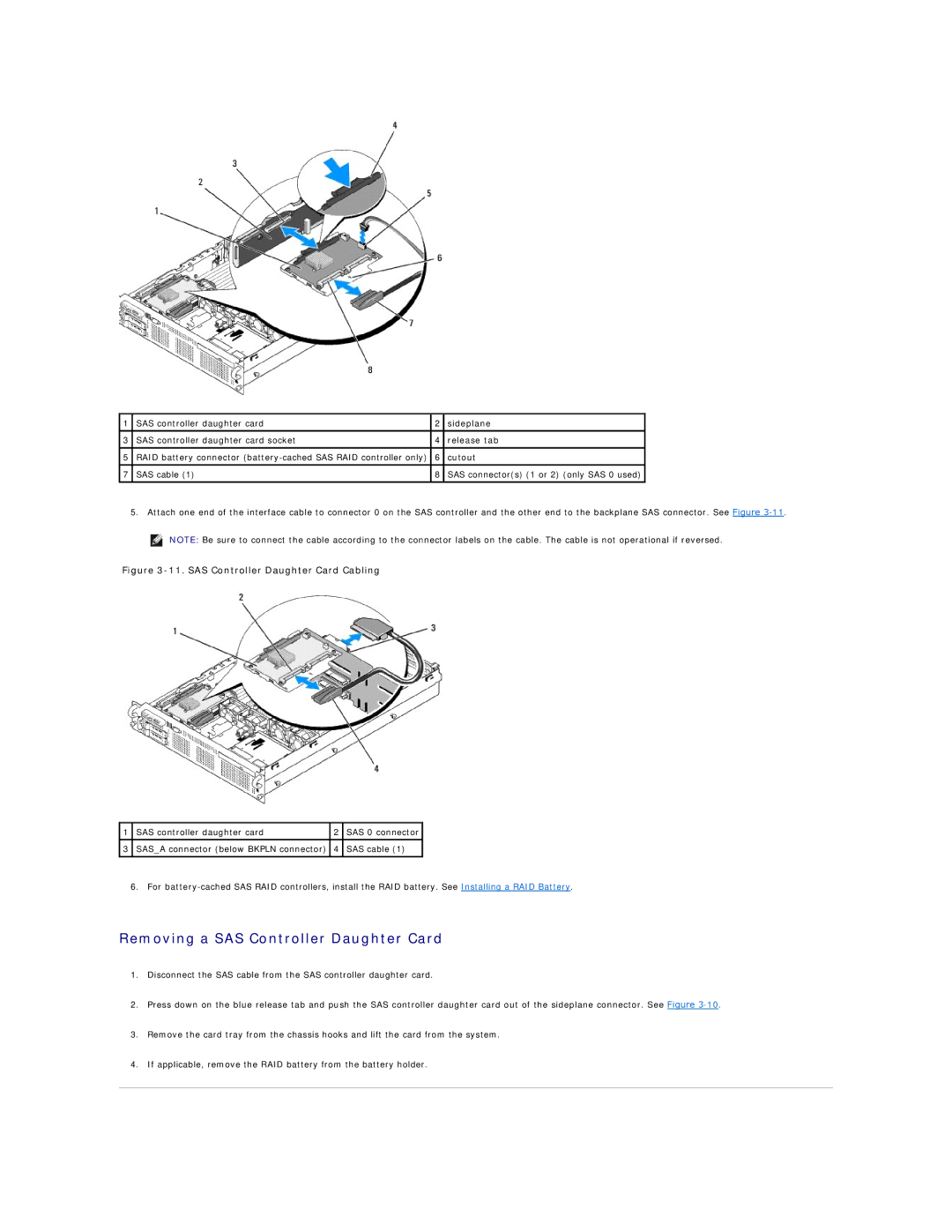1 | SAS controller daughter card | 2 | sideplane |
|
|
|
|
3 | SAS controller daughter card socket | 4 | release tab |
|
|
|
|
5 | RAID battery connector | 6 | cutout |
|
|
|
|
7 | SAS cable (1) | 8 | SAS connector(s) (1 or 2) (only SAS 0 used) |
|
|
|
|
5.Attach one end of the interface cable to connector 0 on the SAS controller and the other end to the backplane SAS connector. See Figure
![]() NOTE: Be sure to connect the cable according to the connector labels on the cable. The cable is not operational if reversed.
NOTE: Be sure to connect the cable according to the connector labels on the cable. The cable is not operational if reversed.
Figure 3-11. SAS Controller Daughter Card Cabling
1 SAS controller daughter card | 2 SAS 0 connector |
3SAS_A connector (below BKPLN connector) 4 SAS cable (1)
6.For
Removing a SAS Controller Daughter Card
1.Disconnect the SAS cable from the SAS controller daughter card.
2.Press down on the blue release tab and push the SAS controller daughter card out of the sideplane connector. See Figure
3.Remove the card tray from the chassis hooks and lift the card from the system.
4.If applicable, remove the RAID battery from the battery holder.