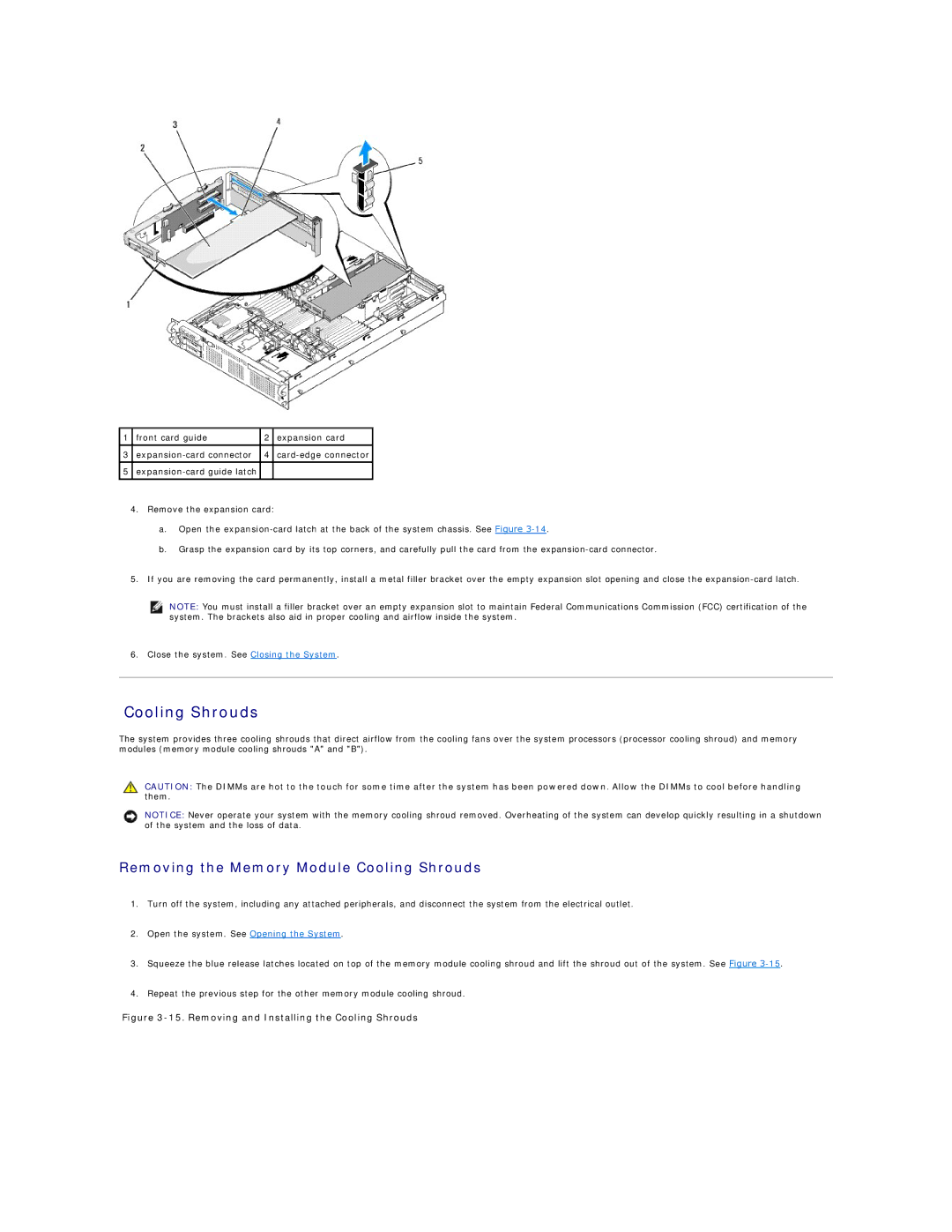1 | front card guide | 2 | expansion card |
3 | 4 |
5
4.Remove the expansion card:
a.Open the
b.Grasp the expansion card by its top corners, and carefully pull the card from the
5.If you are removing the card permanently, install a metal filler bracket over the empty expansion slot opening and close the
NOTE: You must install a filler bracket over an empty expansion slot to maintain Federal Communications Commission (FCC) certification of the system. The brackets also aid in proper cooling and airflow inside the system.
6. Close the system. See Closing the System.
Cooling Shrouds
The system provides three cooling shrouds that direct airflow from the cooling fans over the system processors (processor cooling shroud) and memory modules (memory module cooling shrouds "A" and "B").
CAUTION: The DIMMs are hot to the touch for some time after the system has been powered down. Allow the DIMMs to cool before handling them.
NOTICE: Never operate your system with the memory cooling shroud removed. Overheating of the system can develop quickly resulting in a shutdown of the system and the loss of data.
Removing the Memory Module Cooling Shrouds
1.Turn off the system, including any attached peripherals, and disconnect the system from the electrical outlet.
2.Open the system. See Opening the System.
3.Squeeze the blue release latches located on top of the memory module cooling shroud and lift the shroud out of the system. See Figure
4.Repeat the previous step for the other memory module cooling shroud.