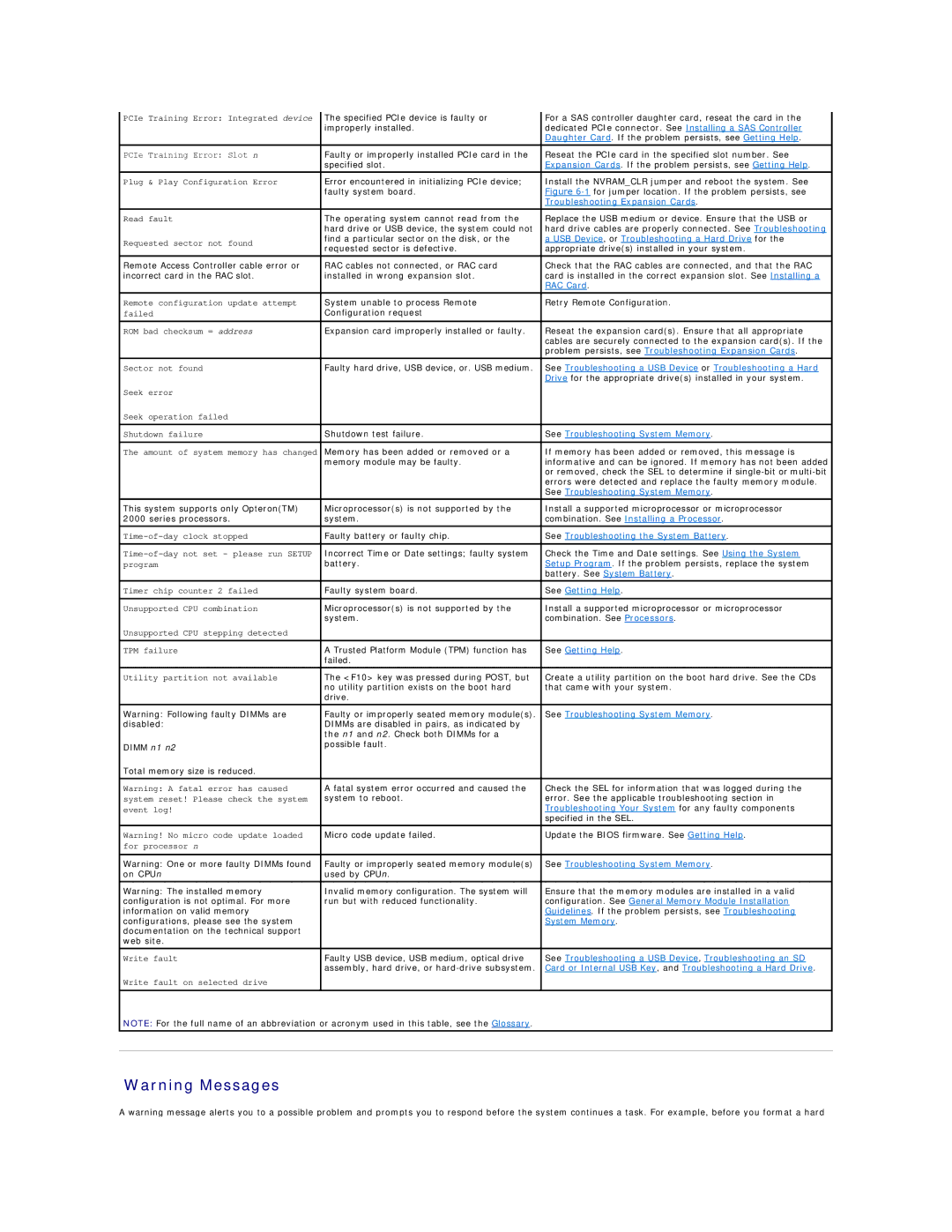PCIe Training Error: Integrated device | The specified PCIe device is faulty or | For a SAS controller daughter card, reseat the card in the | |
| improperly installed. | dedicated PCIe connector. See Installing a SAS Controller | |
|
| Daughter Card. If the problem persists, see Getting Help. | |
|
|
| |
PCIe Training Error: Slot n | Faulty or improperly installed PCIe card in the | Reseat the PCIe card in the specified slot number. See | |
| specified slot. | Expansion Cards. If the problem persists, see Getting Help. | |
|
|
| |
Plug & Play Configuration Error | Error encountered in initializing PCIe device; | Install the NVRAM_CLR jumper and reboot the system. See | |
| faulty system board. | Figure | |
|
| Troubleshooting Expansion Cards. | |
|
|
| |
Read fault | The operating system cannot read from the | Replace the USB medium or device. Ensure that the USB or | |
| hard drive or USB device, the system could not | hard drive cables are properly connected. See Troubleshooting | |
Requested sector not found | find a particular sector on the disk, or the | a USB Device, or Troubleshooting a Hard Drive for the | |
requested sector is defective. | appropriate drive(s) installed in your system. | ||
| |||
|
|
| |
Remote Access Controller cable error or | RAC cables not connected, or RAC card | Check that the RAC cables are connected, and that the RAC | |
incorrect card in the RAC slot. | installed in wrong expansion slot. | card is installed in the correct expansion slot. See Installing a | |
|
| RAC Card. | |
Remote configuration update attempt | System unable to process Remote | Retry Remote Configuration. | |
failed | Configuration request |
| |
|
|
| |
ROM bad checksum = address | Expansion card improperly installed or faulty. | Reseat the expansion card(s). Ensure that all appropriate | |
|
| cables are securely connected to the expansion card(s). If the | |
|
| problem persists, see Troubleshooting Expansion Cards. | |
|
|
| |
Sector not found | Faulty hard drive, USB device, or. USB medium. | See Troubleshooting a USB Device or Troubleshooting a Hard | |
|
| Drive for the appropriate drive(s) installed in your system. | |
Seek error |
|
| |
Seek operation failed |
|
| |
|
|
| |
Shutdown failure | Shutdown test failure. | See Troubleshooting System Memory. | |
The amount of system memory has changed | Memory has been added or removed or a | If memory has been added or removed, this message is | |
| memory module may be faulty. | informative and can be ignored. If memory has not been added | |
|
| or removed, check the SEL to determine if | |
|
| errors were detected and replace the faulty memory module. | |
|
| See Troubleshooting System Memory. | |
|
|
| |
This system supports only Opteron(TM) | Microprocessor(s) is not supported by the | Install a supported microprocessor or microprocessor | |
2000 series processors. | system. | combination. See Installing a Processor. | |
Faulty battery or faulty chip. | See Troubleshooting the System Battery. | ||
|
|
| |
Incorrect Time or Date settings; faulty system | Check the Time and Date settings. See Using the System | ||
program | battery. | Setup Program. If the problem persists, replace the system | |
|
| battery. See System Battery. | |
Timer chip counter 2 failed | Faulty system board. | See Getting Help. | |
|
|
| |
Unsupported CPU combination | Microprocessor(s) is not supported by the | Install a supported microprocessor or microprocessor | |
| system. | combination. See Processors. | |
Unsupported CPU stepping detected |
|
| |
TPM failure | A Trusted Platform Module (TPM) function has | See Getting Help. | |
| failed. |
| |
|
|
| |
Utility partition not available | The <F10> key was pressed during POST, but | Create a utility partition on the boot hard drive. See the CDs | |
| no utility partition exists on the boot hard | that came with your system. | |
| drive. |
| |
Warning: Following faulty DIMMs are | Faulty or improperly seated memory module(s). | See Troubleshooting System Memory. | |
disabled: | DIMMs are disabled in pairs, as indicated by |
| |
| the n1 and n2. Check both DIMMs for a |
| |
DIMM n1 n2 | possible fault. |
| |
|
| ||
Total memory size is reduced. |
|
| |
|
|
| |
Warning: A fatal error has caused | A fatal system error occurred and caused the | Check the SEL for information that was logged during the | |
system reset! Please check the system | system to reboot. | error. See the applicable troubleshooting section in | |
event log! |
| Troubleshooting Your System for any faulty components | |
|
| specified in the SEL. | |
Warning! No micro code update loaded | Micro code update failed. | Update the BIOS firmware. See Getting Help. | |
for processor n |
|
| |
|
|
| |
Warning: One or more faulty DIMMs found | Faulty or improperly seated memory module(s) | See Troubleshooting System Memory. | |
on CPUn | used by CPUn. |
| |
|
|
| |
Warning: The installed memory | Invalid memory configuration. The system will | Ensure that the memory modules are installed in a valid | |
configuration is not optimal. For more | run but with reduced functionality. | configuration. See General Memory Module Installation | |
information on valid memory |
| Guidelines. If the problem persists, see Troubleshooting | |
configurations, please see the system |
| System Memory. | |
documentation on the technical support |
|
| |
web site. |
|
| |
Write fault | Faulty USB device, USB medium, optical drive | See Troubleshooting a USB Device, Troubleshooting an SD | |
| assembly, hard drive, or | Card or Internal USB Key, and Troubleshooting a Hard Drive. | |
Write fault on selected drive |
|
| |
|
|
|
NOTE: For the full name of an abbreviation or acronym used in this table, see the Glossary.
Warning Messages
A warning message alerts you to a possible problem and prompts you to respond before the system continues a task. For example, before you format a hard