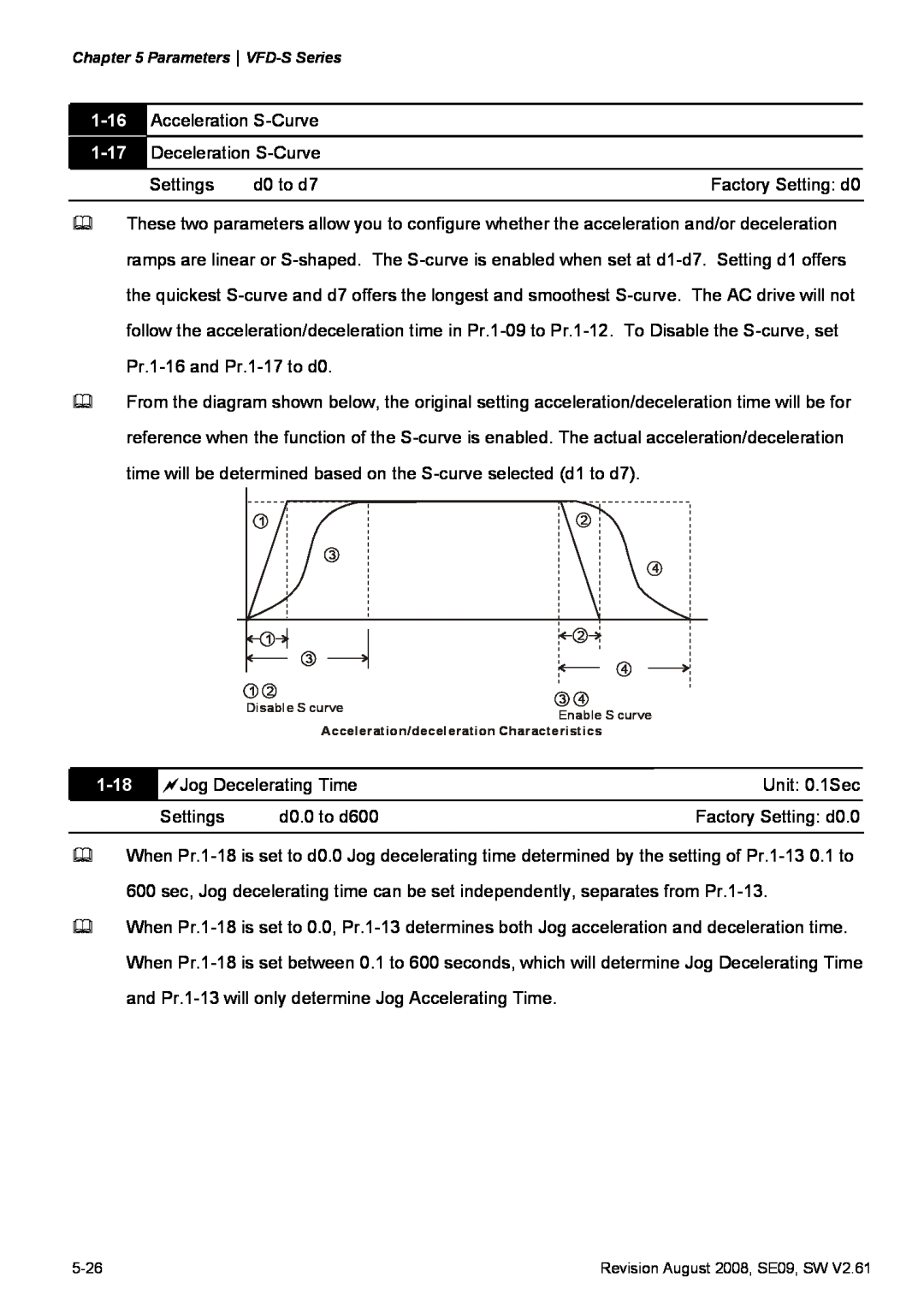Page
Page
Page
DANGER
Preface
PLEASE READ PRIOR TO INSTALLATION FOR SAFETY
Page
Preface
Table of Contents
Table of Contents
Chapter 2 Installation and Wiring
Chapter 5 Parameters
Chapter 4 Digital Keypad Operation
Chapter 7 Troubleshooting
Chapter 6 Fault Code Information
Appendix C How to Select the Right AC Motor Drive
Chapter 8 Maintenance and Inspections
Appendix A Specifications
Appendix B Accessories
1.1.2 Model Explanation
Chapter 1 Introduction
1.1 Receiving and Inspection
1.1.1 Nameplate Information
Taoyuan 230V 3-phase 1HP0.75kW Model
1.1.3 Series Number Explanation
1.1.4 Drive Frames
1.2 Appearances
1.3 Installation Steps
1.4 Storage
3. If the AC motor drive is stored for more than 3 months, the temperature should not be higher than 30 C. Storage longer than one year is not recommended, it could result in the degradation of the electrolytic capacitors
This page intentionally left blank
2.1 Ambient Conditions
Chapter 2 Installation and Wiring
2.2 Installation
50mm 2inch 50mm 2inch 150mm 6inch
150mm 6inch
Air Flow
Frame S1 VFD002S11A, VFD002S21A, VFD002S23A
2.3 Dimensions
Dimensions are in millimeter and inch
73 .0 2 .8
5. 8 0
88 .0 3 .4
13 .0 0 .5
5. 0 0
3 .3
5. 8 0
2 .9
2. 8
85 .0 3 .3
10 2. 0 4
74 .0 2 .9
8.05.83
85 .0 3 .3 74 .0 2 .9
12 4. 0 4 2. 8 0 5. 0 0
2.25.21
2. 8 0
3 .3
12 4. 0 4
2 .9
13 2.2 5.21 14 8.0 3.0 0
12 6. 0 4 3. 0 0 5. 0 0
51 .0 2 .0
12 6. 0 4
3. 0 0
67 .8 2 .6
2 .9
3 .3
5. 8 0
12 7. 0 5
5. 5 0
86 .5 3 .4
5. 4 0
12 9. 0 5
5. 4 0
10 0. 0 3 86 .5 3 .4 73 .0 2 .8
6.82
9.50.38
86 .5 3 .4
5. 4 0
5. 5 0
12 9. 3 5 8. 5 0
6.50.26
Frame S2 VFD015S21U, VFD015S43U, VFD022S21U, VFD022S43U
67.8
53.9
2.4 Wiring
Basic Wiring Diagrams
2.4.1 Basic Wiring
Recommended Circuit
when power supply
fault output
For VFDXXXSXXA/B/D/U
T/L3
Chapter 2 Installation and WiringVFD-S Series
R/L1
S/L2
Two/Three wire control
PNP Mode
For VFDXXXSXXE
NPN Mode
2.4.2 External Wiring
Forward running
2.4.3 Main Terminals Connections
Mains power terminals R/L1, S/L2, T/L3 and L/L1, N/L2
Control circuit terminals U/T1, V/T2, W/T3
Grounding terminals
Terminals +2/B1, +1 for connecting DC reactor
Terminals +2/B1, B2 for connecting brake resistor
RJ11
2.4.4 Control Terminals
Internal Circuit
Control signal wiring size 18 AWG 0.75 mm2 with shielded wire
AFM circuit
Digital outputs MO1, MCM
wind each wires 3 times or more around the core
Analog input terminals AVI, GND
Digital inputs M0~M5, GND
AC Input Line
Power terminal
2.4.5 Main Circuit Terminals
2-28
Terminal
2-29
AC Input Line
Motor
Groun d Brake DC Reactor Resistor
2-30
Brake Resistor
Power terminal
2-31
Groun d
Groun d Brake DC Reacto r Resistor
2-32
Resistor
2-33
Br ake DC Reacto r
2-34
If the drive has built-in fan, it should run
Chapter 3 Start Up
3.1 Preparations before Start-up
The keypad should light up as follows normal status with no error
„ Check if acceleration and deceleration are smooth
3.2 Operation Method
3.3 Trial Run
„ Check if the motor direction of rotation is correct
1. Stop running immediately if any fault occurs and refer to the troubleshooting guide for solving the problem
Revision August 2008, SE09, SW
4.3 Explanations of Display Messages
4.2 Explanation of LED Indicators
Chapter 4 Digital Keypad Operation
4.1 Description of the Digital Keypad
The internal PLC process step currently being performed
To shift data
4.4 How to Operate the Digital Keypad
Revision August 2008, SE09, SW
Chapter 5 Parameters
Chapter 5 ParametersVFD-S Series
5.1 Summary of Parameter Settings
Group 2 Operation Method Parameters
Setting
Factory
Group 3 Output Function Parameters
Factory
Group 5 Multi-Step Speed and PLC Parameters
Factory
Settings
Setting
Explanation
Explanation
Group 9 Communication Parameters
Factory
5.2 Parameter Settings for Applications
„ Two-wire/three-wire
„ Over-torque Setting
„ Output Signal during Running
„ Output Signal when Frequency Attained
0-01
5.3 Description of Parameter Settings
This parameter can be set during operation
0-00
0-05
d2 Multifunction display, see Pr.0-04 d3 Display output current LED A
0-04
0-08
0-06
0-07
0-09
Password Decode Flow Chart
0-08
0-07
5-21
Setting for Pr
8 factory setting
Chapter 5 Parameters VFD-S Series
1-03
1-00
1-01
1-02
1-07
1-05
1-06
Standard V/F Curve
1-12
1-09
1-10
1-11
Max. output Freq. Pr.1-00
Acceleration Time Jog operation commandON
Frequency
Time
1-18
Disable S curve
Enable S curve
Acceleration/deceleration Characteristics
J1 Voltage signal input0-10V Current signal input4-20mA
2-02
2-01 Source of Operation Command
115V/230V/460V Series
3kHz
10kHz
2-05 Loss of ACI Signal 4-20mA
Analog Current Meter
3-01
Analog Frequency Meter
Freq
Display Pr.0-04=d1 TRG
Counter Trigger Signal Multi-function Input Terminal
2ms 2ms The width of trigger signal should not be less than 2ms250 Hz
3-06
Description
4-03
4-00
4-01
4-02
This example shows a potentiometer range of 0 to 5 Volts
Potentiometer Scale
Potentiometer Scale
Max Output Pr.1-00 Freq 60Hz
0 Hz
Parameters & Functions table
4-06
4-07
4-08
REV/FWD
FWD/STOP
REV/STOP
RUN/STOP
d6 External Reset
setting by d5 GND
RESET Mx Close Operation available setting by d6 GND
d4, d5 External Faults
d11 Acceleration/Deceleration Speed Inhibit
Mx Close Operation available d10 jog operation command GND
d10 Jog Operation Control
Chapter 5 ParametersVFD-S Series
d12 First or Second Acceleration/Deceleration Time Selection
d13, d14 External Base Block
Mx Close Freq. will increase by one unit
B.B.N.O Mx Close Operation available. setting by d13 B.B.N.C
Mx OpenOperation available. setting by d14 GND
UP setting by d15 DOWN setting by d16
d19 Counter Trigger
PLC operation Mx Close Run PLC. setting by d17 Mx ClosePause PLC
setting by d18 GND
d27 Press UP/DOWN key to switch forward/reverse N.O. motion
Reset counter Mx close reset counter d20 reset the counter value GND
d20 Counter Reset
d22 PID function disable
M0 Open Stop, Close Run M1 No Function GND
4-11
RUN/STOP
5-03
5-00
5-01
5-02
Example 2 Pr.5-07 = d2 Continuously executes program cycles
Example 4 Pr. 5-07 =d4 Continuously execute PLC cycles step by step
Example 3 Pr. 5-07 = d3 Execute one cycle step by step
0=Forward
Weights
Example 5 Pr. 5-07 = d1 Execute one cycle of the PLC program
5-08
5-12
5-09
5-10
5-11
6-01
Over-current Stall Prevention Level
Over-voltage Stall Prevention
6-07
6-03 Over-Torque Detection Mode OL2
6-04
6-05
6-08
Present Fault Record
Second Most Recent Fault Record
Third Most Recent Fault Record
d20 Software protection enable codE d21 Reserved
7-03
7-00
7-01
7-02
8-02
Output Frequency
8-00
8-01
8-07
8-04 Momentary Power Loss Operation Selection
8-05
8-06
8-12
8-08 Skip Frequency 1 Upper Limit
8-10
8-11
8-17
8-15
Automatic Voltage Regulation AVR
8-16
Computer
9-01
RS485
1 +EV 2 GND 3 SG- 4 SG+
9-03
7.E.1
ASCII mode
RTU mode
7.N.2
RTU mode
3.2 ADR Communication Address
RTU mode Command message
3 Command code 10H, write n word, n=12
3.4 Check sum ASCII mode
Unsigned char* data Å a pointer to the message buffer
Functions
Content
Address
Functions
code
Error message
Exception
Meaning
3.7 Communication program of PC
A-03
A-00
A-01
A-02
A-08
A-05
A-06
A-07
A-12
Sleep Function
A-10
A-11
A-13 = 56-0 X 100100 X 10 =
+ + +
1-00
Drange
6.1 Common Problems and Solutions
Chapter 6 Fault Code Information
Chapter 6 Fault Code InformationVFD-S Series
Fault
6.2 Reset
Over-current during deceleration
Chapter 7 Troubleshooting
7.1 Over Current OC
Over-current during acceleration
Chapter 7 Troubleshooting VFD-S Series
7.2 Ground Fault
7.3 Over Voltage OV
Ground fault
7.4 Low Voltage Lv
OL1/ OL2
7.5 Over Heat OH
7.6 Overload
Check for correct settings at
Check wiring at R, S and T terminals
7.8 Phase Loss PHL
7.7 Keypad Display is Abnormal
Check if all connectors are connect correctly and no noise is present
7.9 Motor cannot Run
boundaries
7.10 Motor Speed cannot be Changed
Check to see if frequency is
out of range upper/lower
Check if the inertia
7.11 Motor Stalls during Acceleration
7.12 The Motor does not Run as Expected
settings
7.14 Environmental Condition
7.13 Electromagnetic/Induction Noise
7.15 Affecting Other Machines
Periodic Inspection
Chapter 8 Maintenance and Inspections
Daily Inspection
Chapter 8 Maintenance and InspectionsVFD-S Series
Maintenance
„ DC capacity of main circuit
„ Printed circuit board and connector of main circuit
Revision August 2008, SE09, SW
230V Class
Appendix A Specifications
Voltage Class
115V Class
460V Class
Appendix A SpecificationsVFD-S Series
General Specifications
Voltage Class
B.1 All Brake Resistors & Brake Units Used in AC Motor Drives
Appendix B Accessories
9. Definition for Brake Usage ED%
B.1.1 Dimensions and Weights for Brake resistors
Choose suitable motor cable and precautions
B.2 EMI Filters
Installation
General precaution
1. Use the cable with shielding double shielding is the best
The length of motor cable
Order P/N RF007S21AA/ RF007S43AA
B.2.1 Dimensions
Order P/N RF022S21BA
Order P/N 08TDT1W4S
POWER-IN
Order P/N 12DKT1W3S
B-10
B.3.2 AC Output Reactor Recommended Value
B.3 AC Reactor B.3.1 AC Input Reactor Recommended Value
B.3.3 Applications for AC Reactor
Application
B.4 DC Choke Recommended Values
Supply
B.5 Zero Phase Reactor RF220X00A
Zero Phase Reactor
Power
Screw Size
B.6 Din Rail-DR01
Models
Pr. 4-04 set to d02 M0, M1 set at RUN/STOP and FWD/REV
B.7 Remote Controller RC-01
Pr. 4-05 set to d06 M2 set for reset
VFD-S Programming Pr. 2-00 set to d01 Pr. 2-01 set to d01
B-18
B.8 Conduit Bracket BK-S
73.02.87
Fuse Specification Chart
B.9 Non-fuse Circuit Breaker Chart
B-20
Related Specification
Appendix C How to Select the Right AC Motor Drive
k ⋅ N
C.1 Capacity Formulas
n T + n s k s − 1 = P C 1 ⎢ ⎢
n T + I M ⎢1+
cosϕ
Symbol explanation
k ⋅ IM ≤ the rated current of AC motor drive A
k ⋅ 3 ⋅VM ⋅ IM ⋅10−3 ≤ the capacity of AC motor drivekVA
Selection Note
C.2 General Precautions
Parameter Settings Note
continuous
C.3 How to Choose a Suitable Motor
torque%
25% 40% 60% 100
Special motors
„ To avoid resonances, use the Skip frequencies
Motor torque
Power Transmission Mechanism
Motor