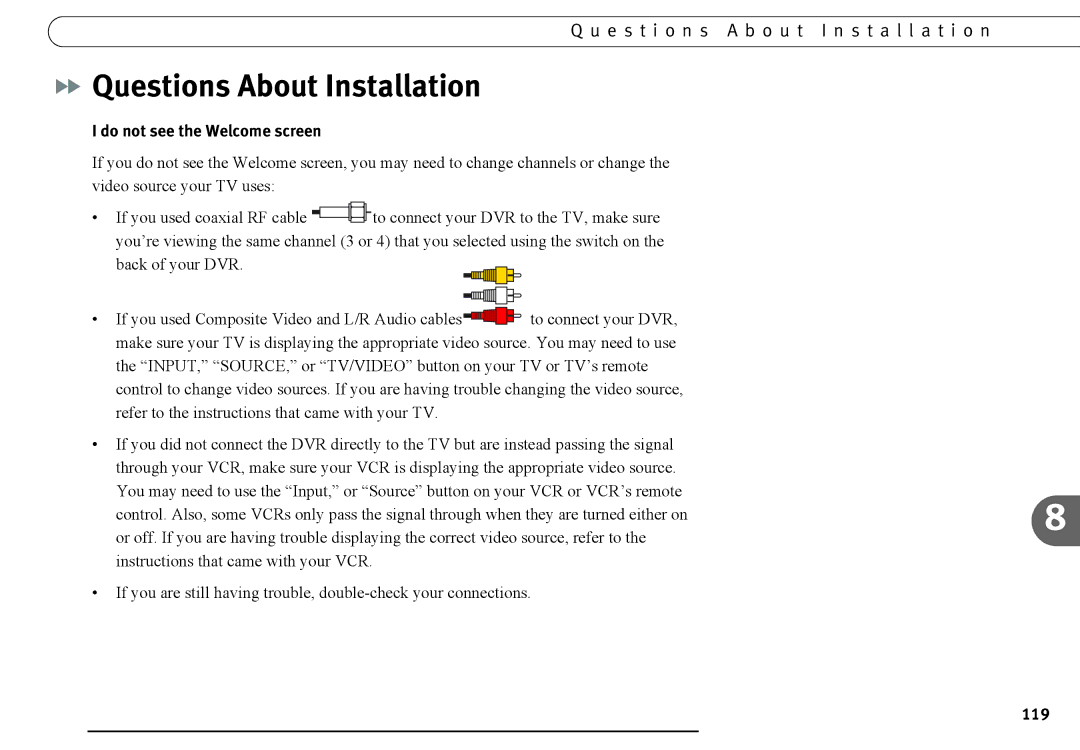Q u e s t i o n s A b o u t I n s t a l l a t i o n

 Questions About Installation
Questions About Installation
I do not see the Welcome screen
If you do not see the Welcome screen, you may need to change channels or change the video source your TV uses:
•If you used coaxial RF cable ![]()
![]()
![]()
![]() to connect your DVR to the TV, make sure you’re viewing the same channel (3 or 4) that you selected using the switch on the back of your DVR.
to connect your DVR to the TV, make sure you’re viewing the same channel (3 or 4) that you selected using the switch on the back of your DVR.
•If you used Composite Video and L/R Audio cables![]()
![]()
![]()
![]()
![]()
![]()
![]() to connect your DVR, make sure your TV is displaying the appropriate video source. You may need to use the “INPUT,” “SOURCE,” or “TV/VIDEO” button on your TV or TV’s remote control to change video sources. If you are having trouble changing the video source, refer to the instructions that came with your TV.
to connect your DVR, make sure your TV is displaying the appropriate video source. You may need to use the “INPUT,” “SOURCE,” or “TV/VIDEO” button on your TV or TV’s remote control to change video sources. If you are having trouble changing the video source, refer to the instructions that came with your TV.
•If you did not connect the DVR directly to the TV but are instead passing the signal through your VCR, make sure your VCR is displaying the appropriate video source.
You may need to use the “Input,” or “Source” button on your VCR or VCR’s remote
control. Also, some VCRs only pass the signal through when they are turned either on8 or off. If you are having trouble displaying the correct video source, refer to the
instructions that came with your VCR.
•If you are still having trouble,
119